Video production is one of the important aspects for many people who make videos for social and entertainment sites like YouTube, Facebook, Instagram and more. While there are plenty of video editing software available, many might have complex interface or have limited access to functions we need. But one tool which stands out with simple and easy to interface but yet comes loaded with features is the VideoProc.
VideoProc is one stop destination for editing, converting, resizing and processing large/4K videos, audios and DVDs easily. Let’s have a detailed look into the app.

Interface and UI:
The main interface is dead simple to use with 4 main options – Video, DVD, Downloader and Recorder. Since we are talking about video editing, we will be discussing more about the video part. When you click on the Video button, you get an option to select the video you want to edit. You can easily drag and drop on to the interface. Once the video is ready for editing, you get plethora of options to choose from. The interface is simple, elegant and easy to navigate and clutter free.
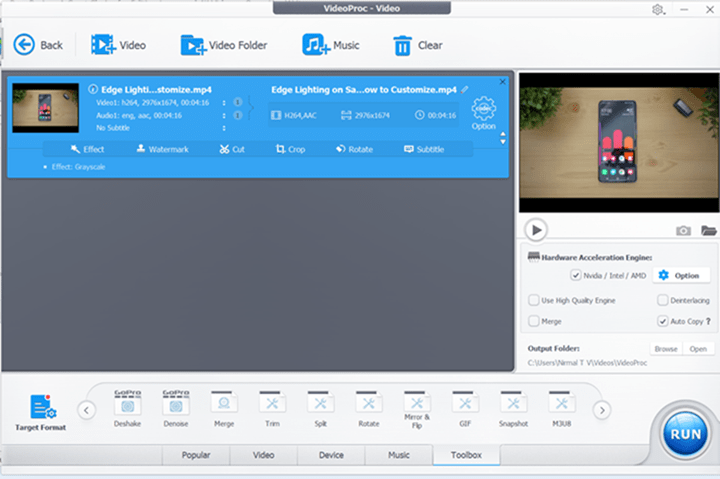
Features:
Once you load the video into the application, you can see basic tools like option to add effects, watermark the video, cut, crop, rotate and also add subtitles. Each of these options have more options to customize once you load them. For example, if you want to add effects there are tons of effects available and you can customize the brightness, contrast and more for these videos.
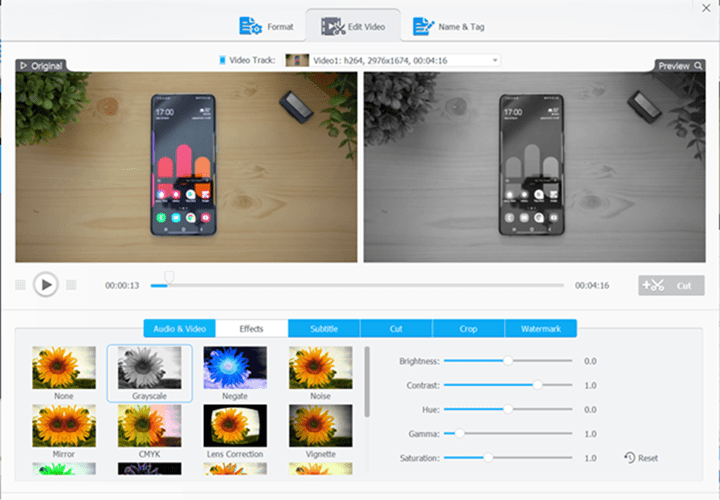
And this video will walk you through how VideoProc faciliates you to edit videos smoothly:
You also get options to set the format for the video. You can make changes to the video codec, audio codec and also set the quality levels for the video. Based on these the size of the output video varies. There are also multiple preset outputs available for devices like iOS, Android, 4K, WebM etc. You can choose these options and the tool will generate the best settings for video and audio while rendering the video. You also get a variety of audio formats to choose when converting the video. There are a vast variety of formats to choose from and probably this is one of the highlights of the application.
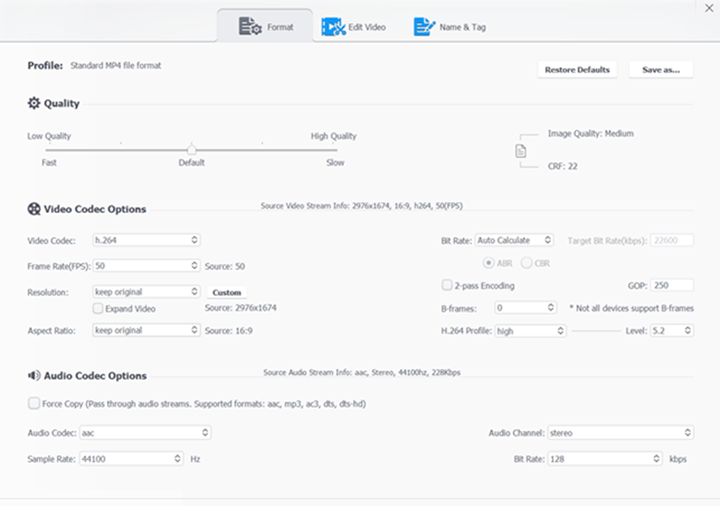
Apart from these options, you also get a toolbox in VideoProc which gives you tools like stabilize video, fix fisheye, remove noise, make GIF file, add watermark, make MKV files, create M3U8 and also enhance the video quality.
Performance:
This is one of the most important aspect of the software. While there are many video editing tools, many of those cannot handle large 4K videos and they are limited to 1080p. But with VideoProc you can easily edit large 4K videos without any issues.
VideoProc works with any video you shot with GoPro, DJI, iPhone, Android, camcorder, or any other 4k cameras (DSLR or mirrorless). VideoProc also comes with Level-3 Hardware Acceleration fully powered by Intel, AMD and NVIDIA GPUs, delivering buttery smooth (4K) video editing and transcoding without compromising quality. So based on your system GPU, the tool can make processing faster.
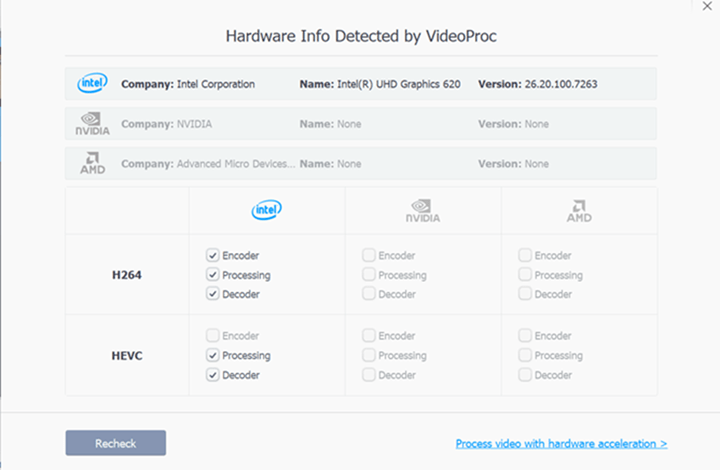
You can downscale 4K to 1080p/720p, upscale 1080p/720p to 4K; convert 3D to 2D, HEVC to H.264, MKV to MP4 etc. VideoProc has a solution for almost all of your editing works.
Verdict:
With VideoProc, you can convert videos, audio files and DVDs to over 400 output formats and it uses full GPU acceleration, which enables it to process even 4K videos quickly. The tool provides you with all the options you generally do including cut, trim, watermark, effects, stabilize and more in a simple and easy to use interface. VideoProc is an all-in-one tool for your editing needs and works perfectly well.







