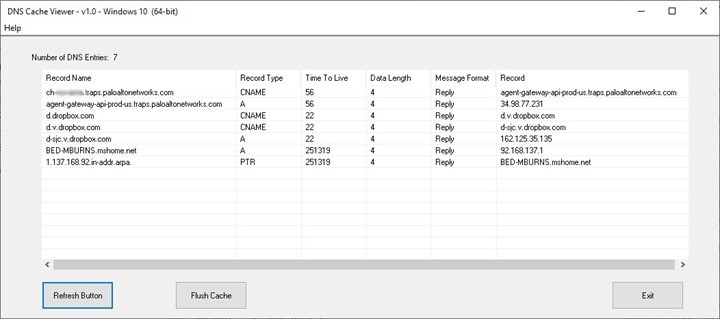You might have heard about DNS cache when using an OS. A DNS cache is actually a temporary database that contains records of all the recent visits and attempted visits to websites and other internet domains and IP address and it is maintained by the OS. While there are not direct options to view the DNS cache, we have a freeware tool called DNS Cache Viewer. As the name indicates, the app can fetch the DNS cache on your PC and view it.
As you can see from the interface, when you open the app, it fetches all the entries in the DNS cache on your Windows 10. As you can see, it allows you to examine the contents of the DNS Cache on a Windows PC. In addition to viewing the DNS Cache, one can also flush the DNS Cache. The program is compatible with versions of Windows at least as early as Windows XP, and as modern as Windows 10.
There might be situations where you will need to flush the DNS cache in case of any connectivity issues and hence you will find this interface handy. The other option to flush cache is to use run command on Windows 10.
This app provides an easy to use interface to view DNS cache and flush it if required. You can download the app free of cost from the link below.