Gmail is already the best email service available used by millions across the globe. They have evolved as one of the best email services. Gmail has improved in the last few years with new features. While Gmail is still awesome, there are many features missing which might be useful. Here is the list of best Gmail extensions to super charge your Gmail experience.
Important: These are third party Gmail or Google Chrome Extensions, so there is obviously a privacy issue when using them.

1. Mailtrack- Free Email Tracking:
Quite often you do not know if the email you sent was read by the recipient as there is no option for read-receipt. Mailtrack is one extension which allows you to track if the emails are read for free. It comes with features like real-time notifications, full tracking history, reminders, link tracking, daily email report. It is quite a useful extension to see if your email was read.
Download Mailtrack (Chrome Extension)
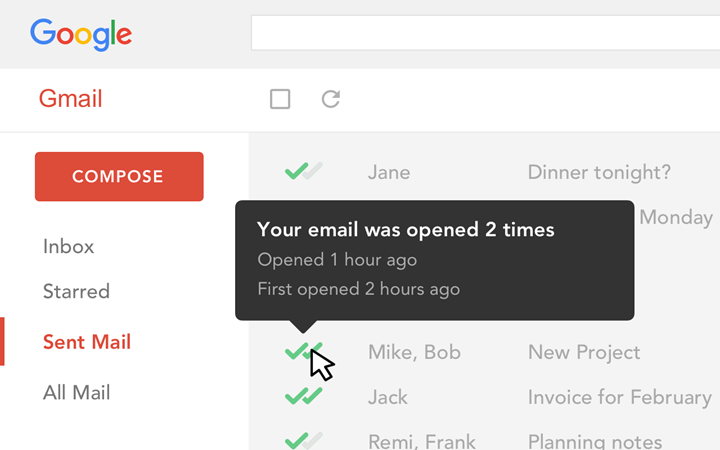
2. DocuSign:
As the name indicates, this is useful to digitally sign your documents. You can access agreements directly from Gmail by simply using the DocuSign G Suite add-on to quickly sign agreements directly from Gmail. Open any attachments and click the DocuSign Add-On icon to seamlessly sign documents from Gmail. Signed documents are automatically attached to a new draft email to be sent back to the original sender.
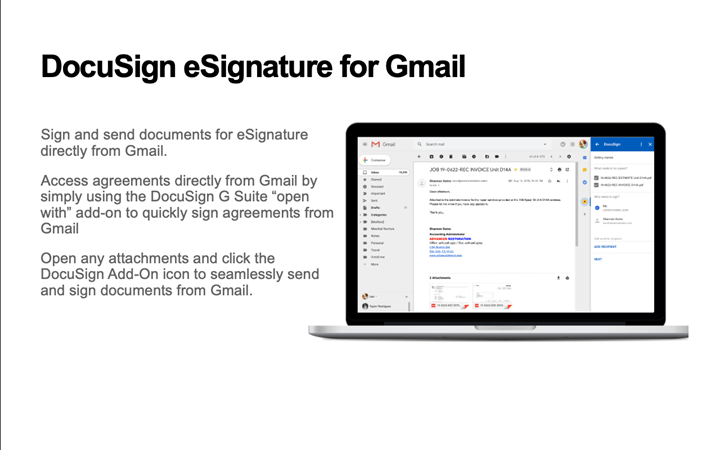
3. Evernote for Gmail:
Evernote is one of the most popular note taking application. It can be used to manage your to-do list, notes and more. Evernote for Gmail lets you take what matters out of your inbox and into a distraction-free workspace where you can curate your content, add context, and stay focused.
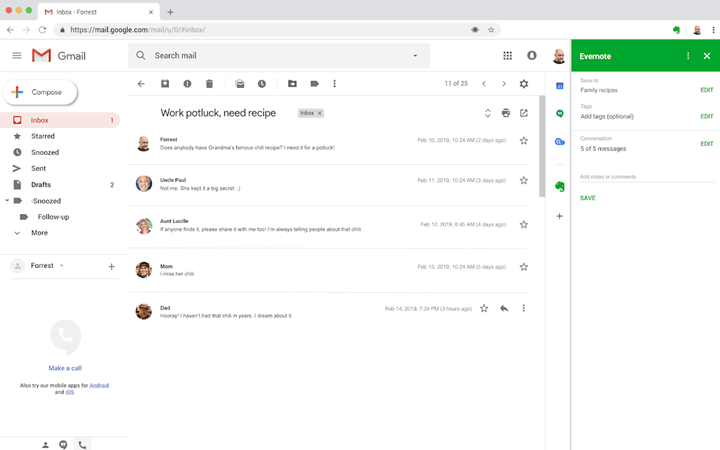
4. Dropbox for Gmail:
Dropbox is the popular cloud storage service and with this extension you can use Dropbox within Gmail. The Dropbox add-on lets you save and share all files, big or small—including photos, videos, presentations, docs, and project work—without leaving Gmail. And now you can attach files from Dropbox when you compose an email.
5. Sort Emails in Gmail:
Gmail does not offer any option to sort emails. This extension allows users to sort emails in Gmail inbox based a variety of parameters which are quite useful. You can sort based on email size, received date organized by year, month, or exact date, unread emails etc.
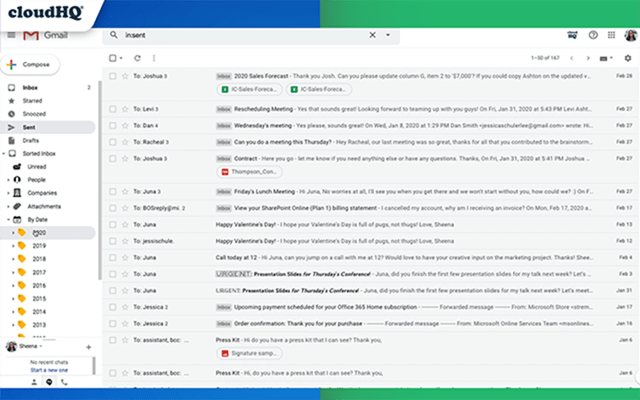
6. Schedule Your Emails:
As the name indicates, you can schedule your emails to be sent at a later date. You can set the date and time to sent the email right inside Gmail inbox.
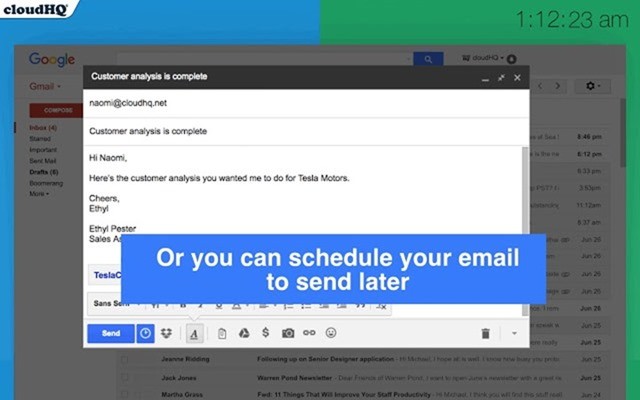
7. Checker Plus for Gmail:
If you have multiple Gmail accounts and logged in, you can get notifications from them without having to switch back. Get notifications, read, listen to or delete emails without opening Gmail and easily manage multiple accounts.
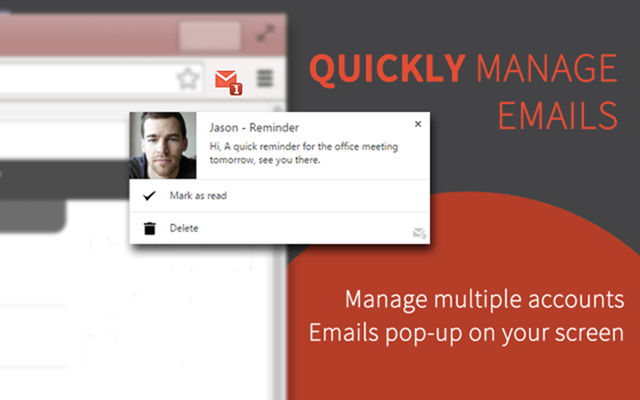
There are hundreds of other Gmail extensions available on the Chrome store, here we are listed only best Gmail extensions worth trying from our side.

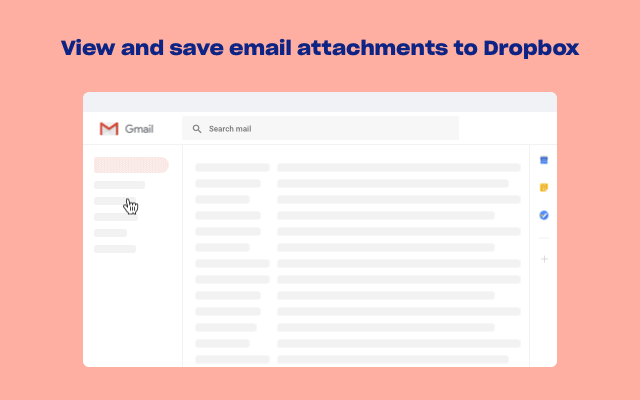







I like this one: https://chrome.google.com/webstore/detail/share/jbdnjahmdknohlfngooikbjllkmhiknf?hl=en&authuser=0