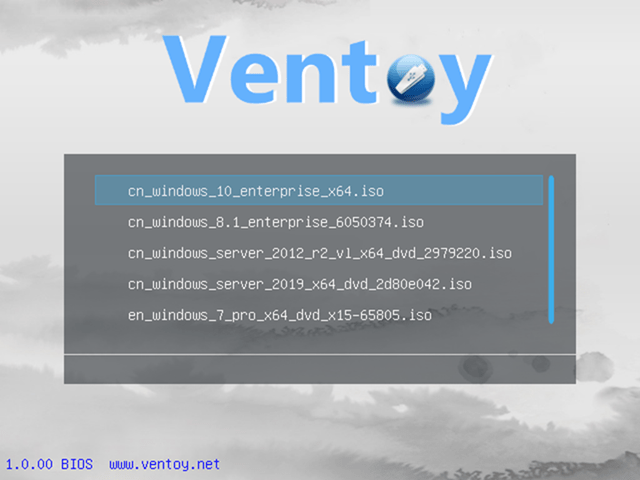There are many reasons to create a bootable USB drive. If you want to install Windows from an ISO file, the best option is to create bootable USB drive. There are many free tools to do it and one of them is Ventoy. It is free open source tool to create bootable USB drives for ISO files. With Ventoy, you don’t need to format the disk again and again, all you need to do is to is to copy the ISO file to the USB drive and boot it.
The app has a very simple interface and you can select the ISO file for creating bootable USB drive. The good feature of the app is that you can add multiple ISO files to the USB drive without having to format it.
If you have added multiple ISO, then when you boot the USB drive, you get an option to select which ISO you want to boot. It supports both Legacy BIOS and UEFI.
Related Reading: How to Mount and Burn ISO Files in Windows 10
Features of Ventoy:
- Fast (limited only by the speed of copying iso file)
- Directly boot from an ISO file, no extraction needed
- Legacy + UEFI supported in the same way
- ISO files larger than 4GB supported
- Native boot menu style for Legacy & UEFI
- Most types of OS supported, 160+ iso files tested
- Not only boot but also complete the installation process
- “Ventoy Compatible” concept
- Plugin Framework
- Read-only to USB drive during boot
- Normal USB use unaffected
Ventoy is a good solution to create bootable USB drives for ISO files and booting multiple ISO files from one USB is one of the highlights of the application. You can download the app from the link below.