Windows is the most popular OS for PC users with more than 88% of them using it. Windows 10, the latest version of Windows has tons of features included. One of the important things to do when using Windows is to take care of the PC. Over a period of usage including installing and uninstalling apps, browsing the web, downloading files, the PC will have a lot of junk files. These files often slow down your PC. So the need for Windows maintenance tools comes into picture. Here is the list of best Windows Maintenance tools to download for free.
1. CCleaner:
If you are a long time Windows users, CCleaner is one name you might have already heard a lot of even used. CCleaner as the name indicates is one of the best system maintenance apps and it can clean junk files and give fresh life to your PC. As the PC gets older it collects unused files and settings which take up hard drive space making it slower and slower. CCleaner cleans up these files and makes it faster instantly. It is one of the most preferred app for cleaning junk files.
2. iOBit Uninstaller:
One of the problems faced by users on Windows is when they uninstall a software. Traces and files of the software are quite often left behind even after uninstalling the app. IObit Uninstaller 9 solves these problems for you. It is designed to remove any unwanted software in one click, including the bundled programs. The new install monitor helps you completely uninstall any program by logging all the changes made during software installation so that they can be reverted in the future.
3. Ninite:
Ninite is one extremely useful tool to keep all your software updated. You can also create customized installed for your favorite applications. Ninite makes sure you have all the latest version of the installed tools and the service supports a wide range of popular tools and software available for Windows. This is a very useful tool if you have multiple apps installed on your PC.
4. Defragler:
Defragler is another free tools to manage your hard disk. Over a period of time, you might know that there might be fragmentation in your hard drive. Defraggler speeds up your PC by assembling fragmented files on your machine and organizing them more efficiently. Defraggler is one of the those tools to help you if you feel there is a lot of fragmentation in your hard disk.
5. Driver Booster:
Outdated or bad drivers can be an issue for many users in Windows. You need to keep updated with all the latest drivers and for this Driver Booster free is one of the best tools. Driver Booster 7 can be used to update more than 3,000,000 device drivers and game components for top PC performance. All downloaded drivers come from the official manufacturers’ websites and have passed both Microsoft WHQL test and IObit test for ensuring authority and security.
6. CrystalDiskInfo:
Taking good care of your hard disk is an essential task, because your entire data is stored in the hard disk. CrystalDiskInfo is a freeware tool for HDD/SSD which supports S.M.A.R.T. It supports a part of external USB disks, monitoring health status and temperature, graph of S.M.A.R.T. information, control AAM/APM settings and more. This is a very handy tool to manage and check the performance of your hard disks.


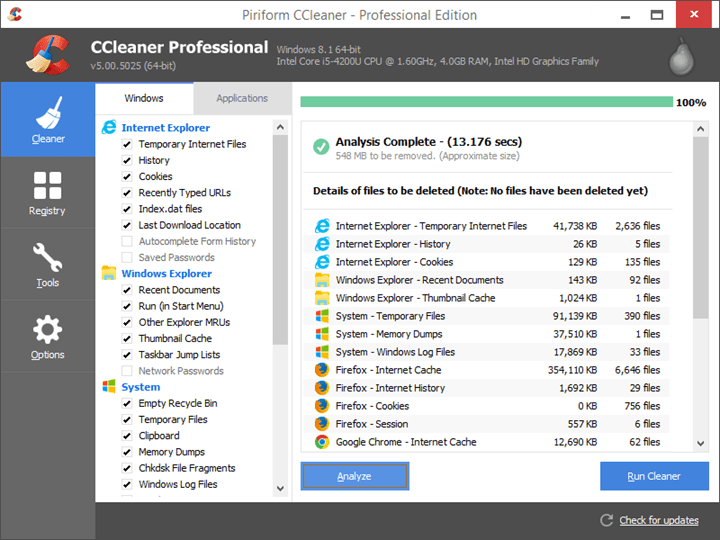
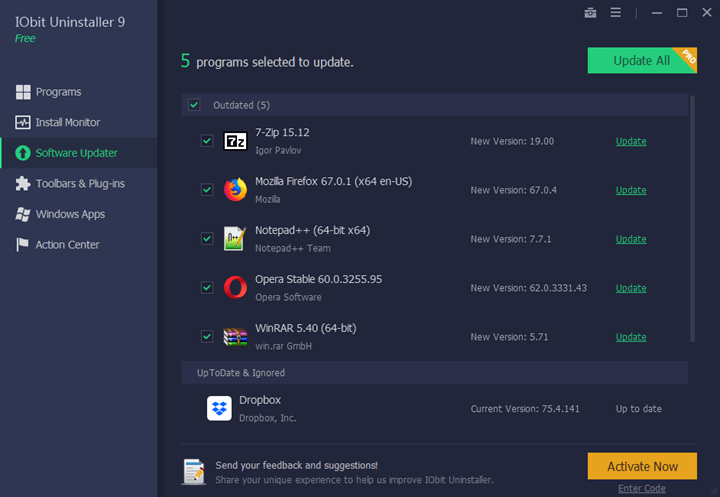
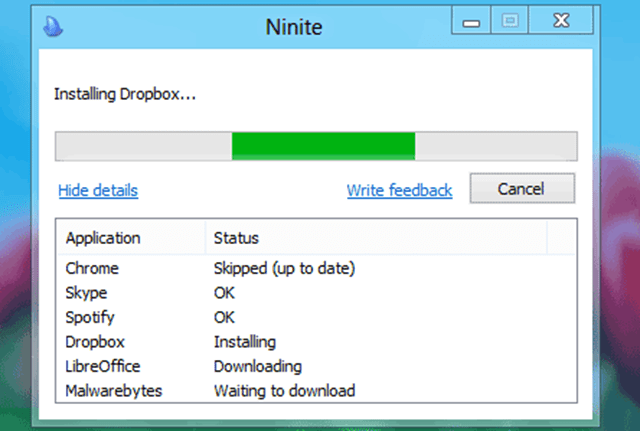
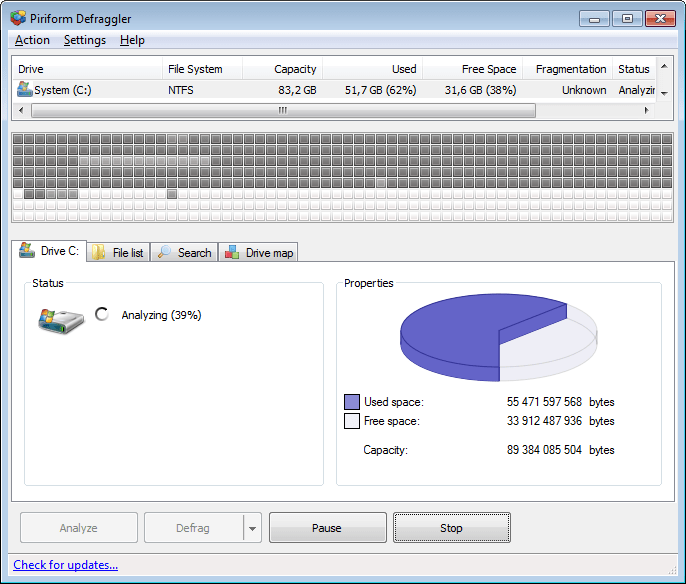
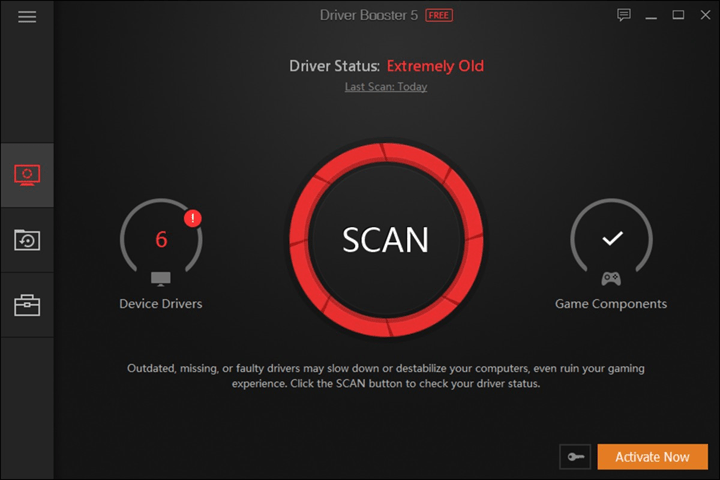
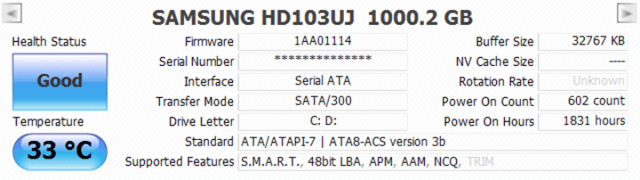
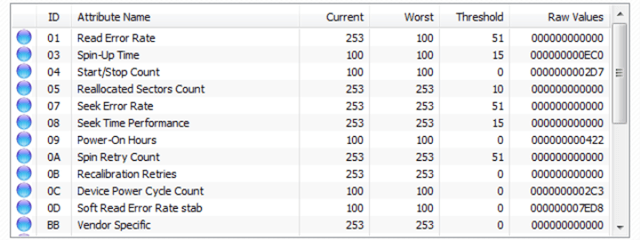







Yes Nirmal, One of the important things to do when using Windows is to take care of the PC. Windows is the most popular OS for PC users. And it is very important to maintain. Thank you for sharing 6 best windows maintenance tools for better performance. Keep sharing such ideas with us.