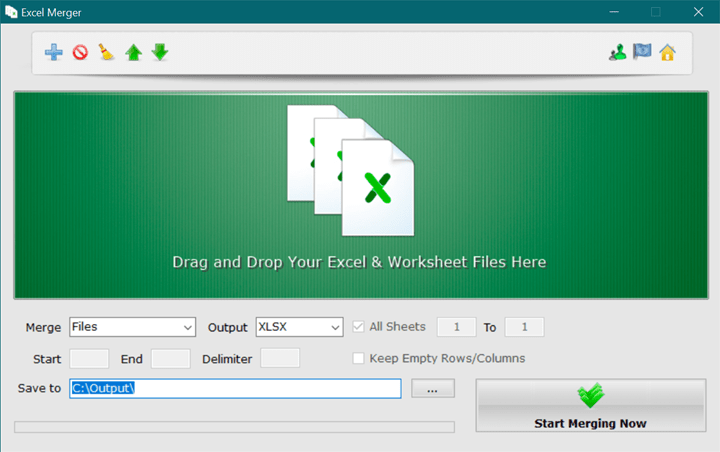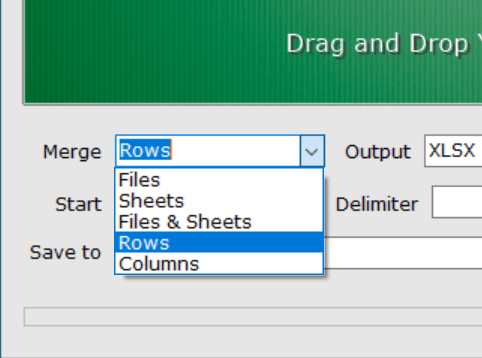Microsoft Excel is one of the hugely popular formats for worksheets. If you are a person who work with excel files (XLS and XLSX), then you might also have come across requirements like merging multiple excel files into one. If you are looking to merge excel sheets, then Excel Merger is a handy Excel software allows users to merge Excel XLS/XLSX and ODS/CSV/XML Files, Workbooks and Spreadsheets to One File or One Workbook. And the best part of all, you do not require Office or MS Excel installed on your PC.
The app has a dead simple interface where you can drag and drop your Excel and worksheets. The tool provides you with options so that you can merge files, worksheets, rows and more. The merge option in the tool allows you to select what type of merging you require.
Based on the merging option you select, you can specify the parameters for merging the sheets. Excel Merger supports a variety of common worksheet output formats like XLSX (Latest Excel Format), XLS (Excel 2003 Format), ODS (Open Document Sheets), CSV (Comma-Separated Values file) and XML (eXtensible Markup Language file).
Besides merging files and workbooks, the free app also allows you to merge rows and columns in dozens of table files or spreadsheets in bulk format and this is a very useful feature.
Features of Excel Merger:
- Combine Several Excel Files into One Single Excel File
- Batch Merge Wordbooks & Spreadsheets into One Worksheet
- Combine Multiple Excel Files and Spreadsheets to One Spreadsheet in One Excel File
- Join Parts of all Worksheets by setting a Range
- Merge Table Rows and Columns in Bulk Files
- Support Mixed Merging XLS, XLSX, ODS, CSV and XML Files
- Export to XLS, XLSX, ODS, CSV and XML Formats
- Combine Files & Workbooks in Ultra-fast Mode
Excel Merger is a free tool and extremely useful if you work with Excel sheets and files.