When you boot Windows 10, you might be already knowing that a lot of services also start with it. While Microsoft provides an option to manage services in Windows, it is a complex app and finding out the service and disabling them is not an easy task. This is where the freeware app called ServicesSuite comes handy. It is a tool that is designed to allow for straightforward Windows services management.
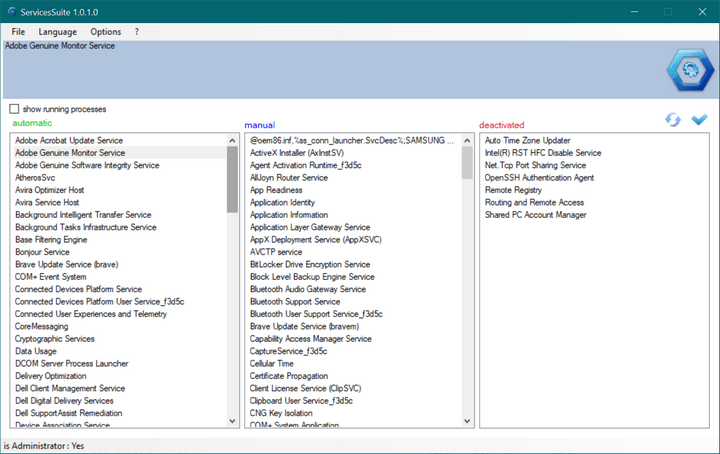
The app has a very simple interface and is portable in nature, which means there is no need to install it. Once you run the app, you can see three columns- automatic service, manual and deactivated one. There is an option to check all the running services in Windows.
If you right click on any service, you have the option to start or stop the service. When you select any service from the list, the app also populates an info on what the service is meant to be.
Features of the app:
- Export / import of services in XML format.
- Export options: automatic / manual / deactivated / total
- Filter services
- Start / stop of services.
- Change the start settings automatically / manually / deactivated by simple drag & drop between the 3 lists.
- Passing on configurations in XML is possible without any problems. Regardless of whether you have installed services that others do not have or vice versa.
- Right-click to jump directly into the registry for the selected service entry.
- Mouse hover over a service displays the registration name as a tool tip.
ServicesSuite works on all versions of Windows including Windows XP (.NET Framework 2.0 required), Windows 7, Windows Vista, Windows 8 and Windows 10. You can download the app free from the link below. If you are looking for an app to manage your services, this is quite a handy and easy tool to work on.







