If you have been using Windows for a long time, you might have heard the terms Winsock and TCP/IP. These are network related terms on Windows. Windows Sockets API, also called Winsock is a technical specification that defines how Windows network software should access network services, especially TCP/IP. So if your PC has Winsock related issues, your network access might be showing issues. So if you are facing such issues, then you can try WinSockFix tool to repair Winsock on your PC.
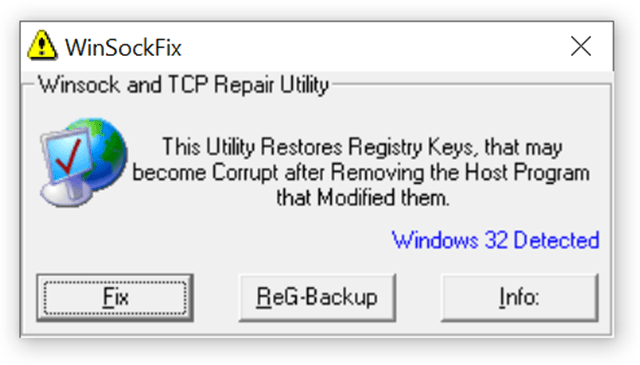
It is a free portable tool for Windows and does not require any installation. Instructions are provided in the app as to how the fix is done. You can also do the changes manually. It involves making all the changes that entail removing five registry entries, then removing and reading the TCP/IP protocols.
Since it involves modifying the registry, it is advised to take a backup of the registry. In case any issues arise, you can always restore it back from the backup.
WinSockFix is a tool developed during the Windows XP era, but it still works on Windows 10.







