Windows 10 comes with its own store which is similar to the app store on Android and allows you to install third party apps. But at the same time, when you install Windows 10, there are a lot of pre-installed apps from Microsoft which comes with Windows and these apps cannot be removed. Along with these, there are other apps which comes pre-installed but they can be removed. So how to uninstall Windows 10 Store apps easily?
This is where the simple freeware tool Windows 10 Store Apps Uninstaller comes handy. It is a easy to use freeware tool which allows users to uninstall Windows 10 store apps. This app lets you remove some of the built-in apps that the Windows 10 menu won’t let you remove.
The interface of the app is dead simple and it does not require any installation, all you need is to run the app with the required privileges and it shows all the apps which can be uninstalled from Windows.
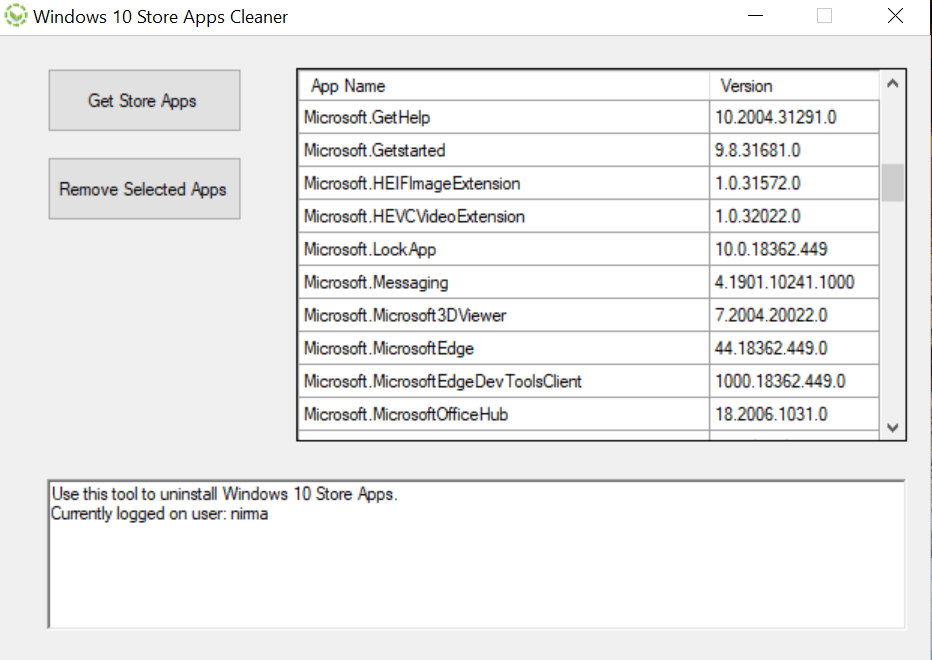
It populates the list of all apps which can be uninstalled from Windows 10 and these are apps from the Windows store.
You need to click on the Get Store apps button and it will fetch all the store apps installed on your PC. Clicking on any app will fetch the details of the app in the bottom box. Clicking on remove selected apps will delete and uninstall the apps from your PC.
If you are looking for an easy way of uninstalling unwanted apps from your Windows PC, then you will find Windows 10 Store Apps Uninstaller is an excellent choice.
Download Windows 10 Store Apps Uninstaller







