If you are watching YouTube videos or any other videos on Google Chrome and want to see videos uninterruptedly, then the Picture-in-picture extension for Google Chrome should help you. This extension is quite useful for people who want to browse other websites without leaving the video page. Picture-in-Picture (PiP) allows you to watch videos in a floating window (always on top of other windows) so you can keep an eye on what you’re watching while interacting with other sites, or applications.
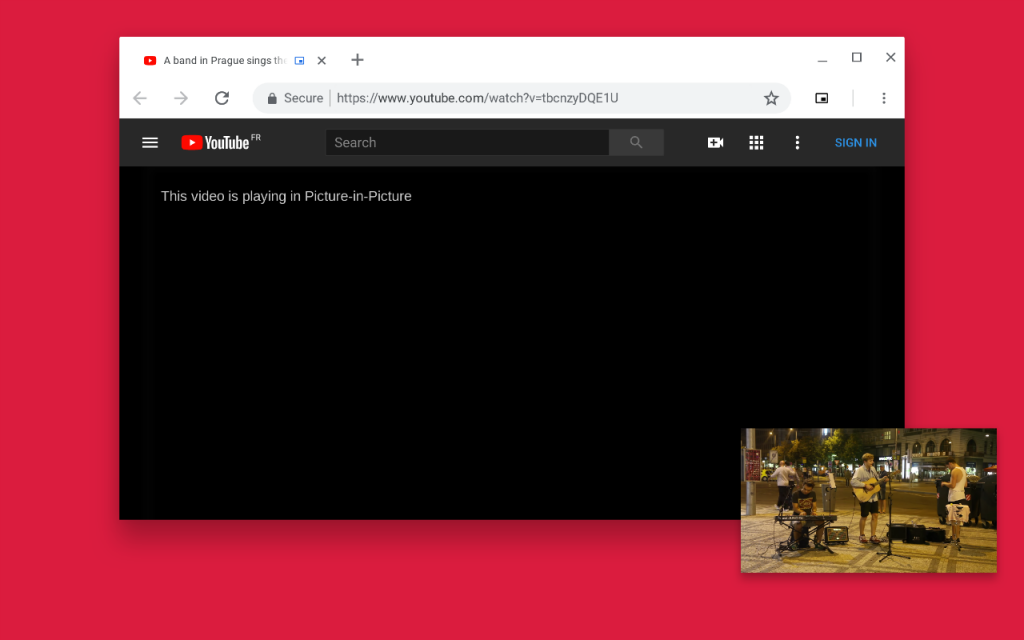
This is a simple extension which can be installed from Google Chrome web store. Once installed you can manage the video playback by making it picture-in-picture mode.
The keyboard shortcut (defaults to Alt-P) can be changed on the Chrome Extension Shortcuts settings page: chrome://extensions/shortcuts. While this is very simple extension, it can be quite handy while watching videos.







