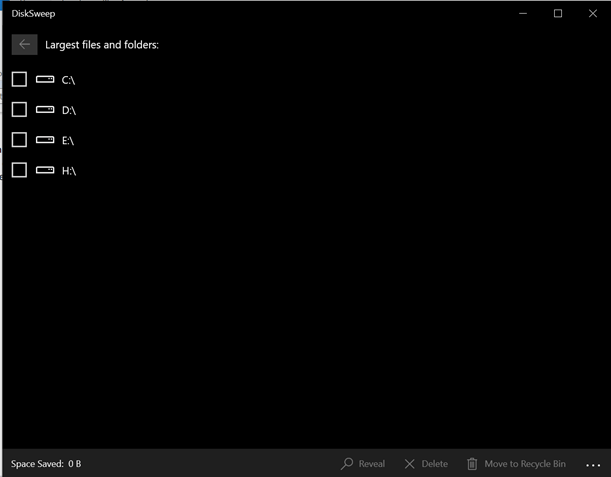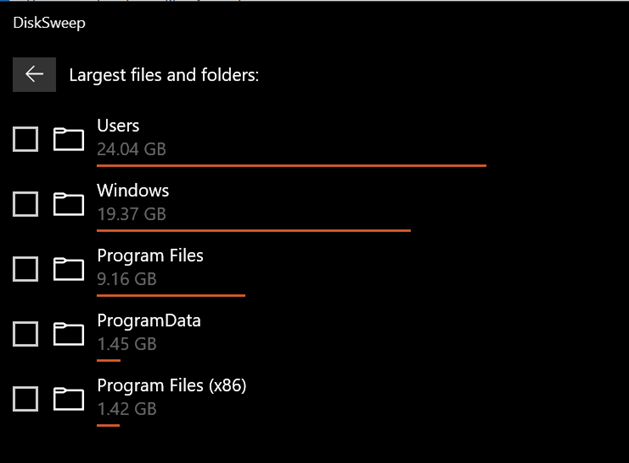When you are using Windows 10 laptop, there are lots of files occupying space on your hard disk. Some of these files might be known to you or some of these files are important to you. While at the same time, some of these files are unused by you and taking up space on your PC. So how to find out the large files and folders occupying space in your Windows 10 PC? Microsoft has a simple solution to it. DiskSweep is a simple and free tool for Windows 10 which lets you see the large files and folders occupying space on your PC.
The interface of the app is dead simple, once you open it, it shows all the drives on your PC. When you double click on the drive, it shows the folders and files along with the size of it. This allows you to know the space occupied by these files & folders.
Features of DiskSweep:
- Visualize which files and folders use the most disk space
- Move to recycle bin
- Delete permanently
- Reveal in File Explorer
The app is available for free download from Windows store. You can download it here.