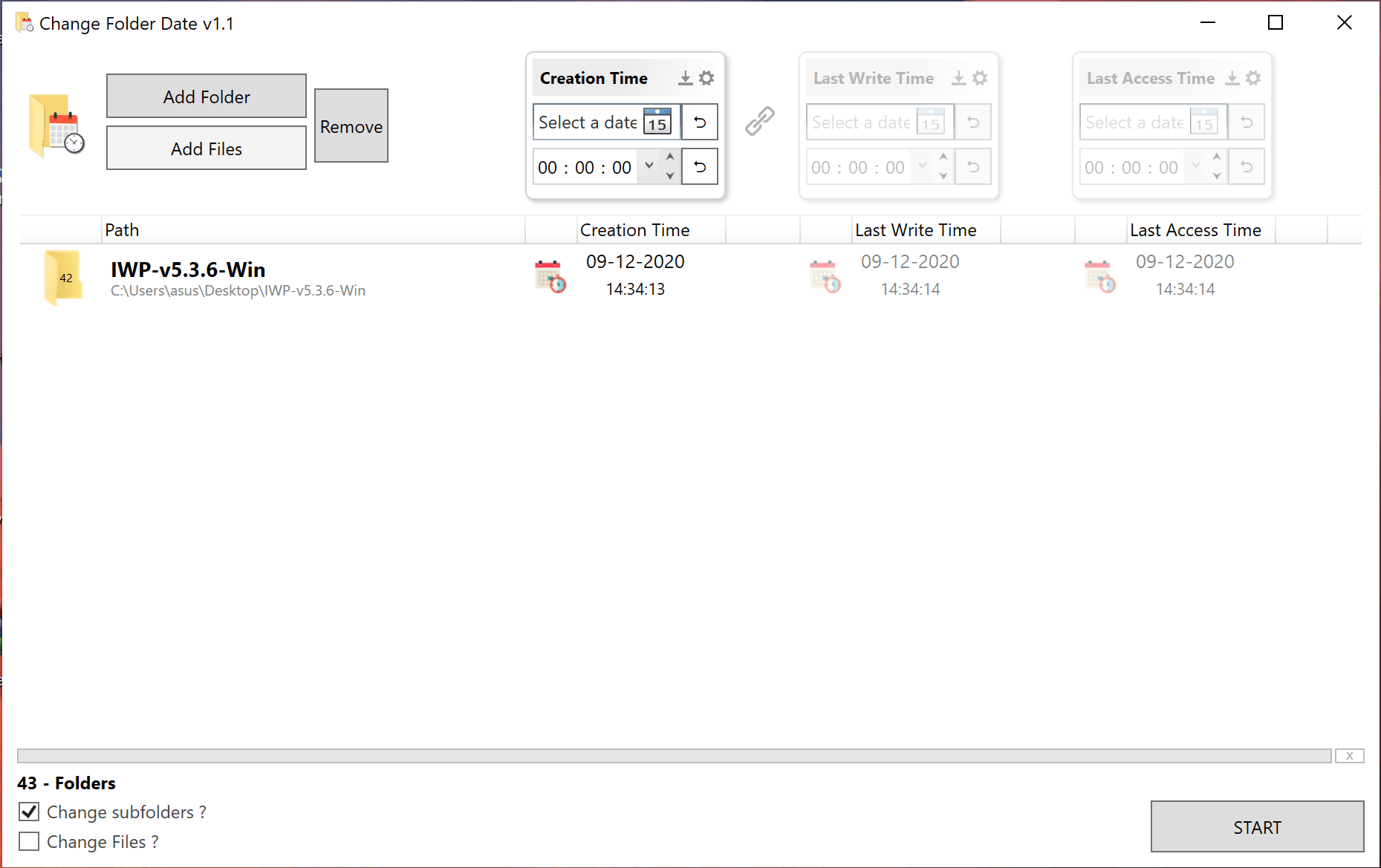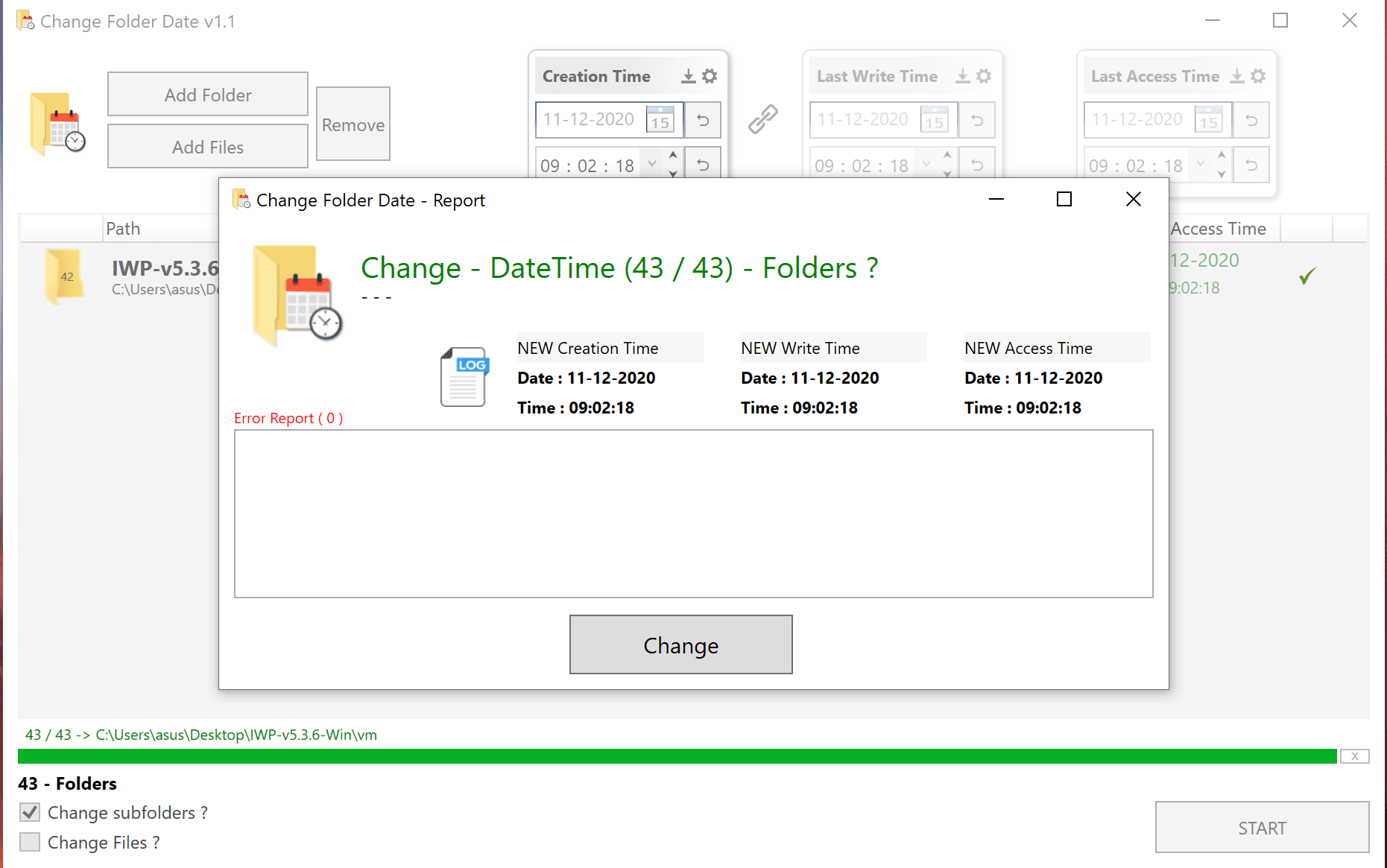When you create a new folder or file in Windows 10, the system by default provides the date and time of the creation of the folder or the file name. Not just that, the system also adds other parameters like creation date, last modified date, and last accessed date for your files and folders. So, is there any way to change folder dates in Windows 10? While Windows 10 does not offer any such option, you can do it with a portable app called Change Folder Date.
This app is a completely portable solution and it allows you to change the creation date, last modified date, and last accessed date for any folder in Windows 10.
The interface has a very simple UI and easy to operate as well. While there is no drag and option for folders, you need to manually add files and folders to the main interface.
Once you add the folder(s) to the interface, you can click the icon near the creation time shown in the interface. This will populate the current time and date as the new folder date. Once it is set, click on the change button and the folder date and time will be changed.
If you add multiple files or folders to the interface, then the app will change the date and time for all the folders in one go and there is no option to change them one by one. In such cases, you will need to do one folder at a time, if the date and time have to be different for all the selected folders.
Change Folder Date is an easy-to-use option to quickly change the dates for folders and files in Windows and it is a completely free and portable app.