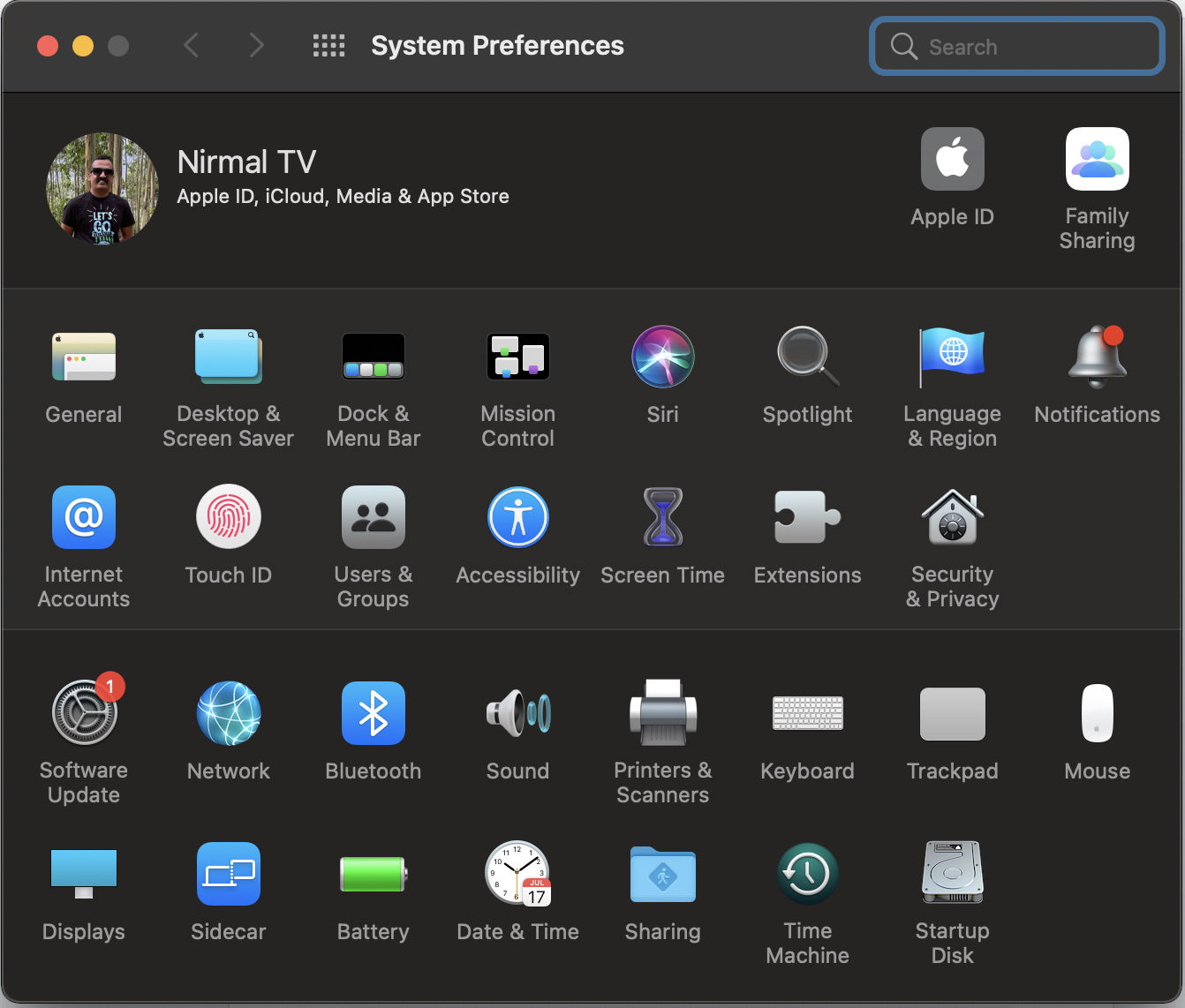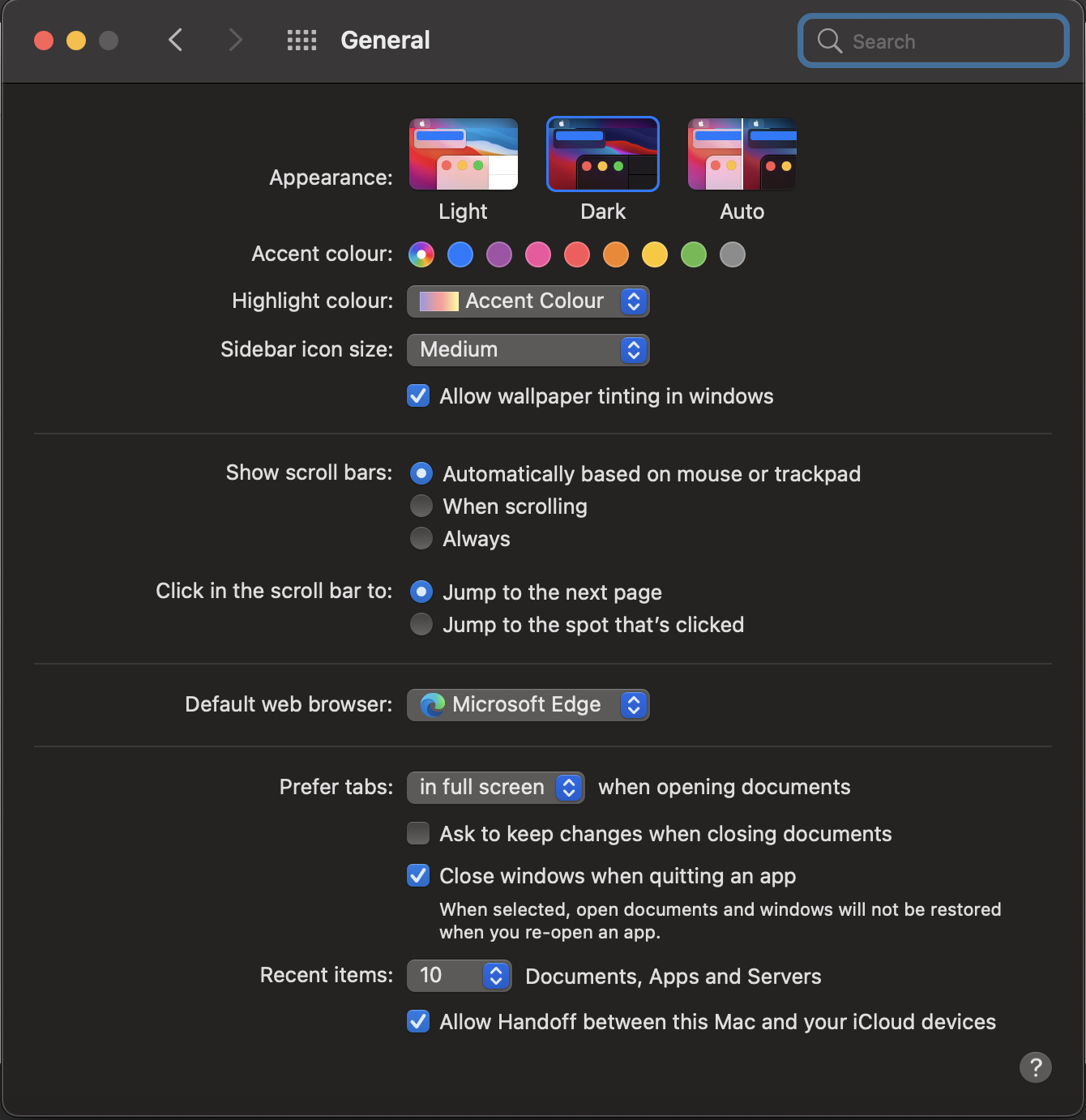The web browser is one of the most important apps which is pre-installed on your OS. While Windows has Microsoft Edge browser as the default browser, Mac OS has Safari as the default web browser. But if you have been using a particular web browser for quite a long time, you might want to continue using it even though you have shifted to Mac. So how to set default web browser in Mac OS?
If you want to set any web browser as the default browser in Mac OS, you need to first install your favorite web browser. It can be installed directly from the website or if it is available in the app store, you can download it from there.
Step 1: Open the System Preferences in Mac OS.
Step 2: Select the General option in the system preferences.
Step 3: Under the General tab, you can see the Default browser option below. Here you will see all the web browsers installed on Mac and you will be able to select your favorite web browser from here.