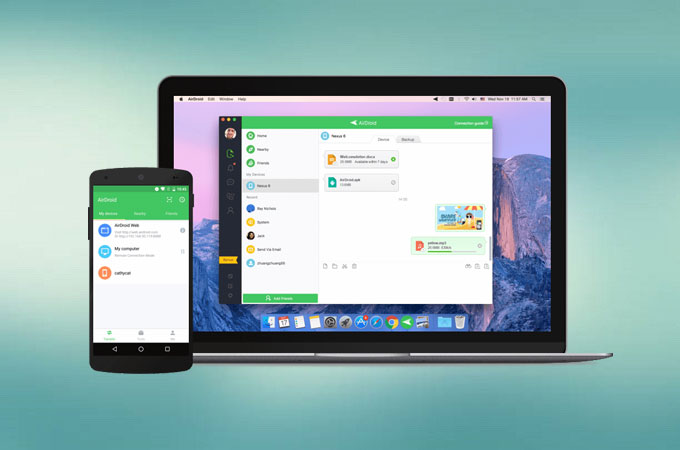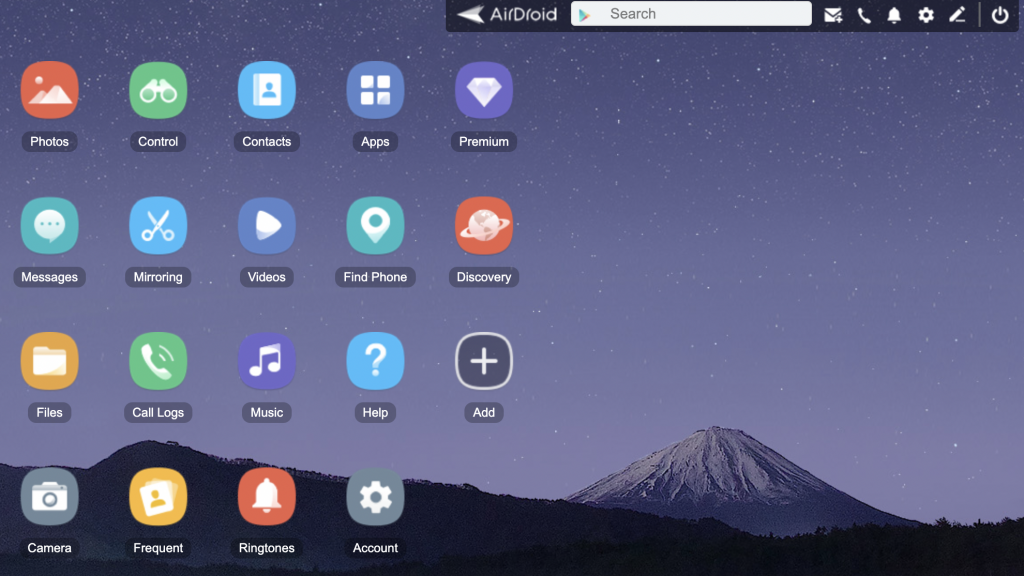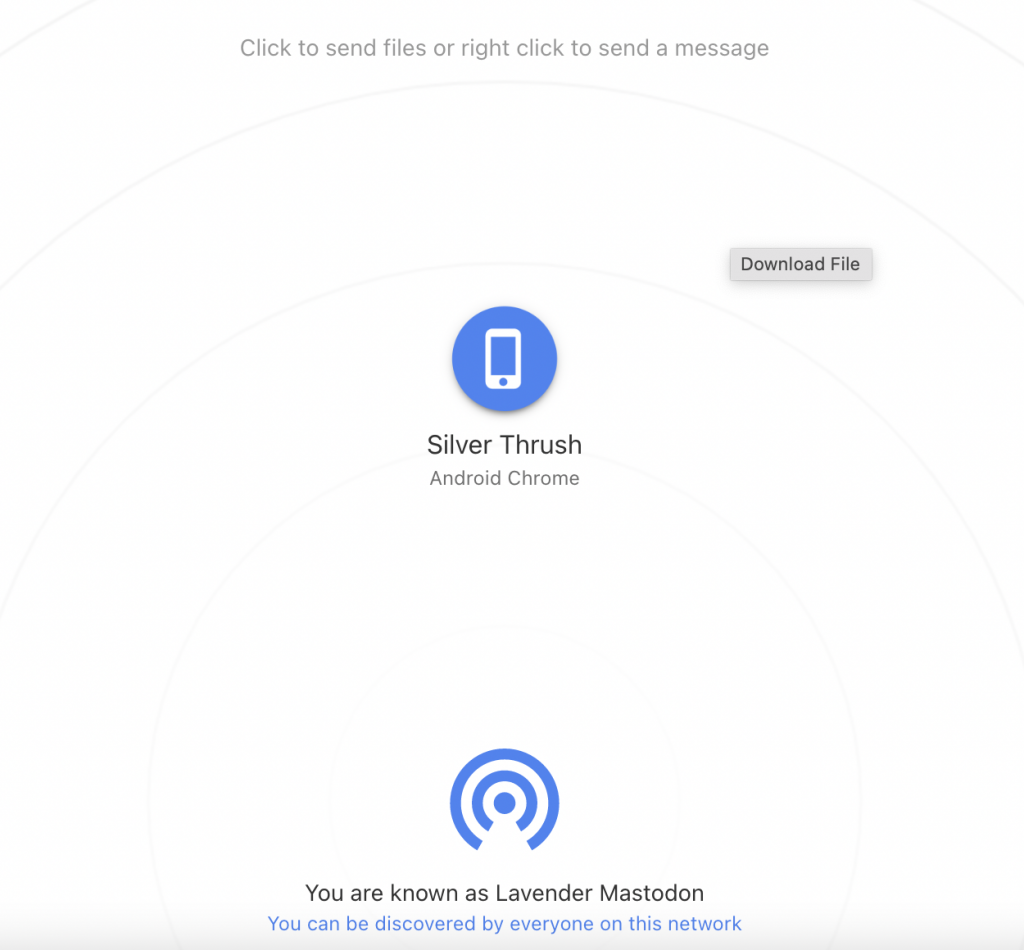Android is the most popular OS for smartphones and used widely. If you are using a Windows PC, it is quite easy to transfer files from Android to PC. But in case you are an Android user and having a Mac OS, then it is not an easy task to transfer files between Android and Mac. But thankfully, there are some really good tools to make the transfer process easy. So here are the 3 ways to transfer files between Android and Mac OS.
Related Reading: 3 Best Twitter Apps for Mac OS
1. AirDroid:
AirDroid is one of the most popular apps to transfer files from Android to Mac. The steps are relatively simple and all you need to do is to install the AirDroid app on your Android phone and navigate to the web app on your Mac. You can scan the QR code and link your Android phone to the Mac OS. With AirDroid, you also get features like the ability to control your Android phone from your Mac, get notifications, and more. AirDroid file transfer from Android to Mac is done wirelessly, so you do not have to rely on the USB cable.
2. Android File Transfer for Mac:
Android File Transfer for Mac is a free app from Google which allows you to transfer files from an Android smartphone to your Mac OS. You just have to install the dmg file and connect your Android smartphone to Mac using the USB cable. The app will detect the Android phone and you can copy or transfer files from Android to Mac. Please note that you will need a proper cable to connect your Android phone to Mac.
3. SnapDrop:
If you are using an iPhone along with Mac, you might be already using AirDrop, which is one of the fastest ways to transfer files. A similar alternative for Android phones is Snapdrop. All you need to do is open Snapdrop.net on Mac OS as well as your Android phone. When both the devices are connected to the same network, you will be able to see the devices in the interface. You can transfer files from Android to Mac easily and wirelessly using this method.
Using this method, you can also transfer files from Mac to Android phone by clicking on the device from your Mac browser.
There are many other options including FTP and file manager apps that are compatible with Android smartphones. Hope one of these methods should be helpful for you in getting your files transferred.