Microsoft has announced the latest version of Windows 10 to the Insider circle and this is a pre-release version of Windows. This new version brings in a new feature to Windows 10 called News and Interests button in taskbar. With news and interests on the Windows taskbar, you get quick access to an integrated feed of dynamic content such as news and weather that updates throughout the day. This will work right now only in Windows build 21286 and above. So how to activate News and Interests button in the taskbar in Windows 10?
Related Reading: How to Change User Account Name in Windows 10
Step 1: The first step is to download the ViveTool from Github. You can click here to download it.
Step 2: Now extract the tool to any location you wish.
Step 3: Now download this Zip file which will help you to enable news and interests in the taskbar.
Step 4: You will see two files in the zip folder, activate news feed.cmd and deactivate news feed.cmd.
Step 5: If you want to enable this feature, run the activate new feed.cmd file with administrator privileges.
Step 6: Now reboot your PC and you can see this new feature in your taskbar.

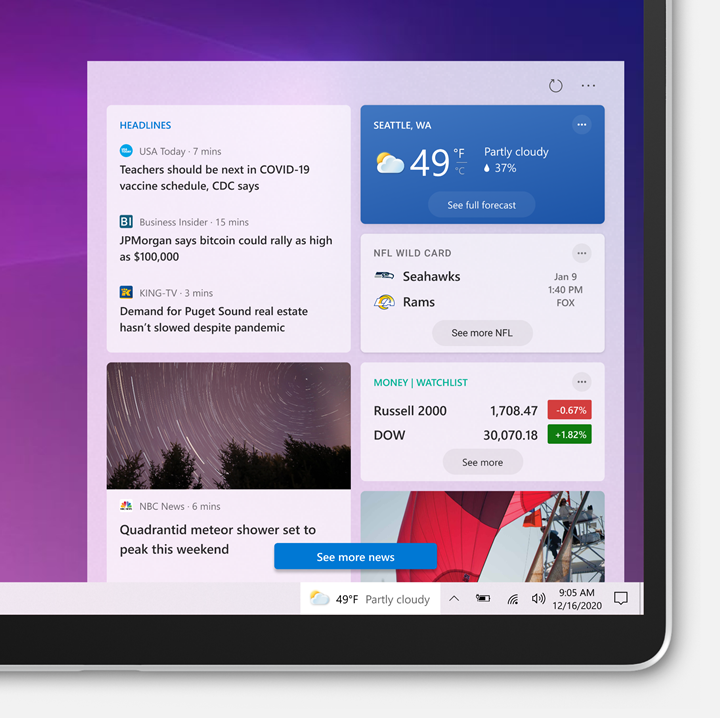
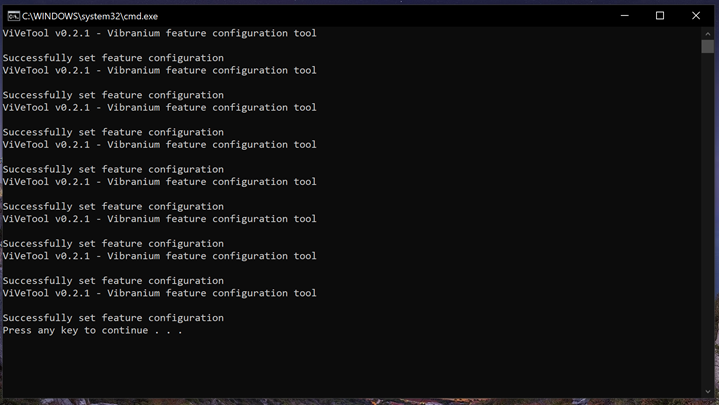
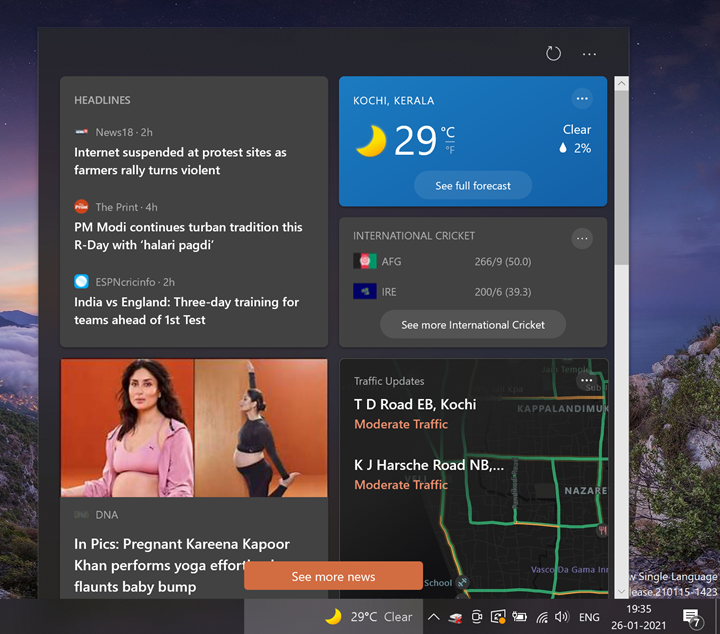





Comments 1