While working with your macOS, there might be instances where you need to compare two folders and their contents. While macOS does not provide any such tools to compare two folders on macOS, there are some really good third party alternatives available. One of them is FreeFileSync, which allows users to compare two folders side by side. This app is available for macOS, Windows, and Linux as well. Once installed, this app allows users to synchronize multiple folders. You can sync them even if they are located over the local network. The app offers a simple, intuitive interface and comes with a broad range of useful functions.
Related Reading: How to Automatically Hide the Dock on macOS
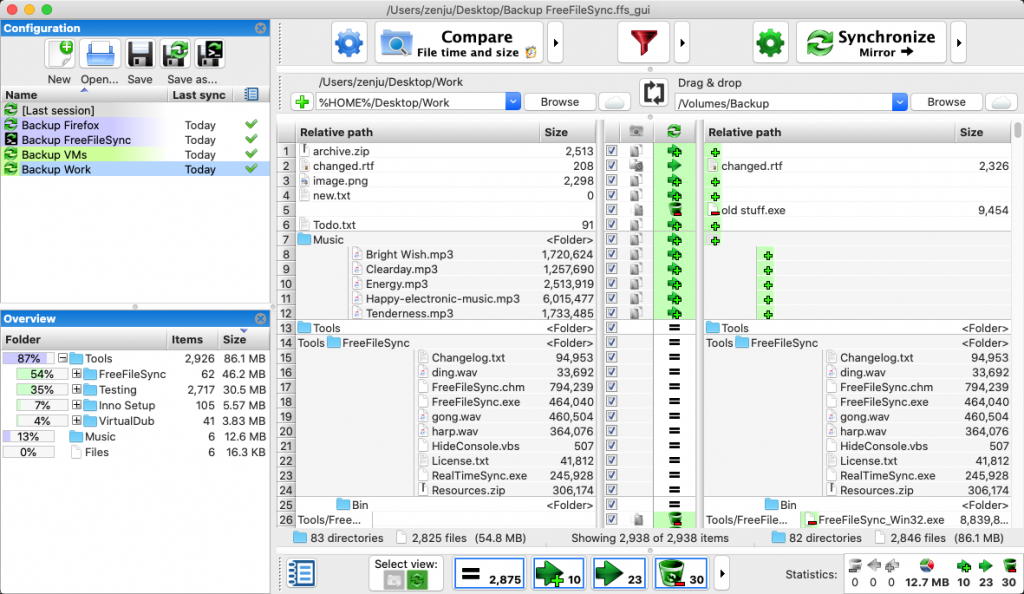
Once you have opened the app, you can select two directories and then compare the files and folders inside it. The app also provides you information like how many new or modified items have been moved from one folder to another, as well as how many files have been deleted. FreeFileSync determines the differences between a source and a target folder and transfers only the minimum amount of data needed.
You can also save your folder configurations if you want to perform the same action at a later date. The app can perform two-way sync, create a mirror backup of the left folder or just copy new or updated files to the right directory.
FreeFileSync is a good option to manage folders, compare and sync them. One feature which is missing is the ability to continuously sync two folders, otherwise, the free app is a very good option. You can download the app from the link below.







