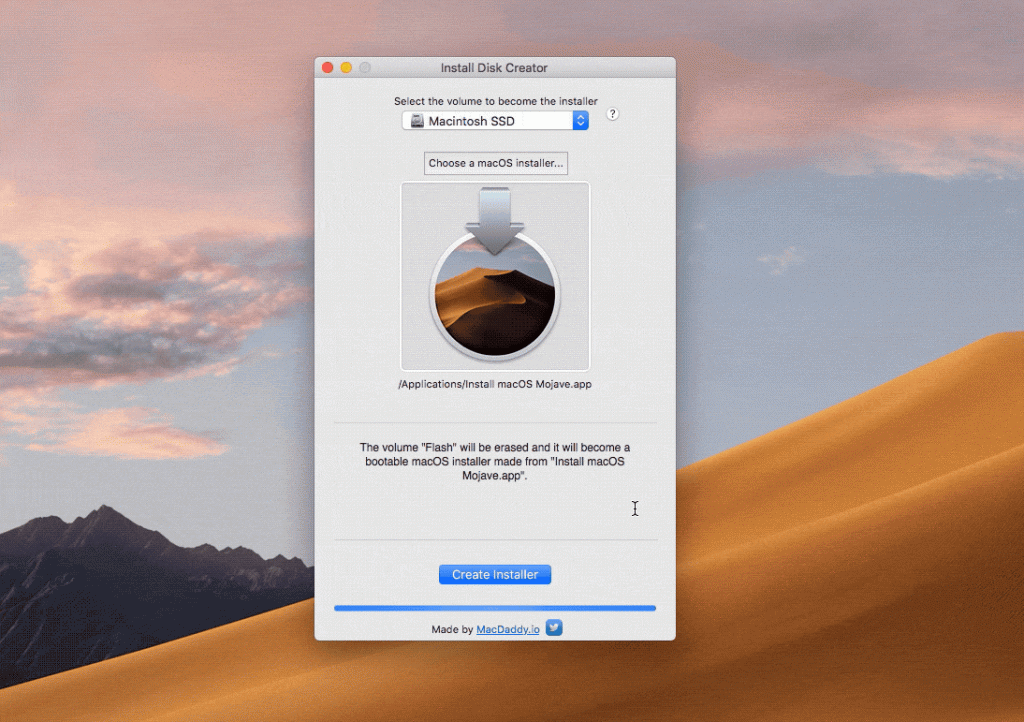Creating a bootable USB installer is something you might be always interested in as it helps in solving booting issues and also in creating different installations of macOS. While there are default options to create a bootable USB installer, here is a simple freeware tool that helps you to create a bootable USB macOS installer. Install Disk Creator is a very simple and free app to help in the process of creating a bootable disk that can be used to easily install macOS on any machine.
Related Reading: How to Get Windows ALT+TAB Function in macOS
When you run the application, you are greeted with a minimalistic interface that is easy to understand even for novice users. All you need to do is to make sure that you have connected the USB pen drive to which you want to install the bootable disk.
The next step is to select the macOS installer from which you will be creating the bootable USB drive. You also need to make sure that the pen drive does not have any important files as it will be wiped off when this process is executed.
If the installer package is stored in your ‘Applications’ folder, there is no need to find it manually, as the utility can load it automatically. You also have the option to selecting a different installer package.
Install Disk Creator is an easy-to-use application that can provide you with a simple method of generating a bootable drive that allows you to install macOS on multiple systems.