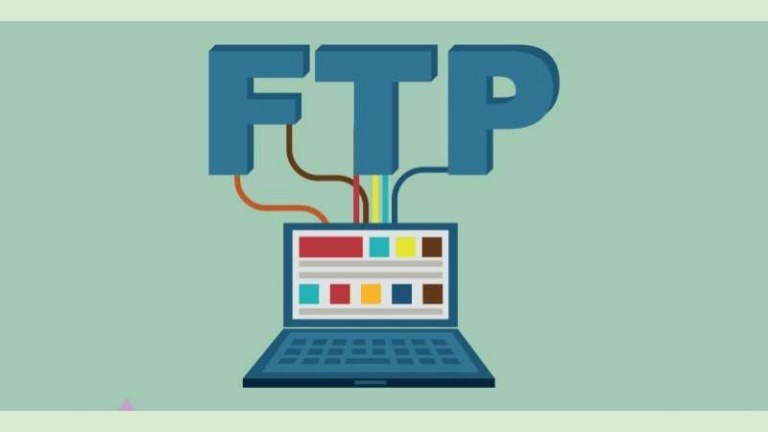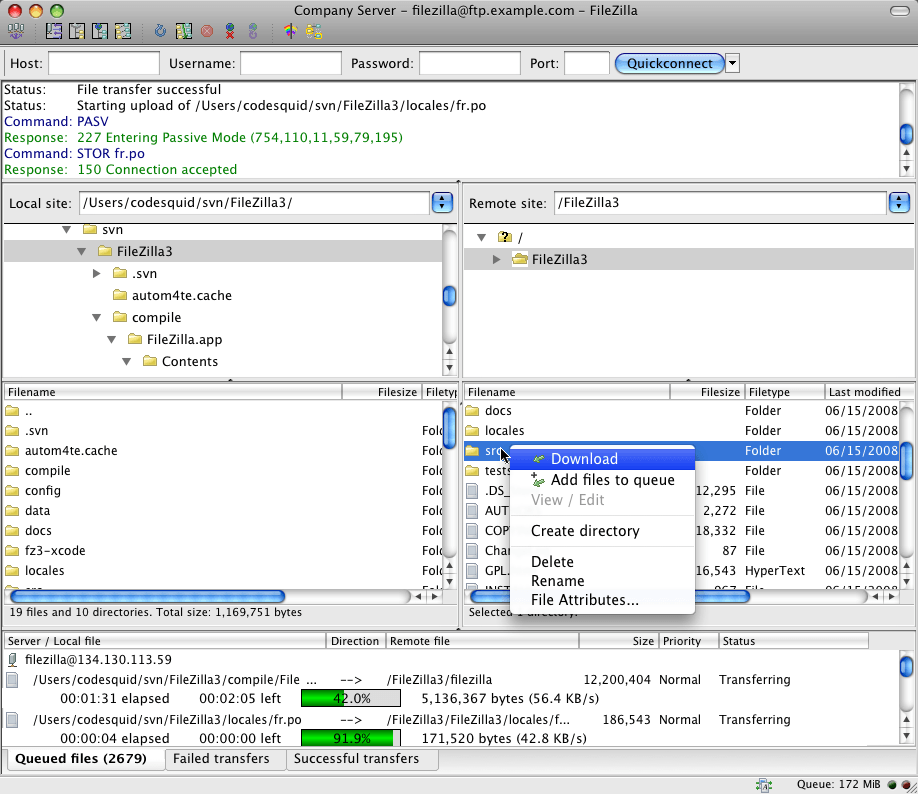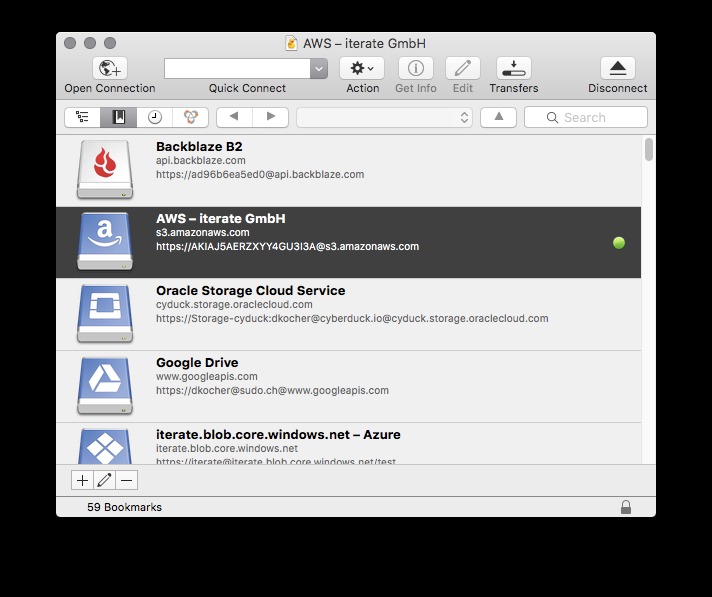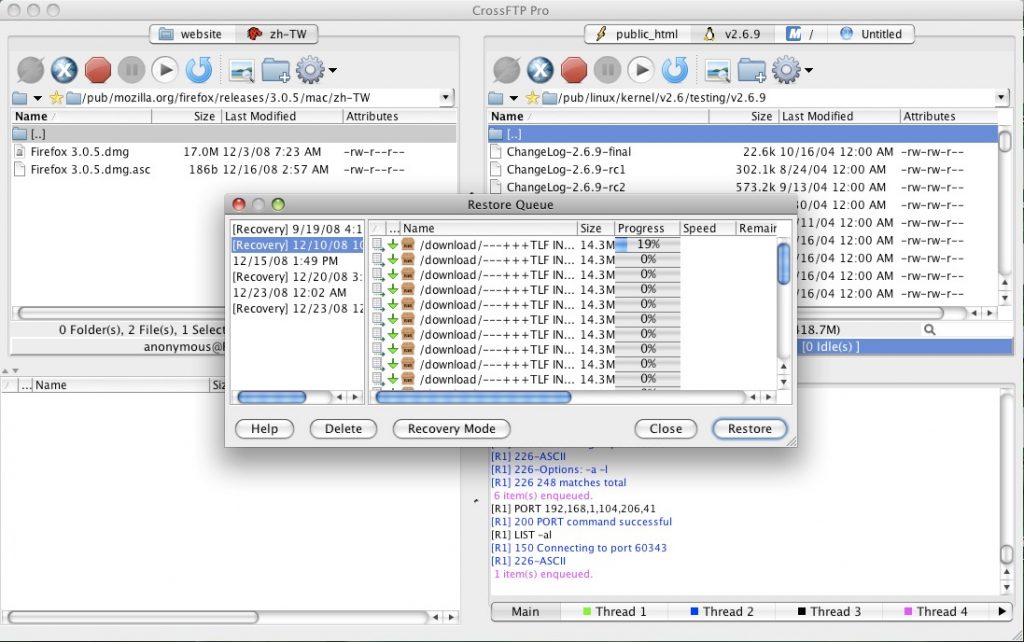If you have handled files in cloud storage or across multiple PCs on the internet, then you might be already knowing FTP. File Transfer Protocol (FTP) is a standard network protocol used for the transfer of files from a server to a client on a computer network. There are many tools that allow you to do File transfer using the FTP. If you are using a macOS, then here is the list of best free FTP clients for macOS you can download and use.
Related Reading: 3 Best File Managers for Mac OS – Finder Alternatives
1. FileZilla:
FileZilla is the most popular free FTP client out there and it supports both macOS and Windows. The FileZilla Client not only supports FTP but also FTP over TLS (FTPS) and SFTP. It has a drag and drop support in the interface and also comes with a tabbed interface for easy management. It also supports resume and transfer of large files >4GB. With FileZilla, you can also do remote file editing.
2. Cyberduck:
Cyberduck is a popular FTP client available for free. It is a libre server and cloud storage browser for Mac and Windows with support for FTP, SFTP, WebDAV, Amazon S3, OpenStack Swift, Backblaze B2, Microsoft Azure & OneDrive, Google Drive, and Dropbox. It has a very simple and easy to use interface to connect to servers, enterprise file sharing, and cloud storage. With Cyberduck, file and directory names are encrypted, directory structures are obfuscated.
3. CrossFTP:
CrossFTP is another free and easy-to-use and cross-platform FTP client based on Java. It supports FTP, SFTP, WebDav, Amazon S3, Amazon Glacier, Microsoft Azure, Google Storage, and OpenStack Swift client for Win, Mac, and Linux. You can compress, extract and browse archives too with this app. It offers a tabbed interface that is easy to use and comes with password protection for your files. You also get drag and drop support with CrossFTP.