When you think of compressing or archiving files, the one tool that comes to our mind is WinZip. It is one of the oldest tools to compress files. While most Windows users think that WinZip is a freeware tool, it is actually a paid one and once you complete the trial period you need to upgrade to the full version to use the entire features. While WinZip is the most popular tool, there are many free WinZip alternatives available to compress files on Windows.
In this post, we take a look at some of the best free WinZip alternatives for Windows.
1. 7-Zip:
7-Zip is open source software and one of the most popular free WinZip alternative available for Windows. It can zip and unzip 7z, XZ, BZIP2, GZIP, TAR, ZIP, and WIM formats while it is also able to unzip a whole lot of formats. The app is completely free of cost. 7-Zip works in Windows 10 / 8 / 7 / Vista / XP / 2012 / 2008 / 2003 / 2000 / NT. 7-Zip also comes with better compression when compared to WinZip.
2. PeaZip:
PeaZip is yet another free file archiver utility and this is based on Open Source technologies of 7-Zip, p7zip, FreeArc, PAQ, and PEA projects. The app supports and can open 180+ archive formats: 001, 7Z, ACE, ARC, ARJ, BZ2, CAB, DMG, GZ, ISO, LHA, PAQ, PEA, RAR, TAR, UDF, WIM, XZ, ZIP ZIPX. PeaZip also provides fast, high compression ratio multi-format archiving to 7Z, ARC, BZ2, GZ, PEA, TAR, WIM, and ZIP file archives.
It also has the ability to convert archive formats and test archives for errors.
3. Ashampoo Zip Free:
Ashampoo ZIP Free bundles essential features like reading and writing of archives in a single free application. The tool compresses and decompresses all common formats with the Windows Explorer integration. You can create, convert and repair archives fast, easy, and free of charge using this free tool.
4. B1 Free Archiver:
B1 Free Archiver is one of the free archivers with a good UI. It supports almost all popular formats including b1, zip, jar, xpi, rar, 7z, arj, bz2, cab, deb, gzip, tgz, iso, lzh, lha, lzma, rpm, tar, xar, z, dmg and others. It also works perfectly well with split and password-protected archives and also serves as a file manager.
B1 Archiver works on all platforms – Windows, Linux, Mac and Android.
5. JZip:
JZip is another free archiver tool based on 7-zip. It is a free and easy to use compression software with a fast compression engine, jZip is a powerful tool for unzipping Zip archives, creating Zip-compatible files, and other archiving software. jZip’s interface is very simple, making it easy to create, open and extract many types of compressed files.
6. Bandizip:
Bandizip is a lightweight, fast and free archiver utility for Windows and a good alternative to WinZip. The app has a very fast Zip algorithm for compression & extraction. It also comes with drag and drop, functionality and high speed archiving, and multi-core compression. It handles the most popular compression formats, including Zip, 7z, Rar, and more.


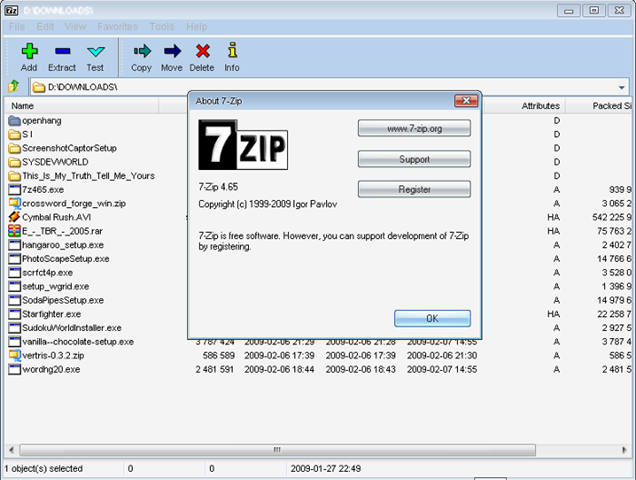
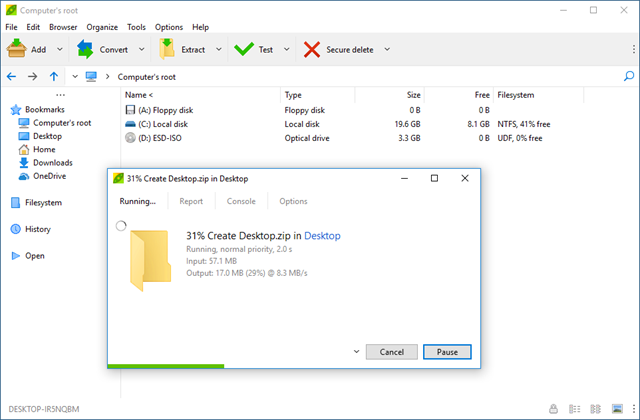

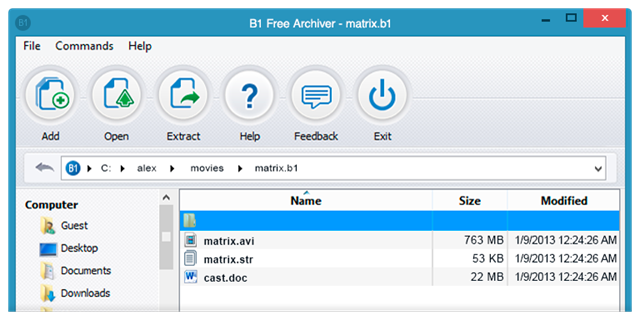
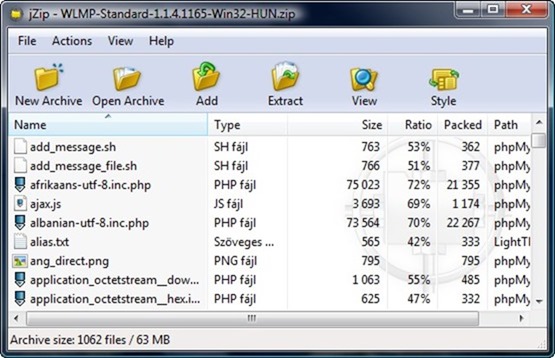
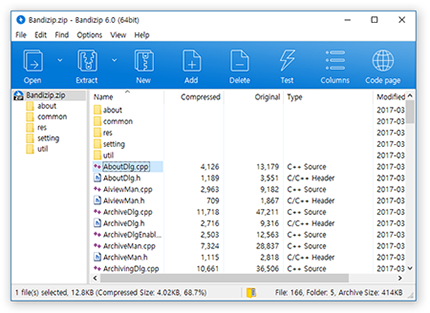







None of the above runned off zip archivers supports “comment” feature as the WinZip does!