If you are using a Windows OS, you might be already knowing that there is a version of Windows running on every laptop or desktop. Along with the version, there is also a product ID and product key which are used to make sure your Windows version is genuine and also to activate your Windows. But sometimes, you might want to fetch your product ID and product key along with the Windows version. So how to quickly get Windows version, Product ID, and Product key?
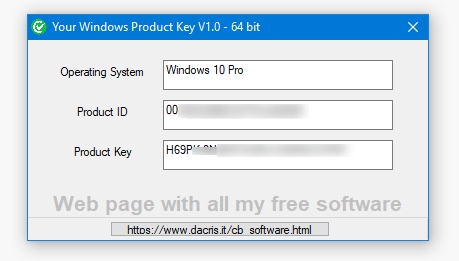
WinKey is a free tool that fetches your Windows version, product ID, and the key with just a click.
Related Reading: 12 Best Free Screen Recorder for Windows [2021]
It can fetch the following details.
- Operating System type
- Product ID number
- Product key number
Now WinKey has two executables, the first exe is to get codes via registry and the second one is to get the code via VBscript.
The app pulls the data quickly and is displayed from a simple interface that allows easy copy and pasting of the details. This is a free and useful tool when you need to produce and enter a product key. It also eliminates the need to manually go in a obtain those details saving you time.







