Twitter is one of the most popular micro-blogging platforms out there and used by millions of users across the globe. There are multiple apps for Twitter on Windows and Mac and also for Android. Twitter is now rolling out a new feature wherein you can send voice message as DM on Twitter. This means instead of typing you can use voice to send the message. This feature is limited to certain regions as of now, so you may not get it until it is being rolled out in a particular country.
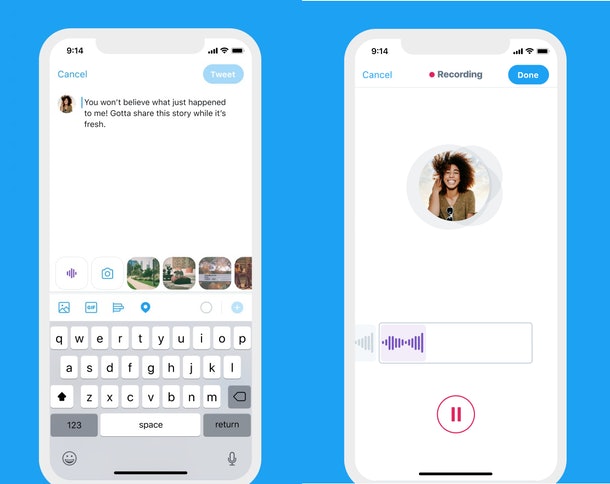
How to Send Voice Message as DM on Twitter:
Step 1: In order to send a voice message as DM on Twitter, open the Twitter app on your Android phone.
Step 2: Now select the Twitter DM option. Here you need to search for the person to whom you want to send a voice message.
Step 3: You will now see a prompt that you can send voice messages on Twitter.
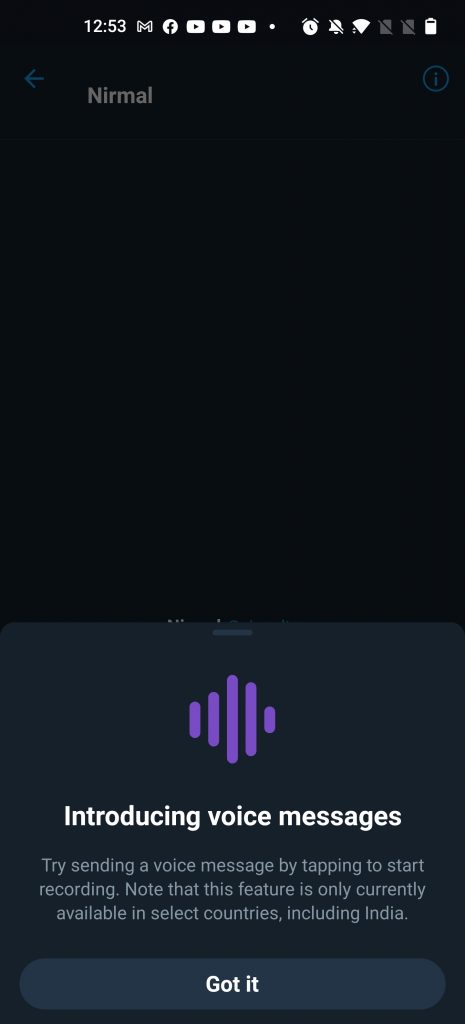
Step 4: Now you will be able to see a small icon to start the voice recording. You just have to tap on it to start the recording of your message.

Step 5: Once you are done with the recording, click on the stop icon next to it. Now the recording will stop.

Step 6: In the final step, you can play the message before actually sending it to the person. If you are ok with the message and recording, you can send it to the person as DM.

The recipient of the voice message can hear it even if there is no support for the voice message in his or her country.







