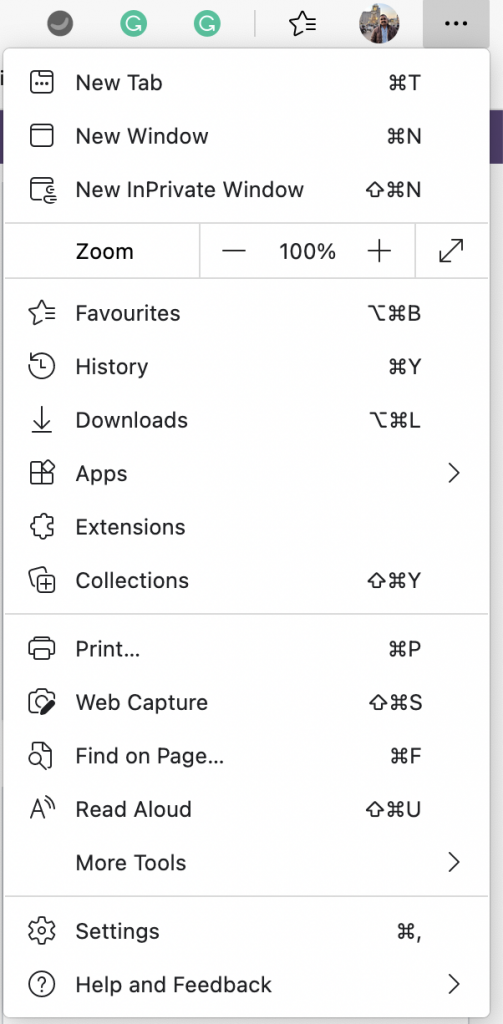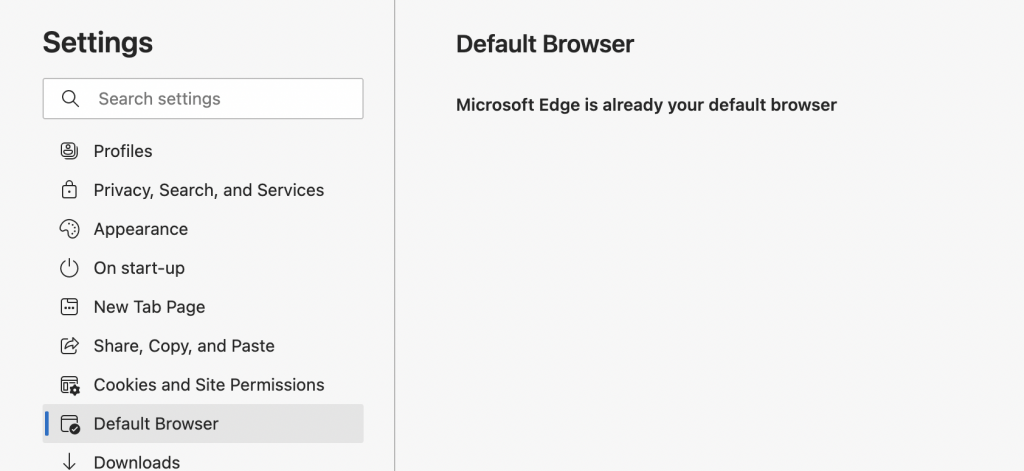Microsoft Edge is the new web browser from Microsoft for Windows launched in 2015. The browser is currently available across different platforms including Android, Mac, Linux, and more. The popularity of the Edge browser has been increasing ever since Microsoft released the Chromium-based Edge across different platforms. The Chromium-based Edge is quite similar to the Chrome browser, but Microsoft has added its own features on top of it. We have covered a lot of articles on Edge browser on this blog including customizations, importing extensions, best features, and more. If you are happy using Edge browser, you might want to make it a default web browser on your laptop or desktop. So how to make Microsoft Edge as default browser?
How to make Microsoft Edge as Default Browser:
Step 1: First open Edge Browser and click on the three dots near the top right corner. Now, click on the settings option below.
Step 2: Under the settings, select the option default browser.
Step 3: Here you will see the option to set Edge as the default web browser for your PC or macOS.
Once you have set the default web browser, all links you in your OS will be. opened by Edge browser.