Windows 10 is the latest version of Microsoft Windows OS and comes with lots of improvements over the previous version. One of the highlights of the OS is the customization support available. You can download hundreds of themes from Microsoft to customize your desktop. Windows 10 themes download options are available in the Windows store as well. You can install themes that are provided by Microsoft or you can create them. But you cannot directly install custom themes as you need to patch system files before applying third-party themes.
So if you want to use third-party custom themes designed by various developers you will need to patch certain system files in Windows 10.

How to Install Custom Themes:
To install custom themes, you need to patch system files. For this, the best tool is UltraUXTheme Patcher. Once installed, it will patch the files and you need to reboot the system. Now you can copy the custom themes to “%windir%/Resources/Themes” folder. Now you can start using the new custom themes on Windows 10.
Windows 10 Themes Download- Best 20:
So here is the list of best Windows 10 themes you can try on your desktop. Please make sure you read the instruction in the theme file to know which version of Windows, the theme supports.
To download the theme, click on the theme title.
1. Ubuntu Budgie Theme:
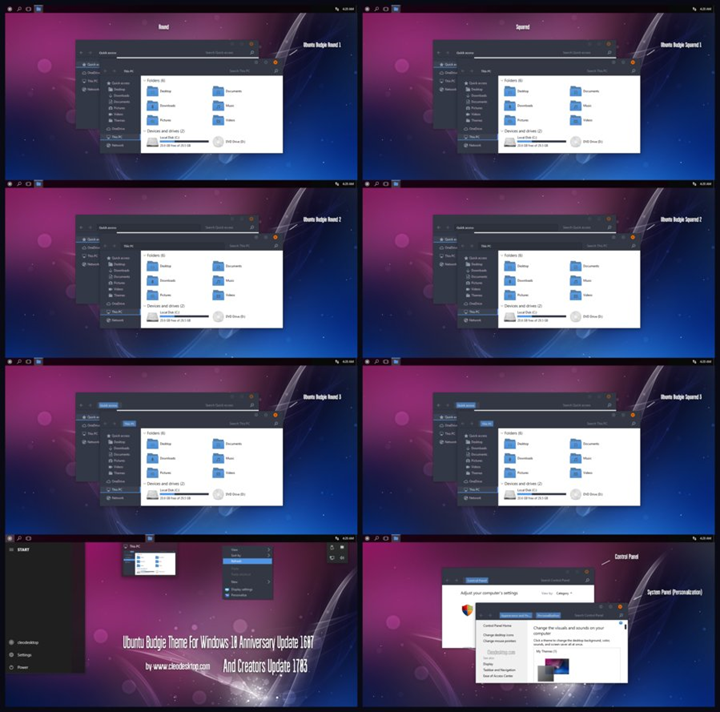
2. SAO Theme
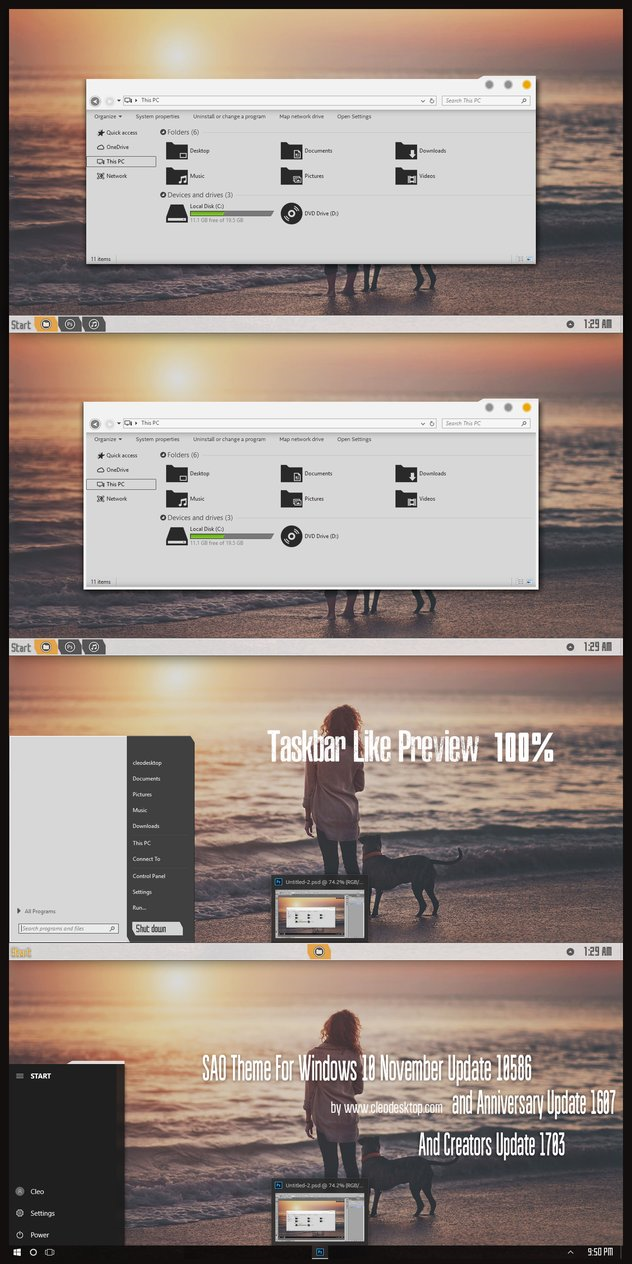
3. Deepin Theme:
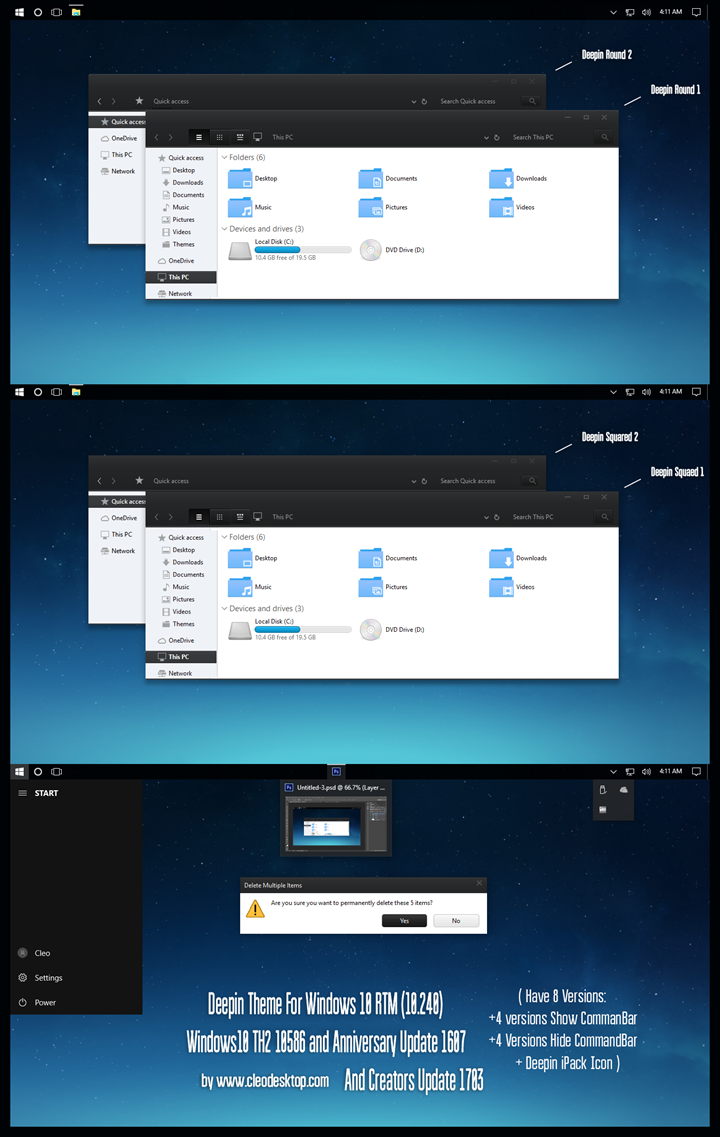
4. Minimal White Theme
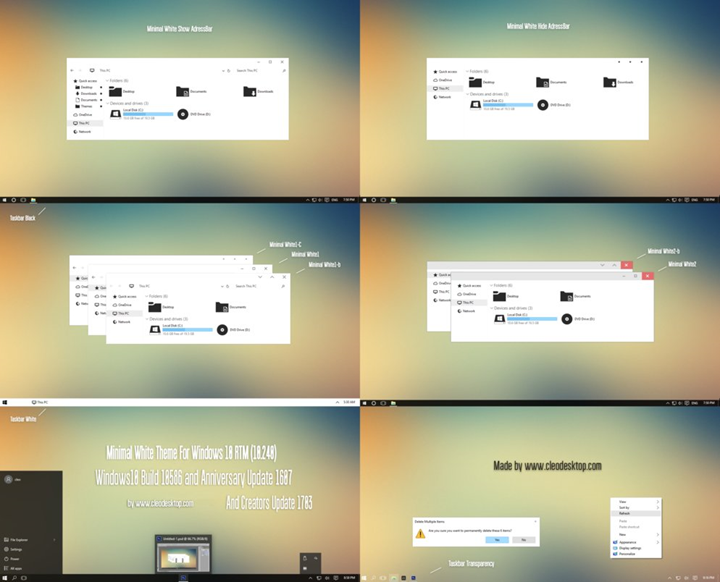
5. Win11 Dark

6. iWin:

7. Ubuntu Classic Theme
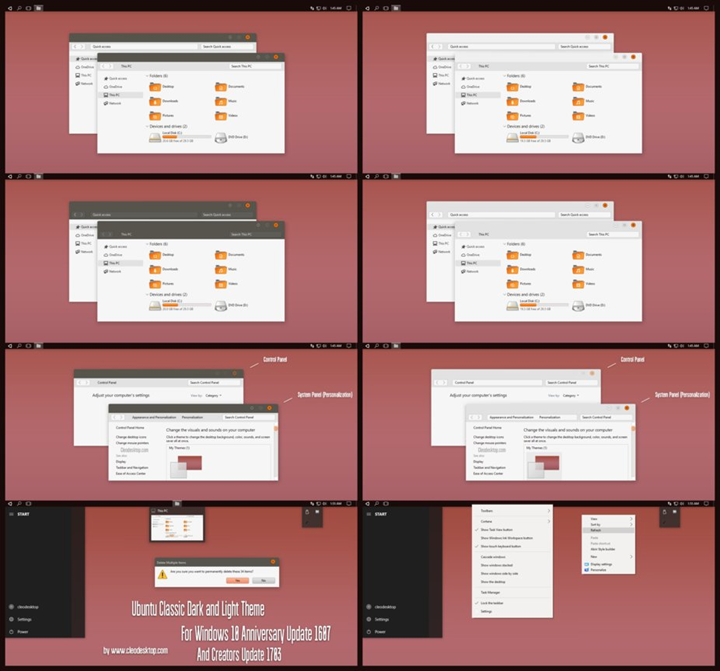
8. Kaamix Theme
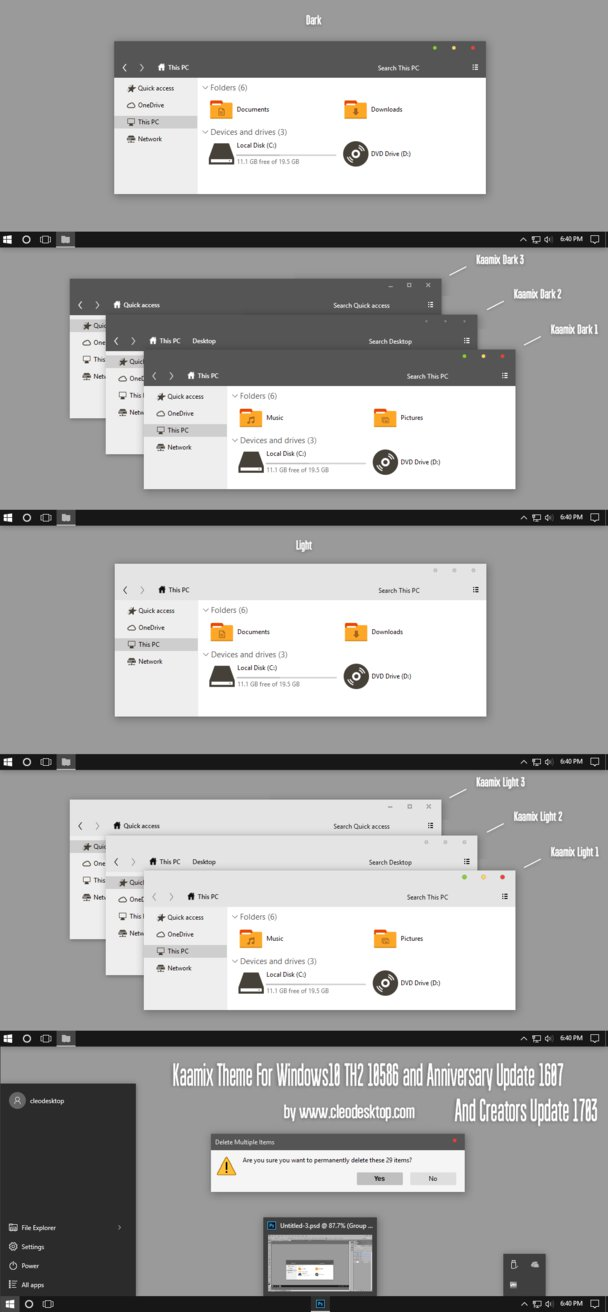
9. Elegant for windows:
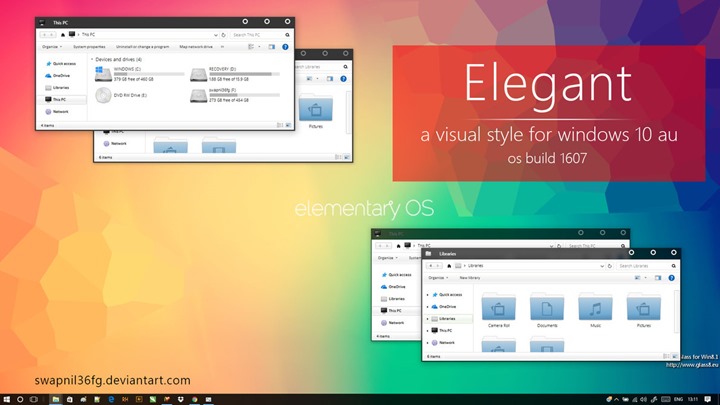
10. Minimal Dark Theme

11. Blue Gray Minimal
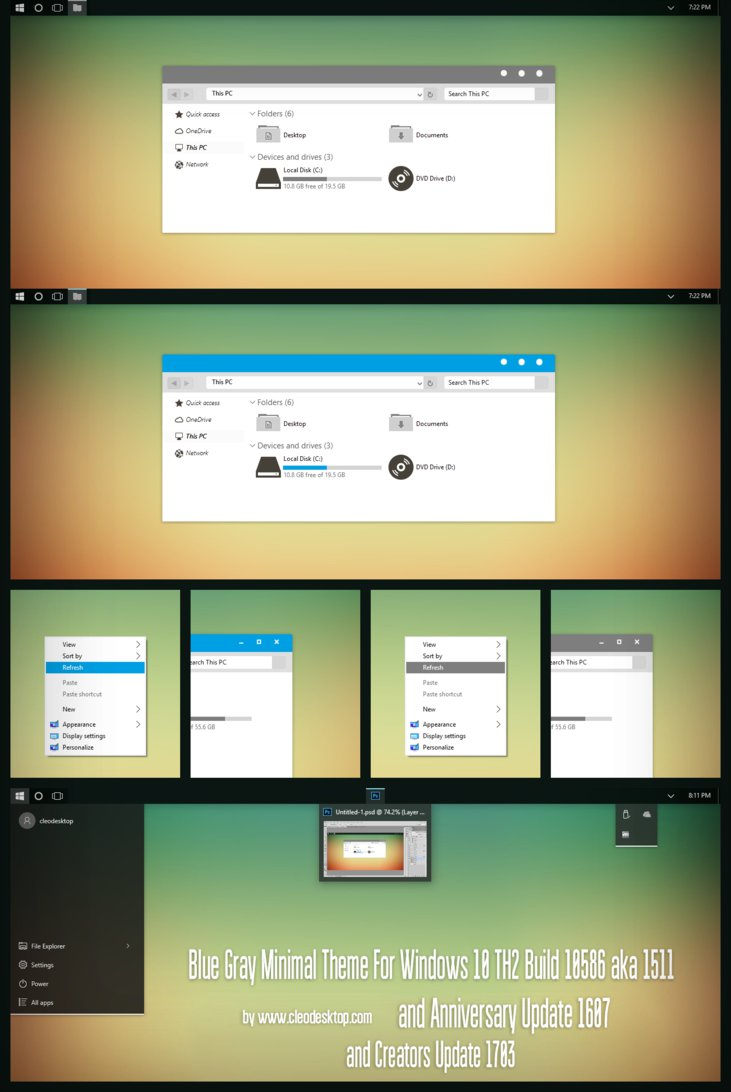
12. Papyros

13. Macnificent Theme
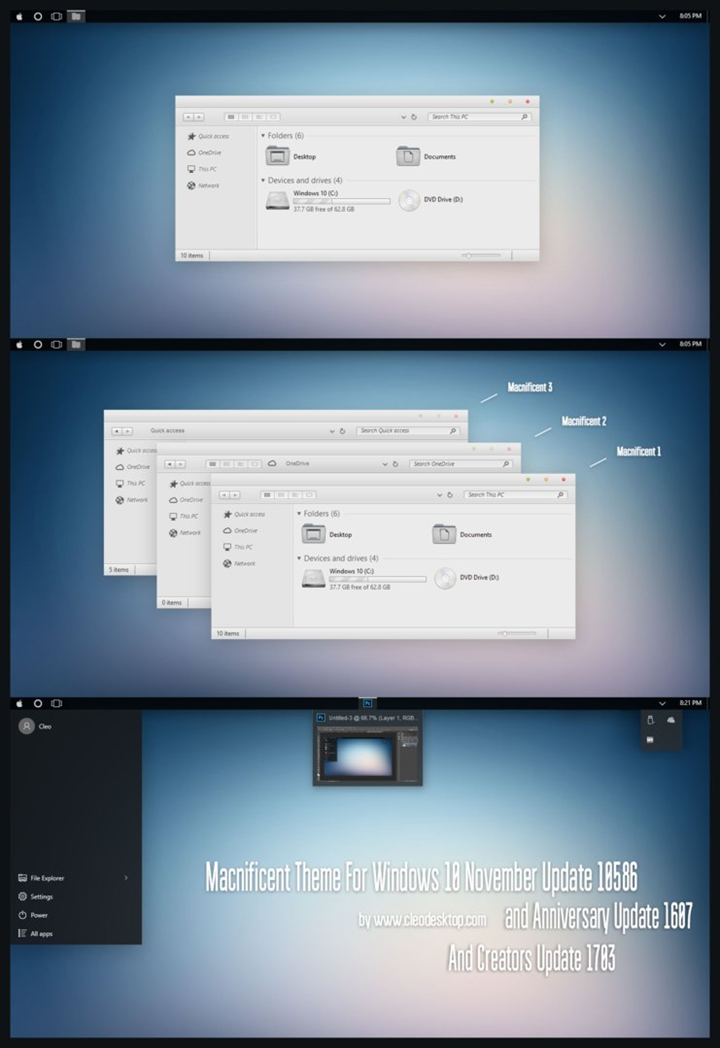
14. Docgg Theme
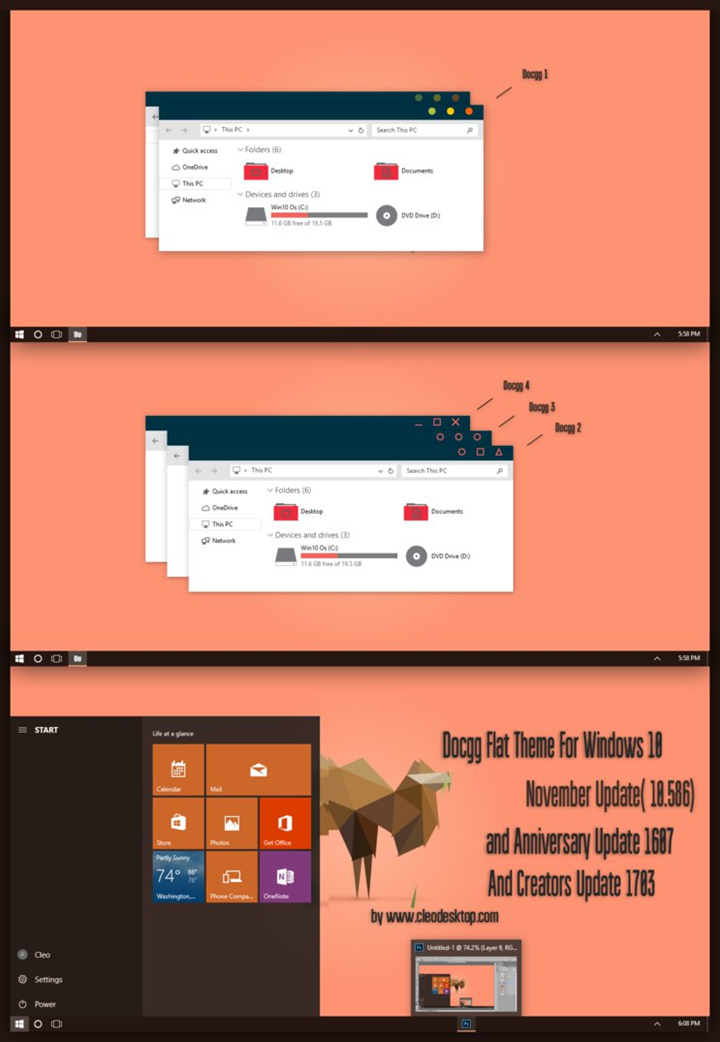
15. Flattastic Dark and Light

16. Numix Theme
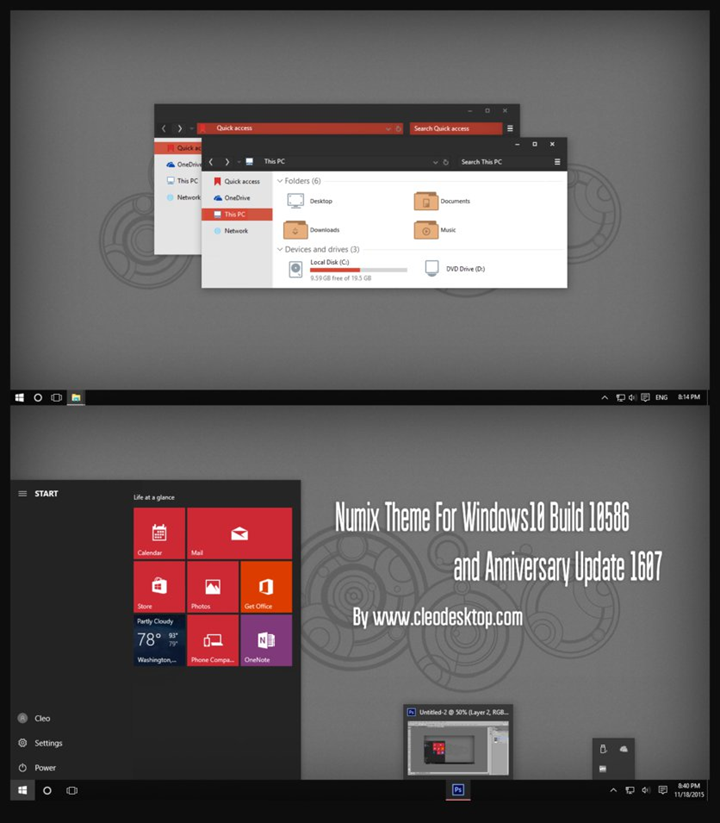
17. Mac Os x Tiger Theme
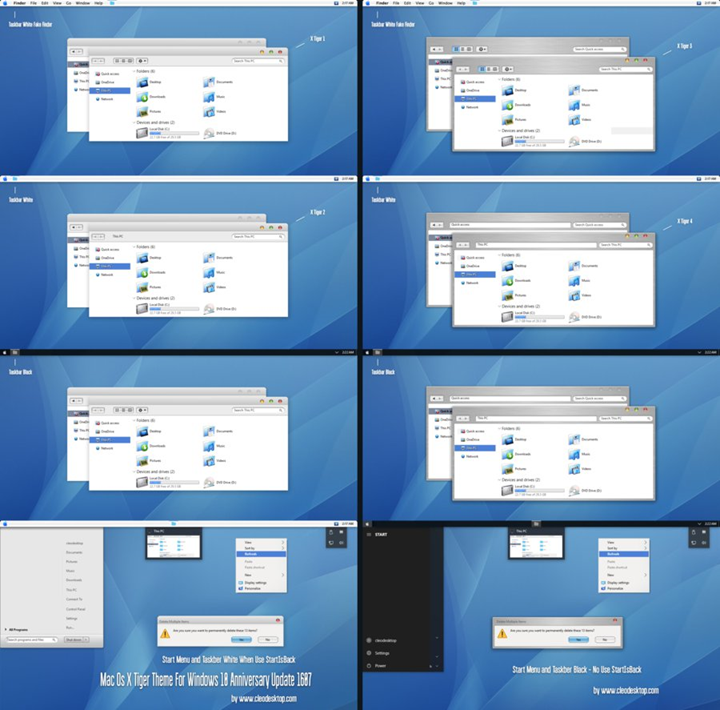
18. Catdo Theme
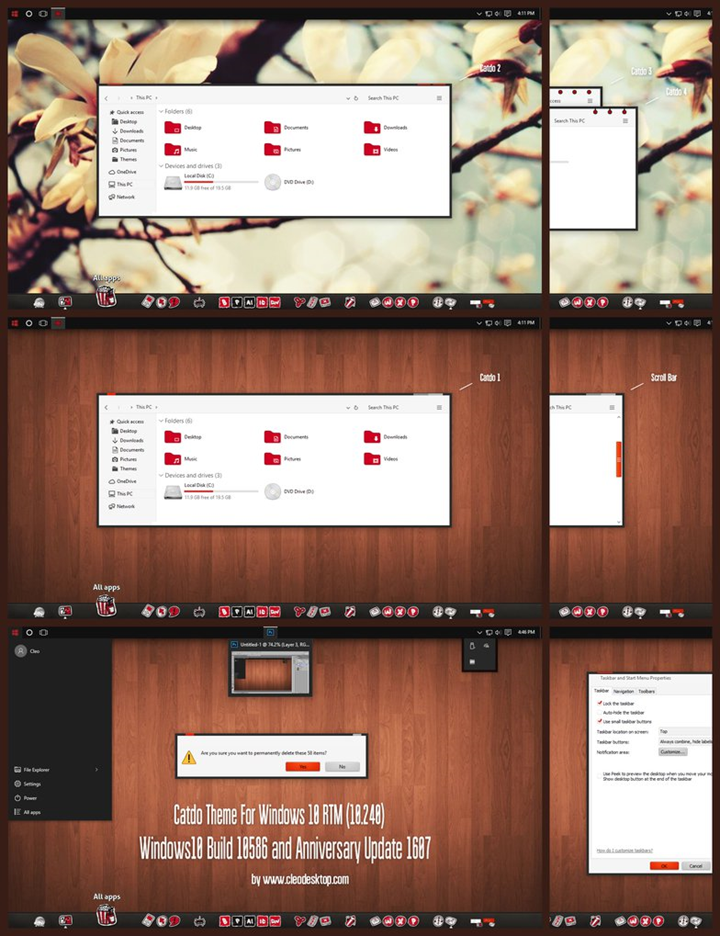
19. Hover Aero Theme
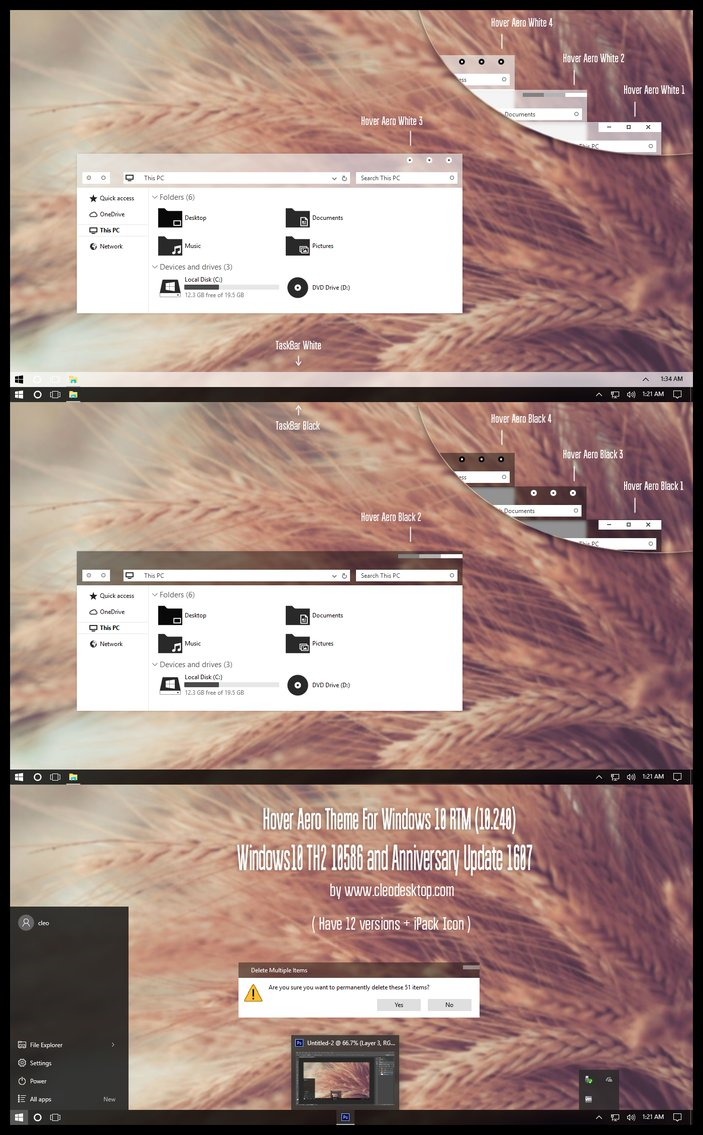
20. Light Alpha CC Theme
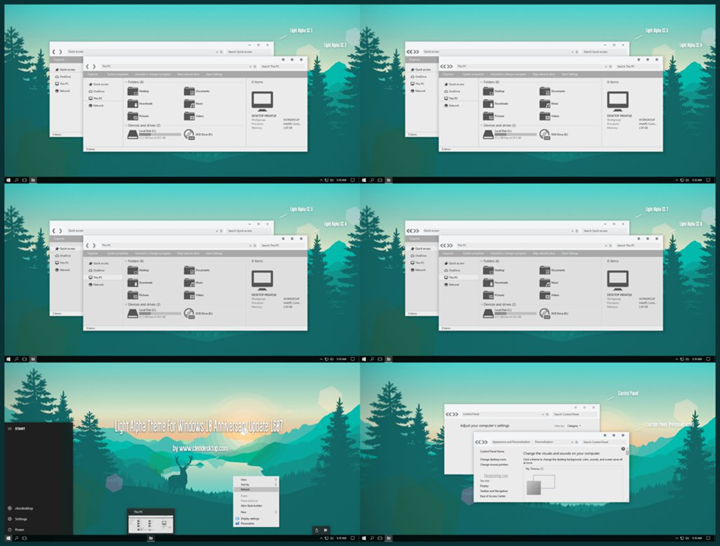








So hard to choose only one of them man.
A lot of great themes 🙂
I find a difficulty to choose one, but I like natural theme most.
A big collection of beautiful themes, I like them all 🙂