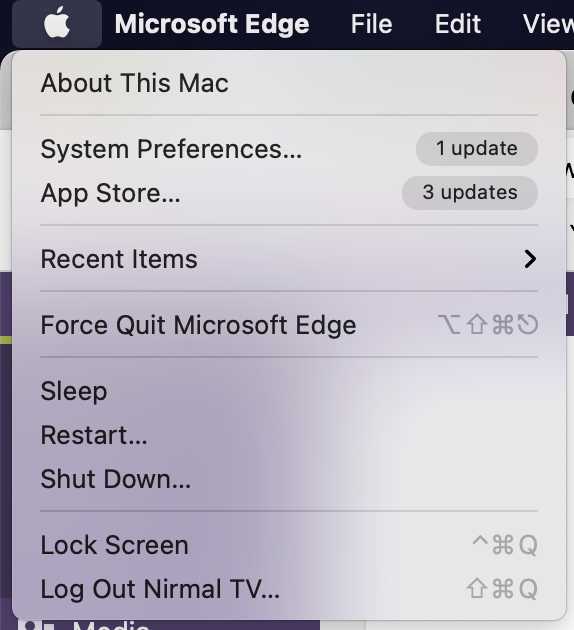Just like every smartphone has its own IMEI number to track it, Macbooks also have a unique serial number. The serial number on Mac is used primarily for finding the warranty or if you have any issues with it, then probably you might want to check the warranty coverage. Similar to smartphones, you might need this serial number in case you are reporting a lost Mac. The serial number is primarily a unique number to identify the device. So how do you find the Mac serial number?
There are many ways to find Mac serial number and we will share the easiest of the ways to get it.
How to Find Mac Serial Number:
Step 1: Boot your Mac and click on the Apple icon on the top left corner and click About this Mac option.
Step 2: Under the overview, you can see the serial number of your Mac listed. Using this serial number you can check the warranty of your Mac.
Step 3: Another method to check this is by checking the backside of your Mac or rather the bottom section. Here you will be able to see the serial number listed in small font.
How to Check Mac Warranty using Serial number:
In order to check the Mac Warranty, you can go to https://checkcoverage.apple.com/ and enter your serial number. Here you will get to see all the details regarding your Mac warranty, including what is covered and how long they are covered.