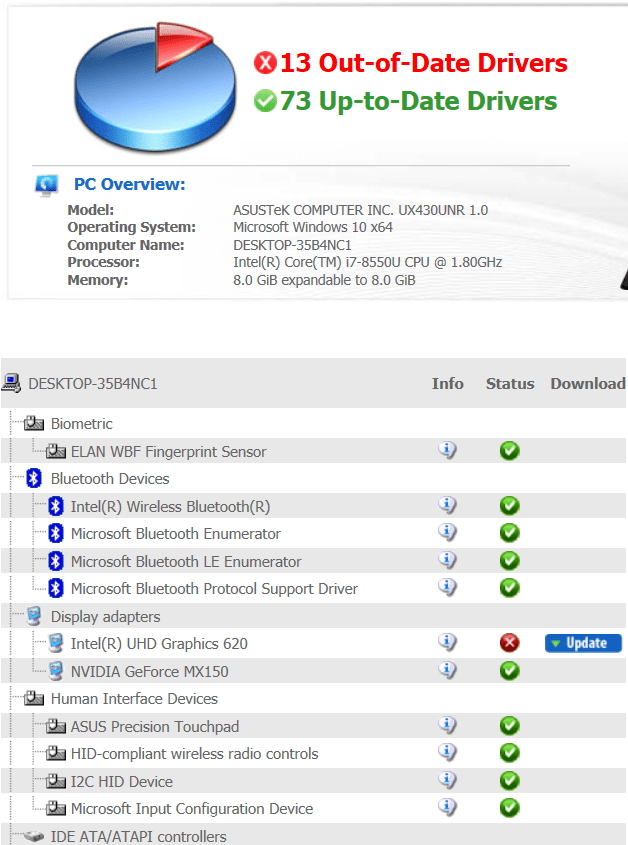We all often talk about issues in Windows 10 and one of the main reasons for poor performance and also frequent crashes in Windows are the drivers. Drivers are the main software component that helps to run Windows but often outdated and corrupted hardware can cause issues on Windows PC and this could be crashes and other issues. So how to find bad drivers in Windows and fix them?
DriverAgent is a third-party tool that can check for issues in the installed drivers on your PC and helps you fix these bad drivers. The app is compatible with Windows 10, 8.1, and also Windows 7 and comes with the option to search for updates for all installed drivers. The app also claims to have a very good database of drivers.
How to Find Bad Drivers in Windows 10:
Step 1: To proceed with the app, first, you need to download the app (link below).
Step 2: Once you have downloaded the app, install it on your PC. Now run the app to scan for outdated drivers. The scan is pretty quick and completes in a matter of few seconds.
Step 3: Once the scanning is complete, it populates a report wherein you can see all the installed drivers on your Windows and it also lists out corrupted or bad drivers which need an update.
Step 4: Against the outdated driver, you can see the option to update and get the new version. This app should be able to find out all the outdated drivers on your PC.
DriverAgent is a pretty good tool to check for bad drivers. You can download DriverAgent from the link below.