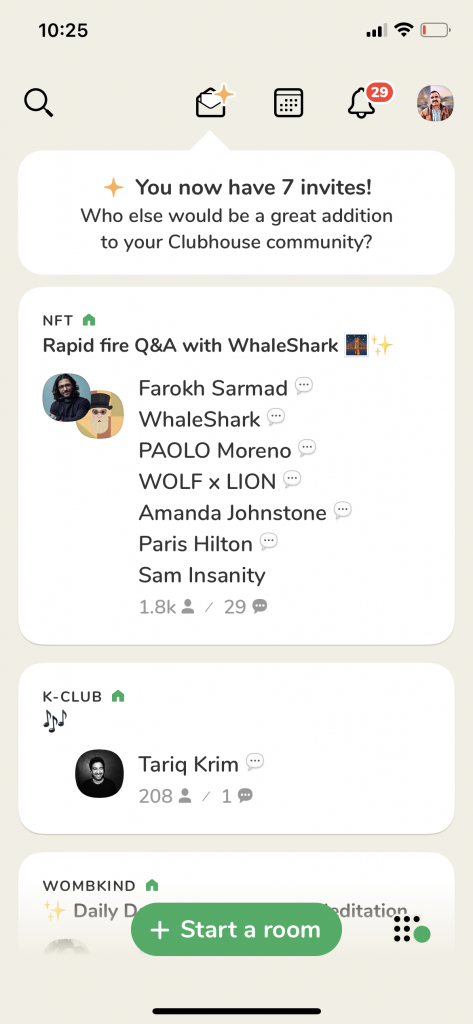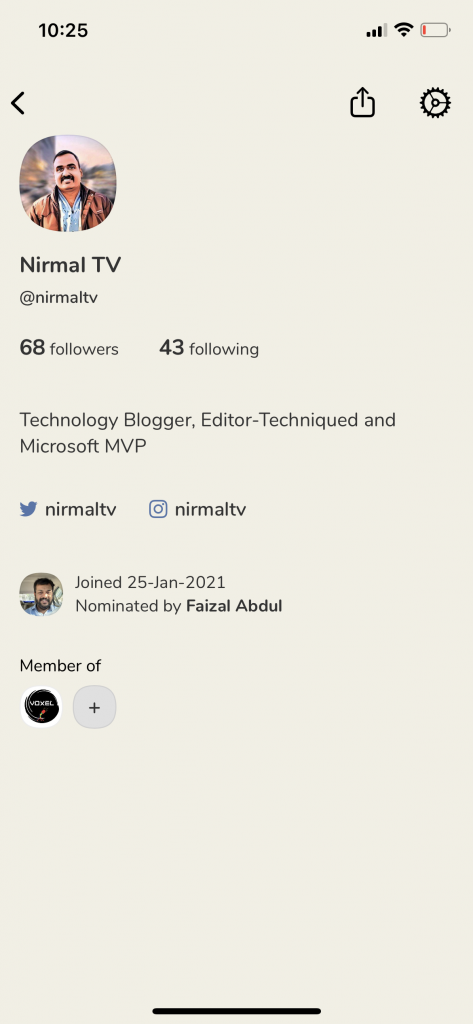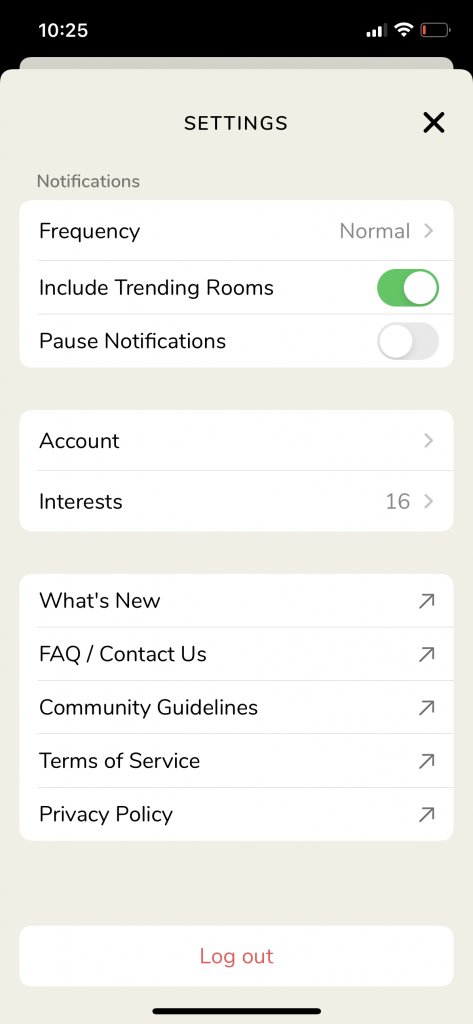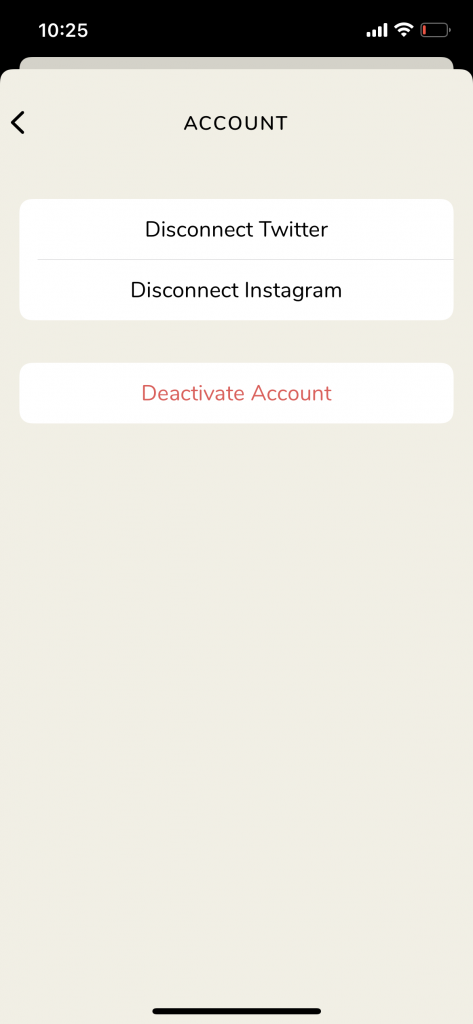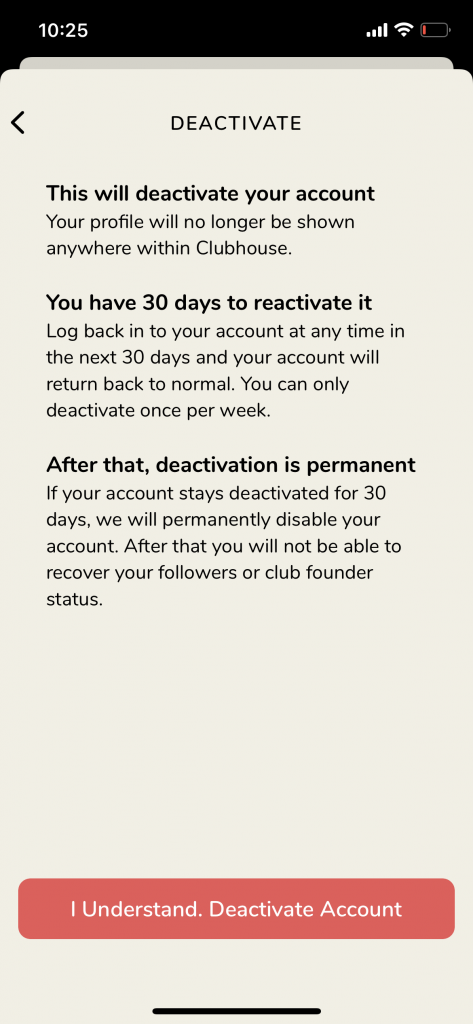Clubhouse app is now getting a lot of attention and it is becoming to be another popular social app. Clubhouse is a space for casual, drop-in audio conversations—with friends and other interesting people around the world. The app is now available only for iOS and probably it might come to Android soon. But for any reason, you want to delete your clubhouse account, here is how to do it.
Related Reading: How to Change your Facebook Name [2021]
How to Delete your Clubhouse Account:
Step 1: Open your Clubhouse app on iOS (as of now) and you will see the home page as shown in the image below. Click on the profile image on the top right side.
Step 2: Once you are on the profile page, click on the settings icon. In the settings page, select account.
Step 3: In the next step, you can disconnect with your social services like Twitter or Instagram in case you have linked it. Here you will see an option to deactivate your account.
Step 4: If you click to deactivate the account, you will be asked for confirmation. Even after you have deactivated, you will get 30 days’ time to reactivate it. Once this time period is over, your Clubhouse account will be deleted permanently.