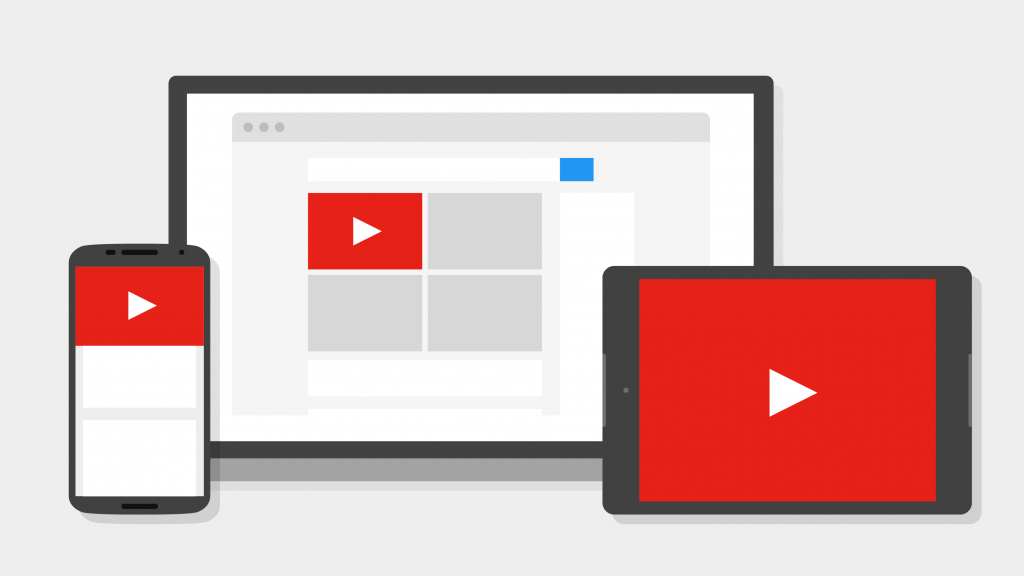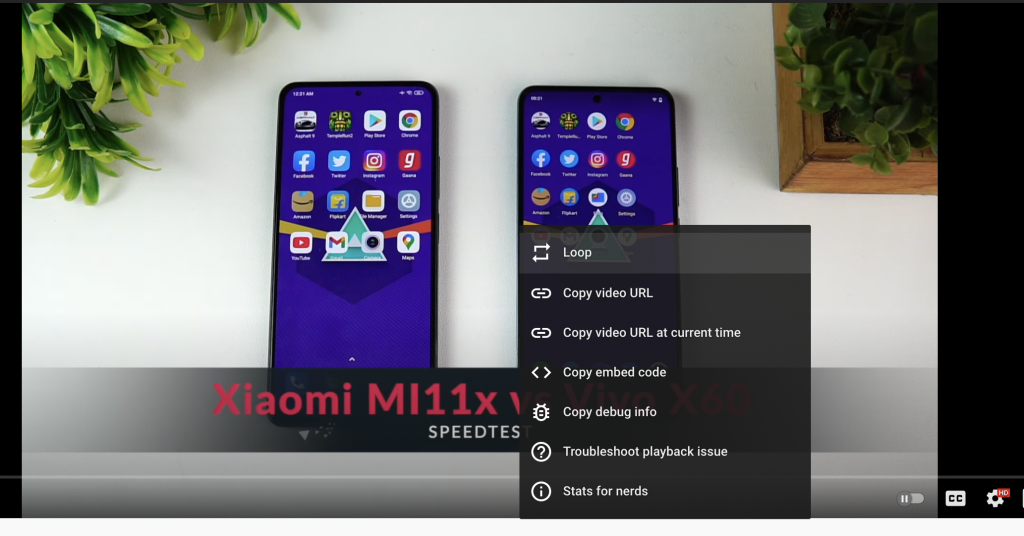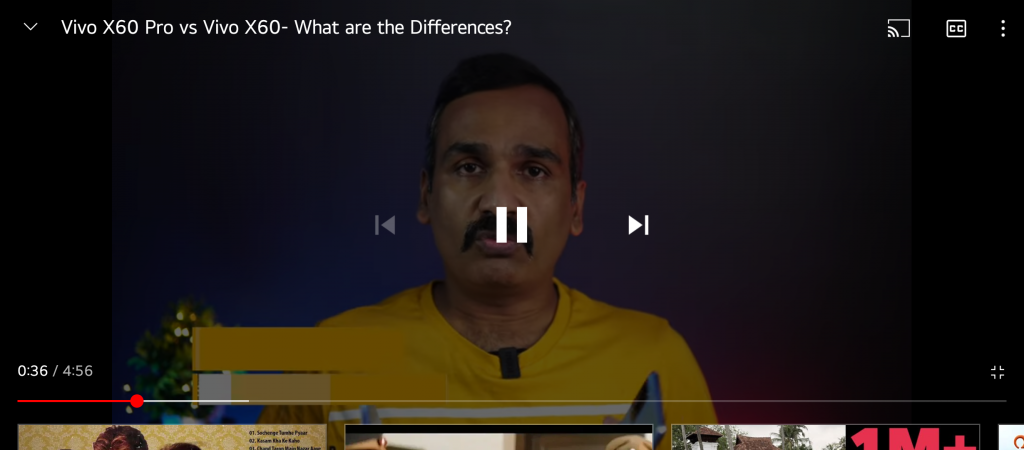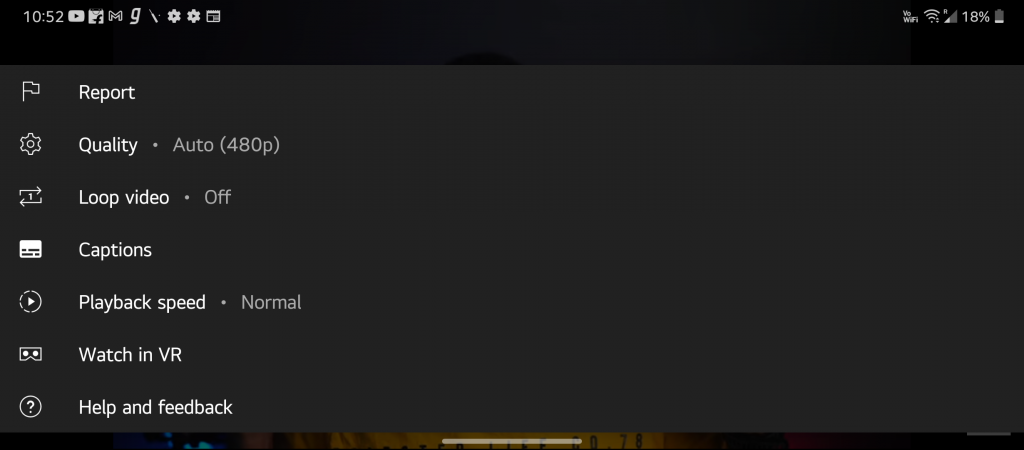YouTube is undoubtedly the best platform to watch videos online and it is the most popular video sharing service available right now from Google. YouTube gives you the option to watch videos, movies, and albums. Now there are many songs available on YouTube and you might want to play these videos in a loop. So how to loop YouTube videos on desktop and mobile? Let’s find out.
How to Loop YouTube Videos on Desktop and Mobile:
Desktop:
Step 1: Open the YouTube video which you want to loop and play it in the browser.
Step 2: Once the video starts playing, right-click on the video and you will get an option “Loop”. Select this option and YouTube will keep on playing the video in the loop until you stop it.
Smartphone:
Step 1: On your smartphone, open YouTube app and start playing the video on your smartphone.
Step 2: You will see three dots on the top right section when you tap on the video, click on this icon.
Step 3: This will bring a menu where you can select the option to loop the playing video.
Once you have selected this option, the playing video will be played in a loop.