Windows 10 is the latest version of Windows from Microsoft and used by millions of users. When you start using Windows 10 on a desktop or laptop, you will need to create an account. This account can either be a local account or a Microsoft account. Microsoft account has the advantage that you can sync it across machines. Now when you create a local account, there will be an associated user name for the account. The user name and user display name are two aspects. The username will be needed when you want to remotely log into your PC from another machine. So how to find Windows 10 username?
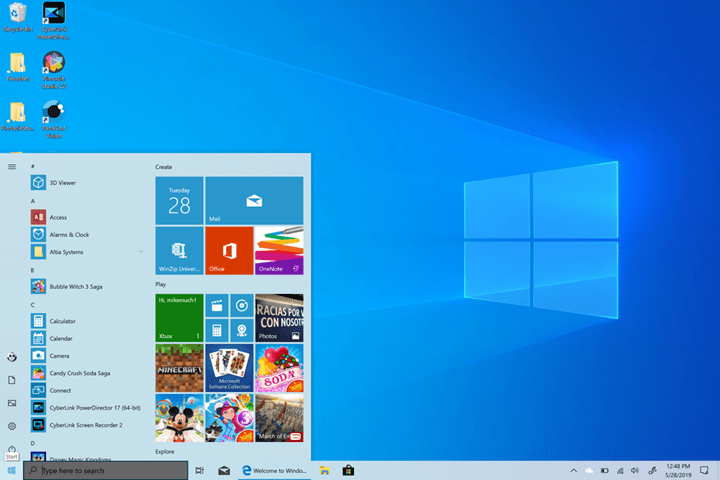
Related Reading: How to Change User Account Name in Windows 10
How to Find Windows 10 Username:
Step 1: The first step is to press Win Key + R to open the run command.
Step 2: In the run command, type cmd and press enter. This will open the command prompt. You can also open the command prompt from the start menu.
Step 3: In the command prompt, type whoami and press enter, without any quotes or any special characters.
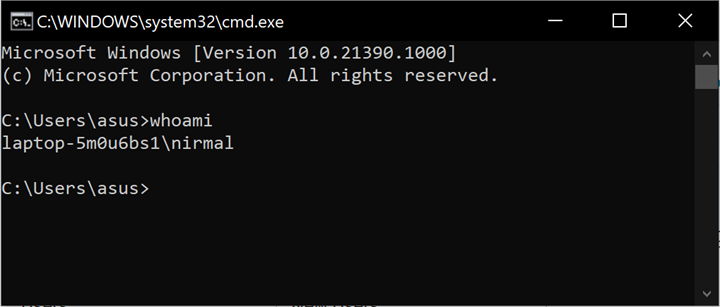
Step 4: The command prompt will return the username of your Windows 10 account.
This is your username and you can use this when you want to login from another PC.





