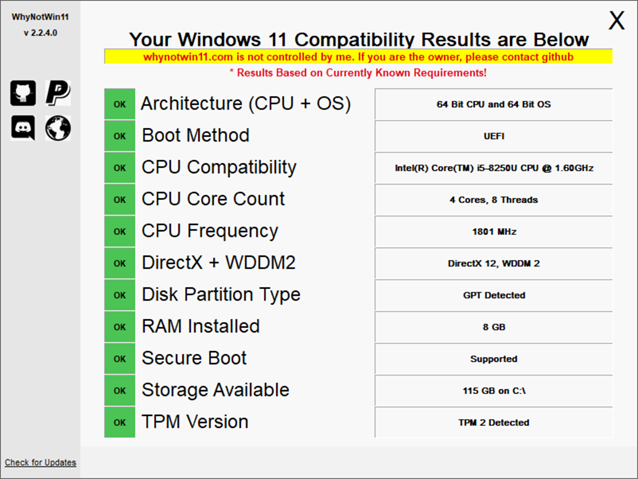Windows 11 has been announced by Microsoft and it comes with new features and also changes to the UI. Windows 11 will be a free upgrade from Windows 10 for all eligible PCs. We had shared the system requirements for Windows 11. While most of the PCs can be upgraded to Windows 11, some of them are showing not compatible as there is no TPM 2.0 module on your PC. Even with TPM 2.0, some PCs are showing not eligible for Windows 11. So how do you know the reason for not able to install Window 11? Here is a simple freeware app, called WhyNotWin11, check for any issues in your current PC which prevents it from not being eligible for Windows 11. This app shows you why your PC cant install Windows 11.
The app is fairly simple, all you need to do is to download from the link below and run the app. It checks for all the requirements and it specifically will tell you what exactly is the issue with the upgrade. The app checks for all criteria including architecture, TPM version, secure boot, CPU, RAM installed, storage available, boot method, and many more. In case your PC fails in any criteria, you can actually see it and probably upgrade the hardware to support Windows 11.
Related Reading: How to Check if your PC has TPM 2.0 for Windows 11
Microsoft had made it a criteria that older chips without TPM 2.0 won’t be getting the new Windows 11 build. We are yet to get a final confirmation on this matter, but as of now, old PCs won’t be able to install Windows 10.
If you are a Windows Insider, you will be able to get the Windows 11 build later this week as Microsoft plans to roll out the developer build. The final version of Windows 11 is expected in October/November, the time when Microsoft generally rolls out the second yearly update.