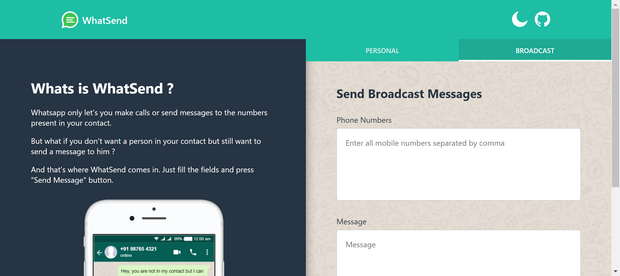WhatsApp is undoubtedly the most popular instant messaging platform out there and there are millions of people using it. Ever since it was acquired by Facebook, the number of users has grown drastically. WhatsApp offers a lot of options including WhatsApp voice calls, video calls, groups, and more. But one of the options missing in WhatsApp is to send a message to a person who is not on your contact list. WhatsApp does not have an option to send messages to unsaved numbers as of now. Although the web interface allows you to do this, here is a simple service that will allow you to send WhatsApp messages or broadcast to unsaved numbers.
How to Send WhatsApp Messages or Broadcast to Unsaved Numbers:
WhatSend is a free website that allows you to send WhatsApp messages to a person who is not on your contact list.
Step 1: Open the WhatSend service using this link.
Step 2: Here you will see two tabs, one of which is to send a personal message and the other one is to send a broadcast.
Step 3: If you have selected a personal message, you will need to enter the phone number of the person to whom you want to send a message. You can also type the message. Just fill the fields and press the “Send Message” button.
Step 4: This will open a WhatsApp page that allows you to easily send a message to a person who is not on your contact list.
The same method works for broadcast messages also. The advantage of using this service is that you do not have to remember the URL to send a message to a non-contact person.