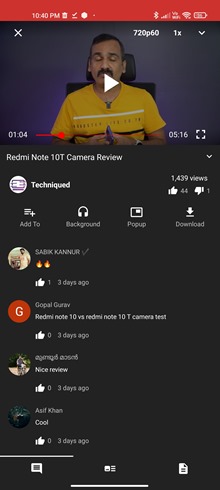When it comes to watching videos, YouTube is the most popular service out there are millions of videos are uploaded everyday to YouTube. If you want to play music, YouTube is one of the best options. But when you are playing music on an Android phone from YouTube, the moment you turn off the screen, the playback stops. The background play on YouTube is available only for premium customers and is not available for free users. So if you are on Android, here is how to watch YouTube videos with screen off.
How to Watch YouTube Videos with Screen off in Android:
In order to play YouTube videos in the background, you will need to install a third-party app on an Android phone and it is called NewPipe.
Step 1: Download the open source app, New Pipe from here. It is not available for the Play store.
Step 2: Now you need to install the APK file, you will need to give permissions for installation.
Step 3: Once installed, open the application and you will see a search option.
Step 4: Search for your favorite video or channel and open the video.
Step 5: While the video is playing, you will see an option “Background” listed below the player, click on this.
Now you can see that the video will be playing in the background with any premium subscription. Alternatively, you can get the YouTube premium subscription on the YouTube app or desktop after logging in to your account.