AirTag is a tracking device developed by Apple and is now available for purchase. It is designed to act as a key finder, helping people find personal objects (e.g. keys, bags, apparel, small electronic devices, vehicles, and more). Apple has software to track it using the Find My app. AirTag uses a CR2032 battery that Apple says is designed to last for at least a year, so if you have purchased a new AirTag you do not have to worry for a year. But how do you check Apple AirTag battery when you have to change it?
How to Check Apple AirTag Battery:
While the Apple AirTag battery can last over a year, it is always advisable to keep a look at the battery, here is how to do it.

Step 1: Open the Find My app on your iPhone or iPad.
Step 2: Tap the Items tab.
Step 3: Tap the AirTag whose battery charge you want to check.
Step 4: Check the battery icon ![]() under the name of your AirTag.
under the name of your AirTag.
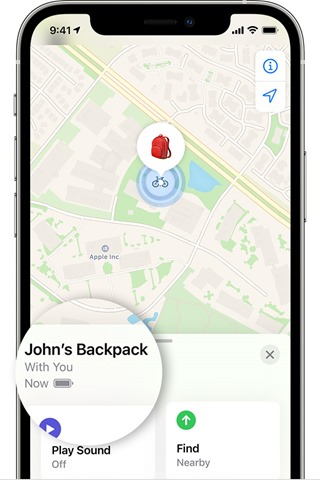
Step 5: If the charge is very low, you’ll see a banner that says Low Battery.





