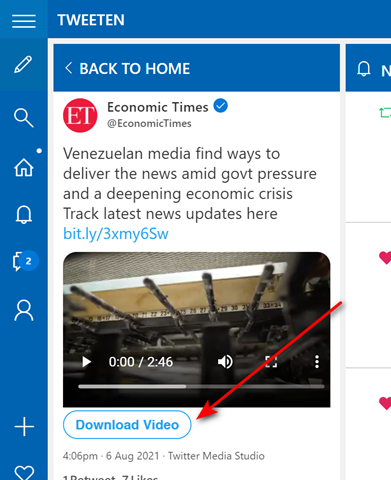Twitter is undoubtedly one of the popular social sharing platforms where you can post tweets, images, videos, and more. You might be seeing many interesting tweets from people whom you follow and these tweets might come with images and videos. Also, you might want to share some of these interesting videos on Twitter to other social sites like Facebook or WhatsApp. So how to easily and quickly download Twitter videos onto your desktop?
How to Quickly Download Twitter Videos:
Some Twitter videos are fun and it is easy to download them and share them, here is how to do it. While there are many third-party services available to download videos, the Tweeten app for Windows does it better.
Step 1: Download and install the Tweeten app for Windows 10.
Step 2: Search for the profile or tweet from where you want to download the video.
Step 3: The app automatically detects if a tweet includes a video and then shows you the option to download.
Step 4: When you click the download button, it asks you where to save the file.
Step 5: You can choose the location to save your files and the video will be downloaded on your PC.