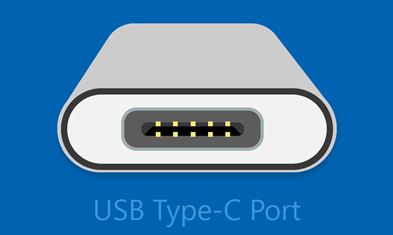Typically Windows laptops charge via the proprietary chargers from the manufacturer. But now, most of the premium laptops also support PD or power delivery charging via USB type C port. Also, many manufacturers are also giving USB type C charging as the default option for laptops. But what if you connect a third-party PD delivery charger to the laptop. Sometimes Windows will throw this error “Slow USB charger connected”, especially if the laptop supports fast charging. So how to fix this error.
How to Fix “Slow USB charger connected” Error on Windows:
This error mostly happens when you have connected a PD charger that is lower than the specified rated charger of the laptop. Here are the possible solutions.
- Use the charger and cable included with your PC (or phone).
- Make sure you’re connecting your charger to the USB-C charging port on your PC (or phone).
- Use a can of compressed air to clean the USB-C port on your PC (or phone).
If you are using third-party chargers, make sure the voltage and current ratings are similar to the ones provided on the official charger.
The possible causes of this issue:
- The charger isn’t compatible with your PC (or phone).
-
The charger isn’t powerful enough to charge your PC (or phone).
- The charger isn’t connected to a charging port on your PC (or phone).
- The charging cable isn’t powerful enough for the charger, PC, or phone.
- Dust or dirt inside the USB port on your device prevented the charger from being inserted correctly.
- The charger is connected through an external hub or dock.
A laptop with USB Type-C connectors has larger power limits. If the connector supports USB Power Delivery, it can charge even faster at greater power levels. To charge faster, your laptop, charger, and cable must all support the industry standards. Your charger and cable must also support the power levels your PC (or phone) requires for faster charging. For example, if your PC requires 12V and 3A for the fastest charging, a 5V, 3A charger won’t give you the fastest charging. The Chargers that don’t have a standard USB Type-C connector might use a proprietary, nonstandard connector that your PC (or phone) doesn’t support.