Windows 11 has been announced by Microsoft and it is currently available in beta for all users to test. The final update will be rolled out in a few month’s time. Now, Windows 11 comes with a lot of changes to the UI including the new center-aligned start menu and also new taskbar options. The start menu has also been redesigned with new elements. Now, if you are a user who is finding it difficult to get used to the new start menu in Windows 11, here is an option to get back the old classic start menu in Windows 11. Start11 by Stardock is a new application that can replace the new start menu with a plethora of options to customize and bring back the old menu.
Get Back the Old Classic Start Menu in Windows 11:
Start11 is a new app announced by Stardock which brings in a whole lot of options to customize your start menu. You can replace the Start menu with a classic version. You can bring back the Windows 7-style look which is a more comfortable return to the form and function you expect.
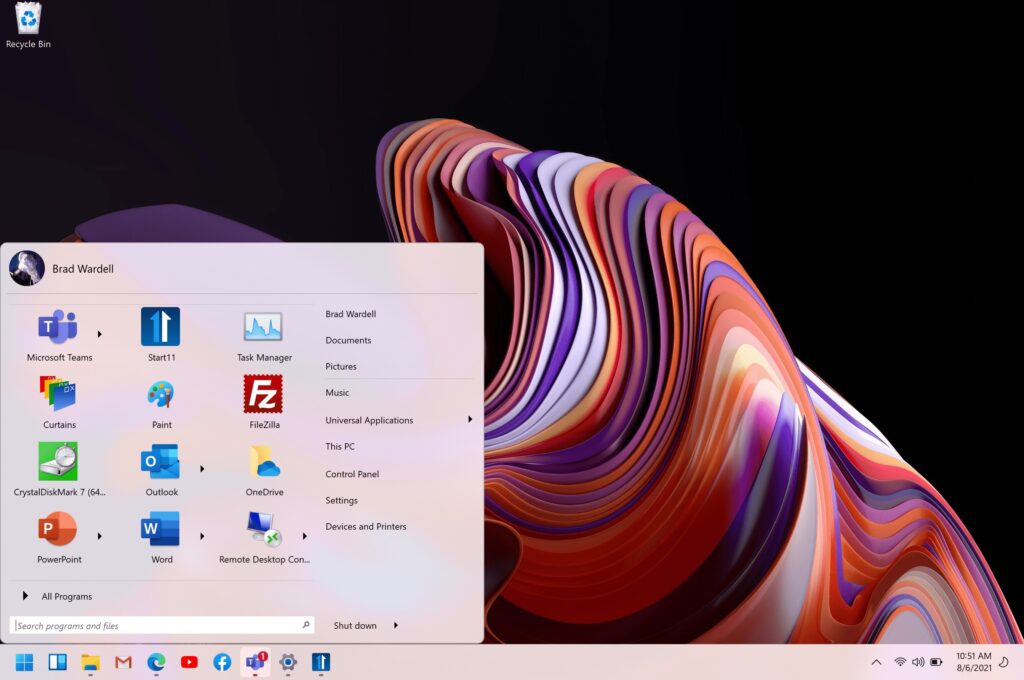
Some of the features of Start11:
- Choose from several Start menu layouts
- Works on Windows 10/11
- IntegrateStardock’s “Fences” into the Start Menu
- Quickly access to Search on your desktop
- Add color/texture to the Start menu and taskbar

The app comes with a wide range of customization options including the ability to switch to a Windows 7 style start menu or a modern layout start menu. You also get the ability to choose your favorite color for the Start menu and enjoy custom textures for your taskbar. An array of bundled images and textures let you personalize your PC, which is not included in Windows 11.
Currently, the application is in beta, but expect the final version with more features getting added. You can download it from here. The app is priced at $4.99 and worth it if you want the classic start menu back on Windows 11 and Windows 10.






