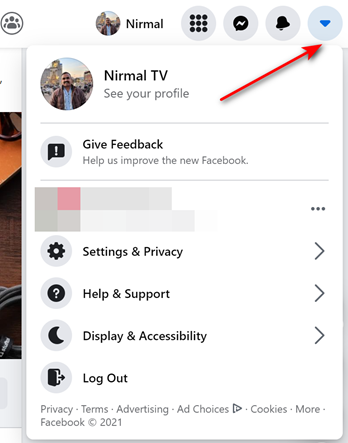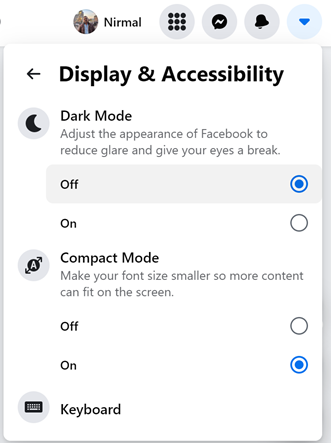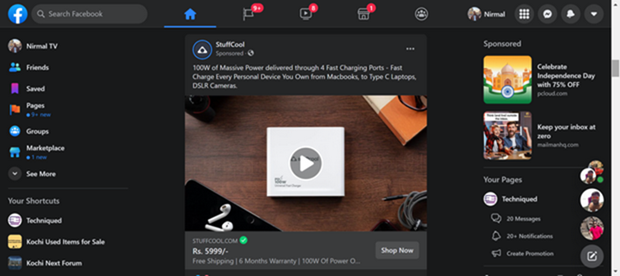Facebook is now one of the most used social networking sites out there and millions of people use it on a daily basis. Facebook has also rolled out multiple updates to its design over the years. One of the trends which are catching up quickly is the dark mode on websites. Facebook also provides an option to have the dark mode enabled. So how to enable dark mode on Facebook, let’s find out.
How to Enable Dark Mode on Facebook (2021):
Dark mode brings in a completely dark theme across Facebook and you can even enable it on your Facebook mobile app as well.
Step 1: Open Facebook.com on your web browser and log in to your account.
Step 2: On the top right corner you will be able to see an arrow, click on it.
Step 3: Under the options, you will be able to see Display and Accessibility settings, click on this option.
Step 4: Here you can see the dark mode option. You will be able to enable it here. Once you have enabled it, you can see that Facebook on your web browser will have a completely dark theme.
A similar method can be used in the Facebook apps on Android and iOS as well.