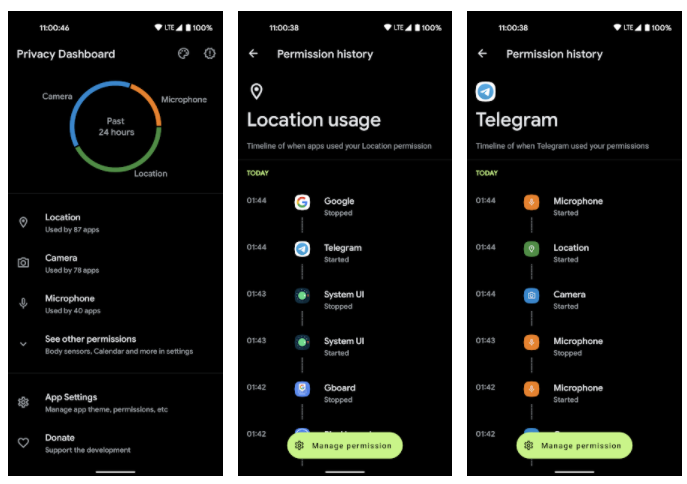The latest version of Android 12 which is currently in development is slated to release later this year. The new Android 12 comes with a Privacy dashboard feature that allows users to keep track of their activity. This is aimed to help users keep track of apps that have access to sensitive permissions and data on your phone. It actually shows a timeline of apps that accessed your phone’s permissions in the last 24 hours. Using this new feature users can find and uninstall rogue apps that may be snooping on your data. As of now, this app is available only on Pixel phones, but you can get Android 12 Privacy Dashboard on any Android phone, here is how to get it.
How to Get Android 12 Privacy Dashboard:
Privacy Dashboard is an app available in the Play store which brings in this feature to any Android phone. You can download the app from here. Once you have installed the app, it shows a simple and clear timeline view of accesses to location, microphone and camera.
Features of the app:
- Clean interface
- Privacy Indicators (permission icon will appear in the top-right corner when permission is used)
- Light/Dark Theme
- Dashboard for 24 hours app usage on the home screen
- Detailed view of permission/app usage
- No unnecessary permissions
The catch in the app is that you will need to provide accessibility permissions for the app and this is a tough call as the app requires access to usage of location, microphone, and camera without having direct access to camera or microphone.
So if you want the new Privacy Dashboard, then you will probably have to install this as of now, unless other phones also implement this in Android 12. The app is free to download and the developer says it will be free forever.