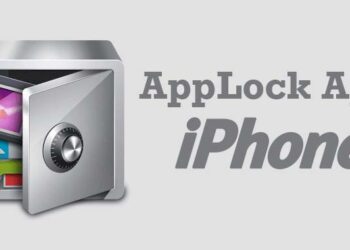If you are using an iPhone, most probably your contacts will be saved in iCloud as Apple uses its cloud service for all your contacts. If you are an Android user, then all your contacts will be saved in a Google account. Now, what if you are moving from iOS to Android or vice versa? Sometimes you might end up with some contacts in iCloud and few others in Google account. There is no direct option to sync the two contacts. So how do you sync iCloud contacts with Google? If you are on iOS, thankfully there is an app called Contacts Sync for Google Gmail, which does this job pretty well.
With Contacts Sync, you can quickly & easily sync your Google & iPhone contacts, giving you access to your contacts wherever you go.
The process is pretty simple, all you need to do is to install the app from the App Store (download link) and once you have installed the app, you need to select whether you want one-way sync or 2-way sync between iCloud and Google. This app distinguishes itself with its reliability, ease of use, speed, and a true “2-way sync” that merges changes made to both your Gmail & iPhone contacts.
You can choose which iPhone contact account you want to sync with Google whether it’s an ordinary iPhone address book, iCloud, Exchange, Outlook, Yahoo, Facebook, or any CardDAV account. There are enough options available to sync the contacts.
Sync types supported by the app:
- Choose from one of the following sync types: 2-way sync, Google contacts -> iPhone, iPhone contacts -> Google, & Manual Sync
- Choose 2-way sync to combine changes you’ve made to Gmail & iPhone
- Choose 1-way sync to transfer changes in one direction only
- Choose manual sync to sync selected contacts only
The app will sync all the fields including names, phonetic names, nicknames, email addresses, phone numbers, postal addresses, company names, job titles, departments, birthdays, anniversaries, events, notes, web page addresses, relationships, instant messaging accounts, & social profiles.
This is one of the best and most popular apps to sync your iCloud contacts with Google and is worth trying.