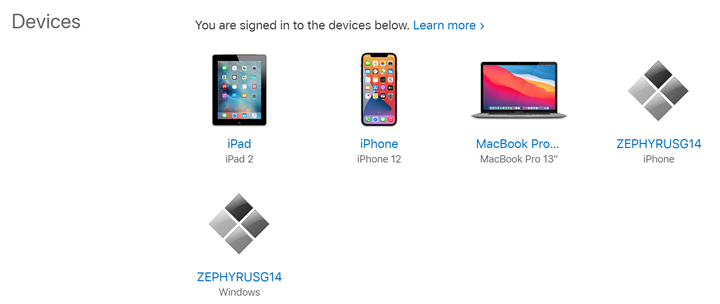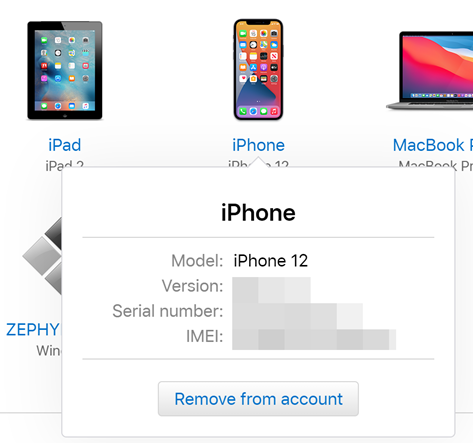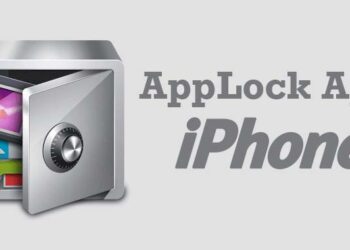Each iPhone has a unique number to identify it in case of any issues or if you have to service the phone at the authorized service center. You can actually view the serial number of any iPhone or iPad from the about phone settings in the phone. But, now what if you don’t have the iPhone right now with you and you want to know the serial number? Apple offers an option to get iPhone serial number without having the iPhone in your hand, let’s see how it works.
How to Get iPhone Serial Number without iPhone:
If you want to get the serial number of your iPhone or iPad for any reason and you do not have the device with you, here is how to do it.
Step 1: Open this website from Apple- https://appleid.apple.com/account/manage
Step 2: Sign in with your Apple ID and password. If you have enabled 2-factor authentication, then this won’t work, since you will need iPhone or iPad.
Step 3: Here is you scroll down, you will be able to see the list of all devices you have connected your Apple ID to.
Step 4: You will be able to see your iPhone listed here, click on it and you will be able to view the serial number and IMEI number of the device.