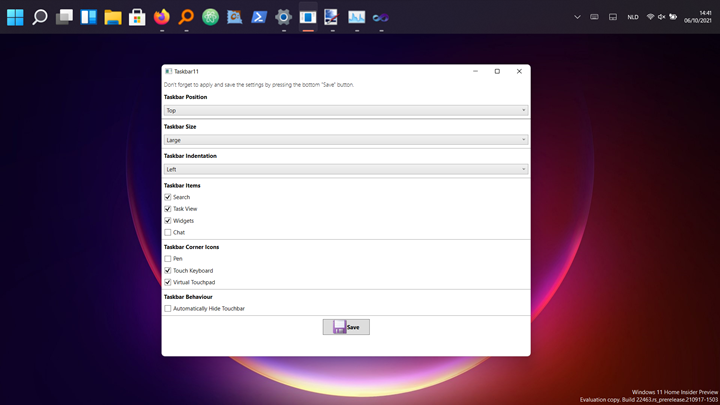Windows 11 is now available for everyone to download and install and you can install it on any eligible PC. Windows 11 comes with a lot of changes to the UI. Windows 11 comes with a host of new features as well, including the redesigned start menu and also a new taskbar. There are changes to the appearance of the taskbar but few features are still missing. This is where Taskbar11 comes in handy as it is a simple tool to customize Windows 11 taskbar.
Customize Windows 11 Taskbar:
While the taskbar has changed in Windows 11, there are few options still missing. Taskbar11 is an open-source and freeware app to move the Windows 11 Taskbar and change the size from small, medium, or large.
Taskbar11 customizes the look of the Windows 11 taskbar, which doesn’t have any options by default. The taskbar can be set to the top or bottom (default) of the screen, it also allows for setting various icon sizes.
The app has a simple and easy-to-use interface. Once installed, you can select the position of your taskbar, which can be either top or bottom taskbar. You can also choose the size of the taskbar, which can be small, medium, or large taskbar size. Taskbar11 will make the changes to the Windows 11 registry for the taskbar changes to come into effect.
Once you have set the preferences, you can click the Save button and your changes will be made. There is a reset button in the app to bring the changes back, but since it has very less options to make, you can always remember the changes you have made. This app is pretty useful for people who want to have a flexible taskbar for Windows 11.
The app works with other versions of Windows as well but since it is more suited for Windows 11, it is more useful here. You can download it from here.