Dark Mode is now getting more and more popular and we have seen most of the OEMs include their own dark mode options in the Android. We have also seen dark mode options in Windows and also macOS. OnePlus’s Oxygen OS is one of the popular UI for Android and with version 12, Oxygen OS is changing a lot and now it has code-based integrated with Oppo’s ColorOS. OnePlus had mentioned that going forward, the company would be using the ColorOS base code for Oxygen OS too. The dark mode in Oxygen OS 12 is improved and here are the options to customize.
How to Customize Dark Mode in Oxygen OS 12 [Android 12]:
The Oxygen OS 12 is based on Android 12 and ColorOS 12 and along with the UI changes, there are a few other features included as well. One of the changes in the customization options available for dark mode. Here is how to set it up.
Step 1: Open the setting app on your OnePlus phone running Oxygen OS 12.
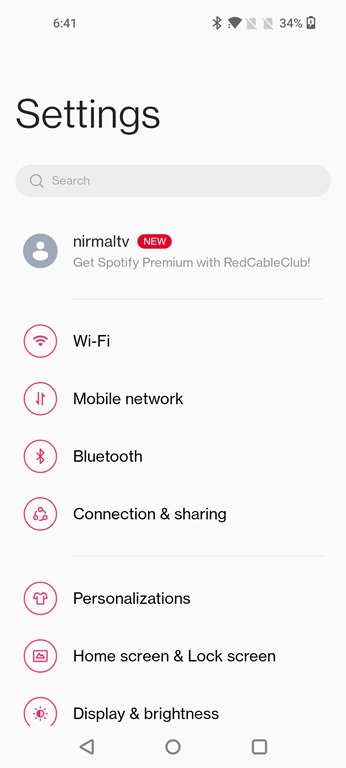
Step 2: Get to the Display and brightness settings under the customization options.
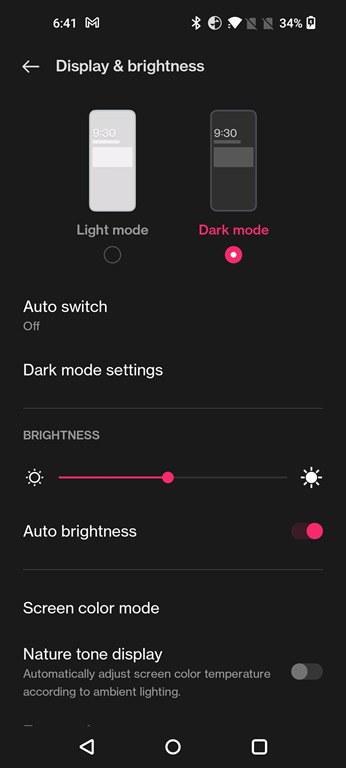
Step 3: Now, turn on the dark mode in the settings. Now you will be able to see the dark mode settings option listed below, click on it.
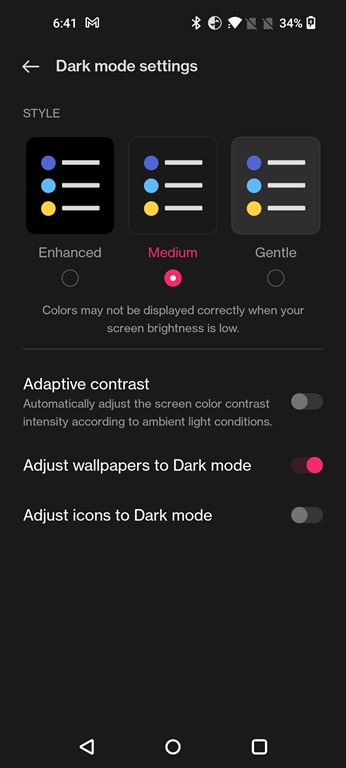
Step 4: Here you will see three dark mode options- Enhanced, Medium, and Gentle. The enhanced option will get you the darkest mode, while medium and gentle will have a slightly lighter dark mode. You can also adjust the wallpaper and icons to dark mode if needed.
These are the new dark mode settings available to customize in the new Oxygen OS 12 from OnePlus. The new UI will be rolled out in a phased manner and as of now, it is still in beta version. OnePlus will probably announce the rollout date at a later stage.







