We all take photos whenever we go on a vacation or when we are spending time with family and kids. But sometimes, you might have got the best shot, but there might be unwanted things in the photo which you cannot remove since you have already taken it. So in order to make your photos better, we have a service called Cleanup Pictures. Cleanup.Pictures is a free web application that allows users to clean up their photos with a quick and easy-to-use interface.
If you want to remove any specific object from the photo, just head over to cleanup.pictures.
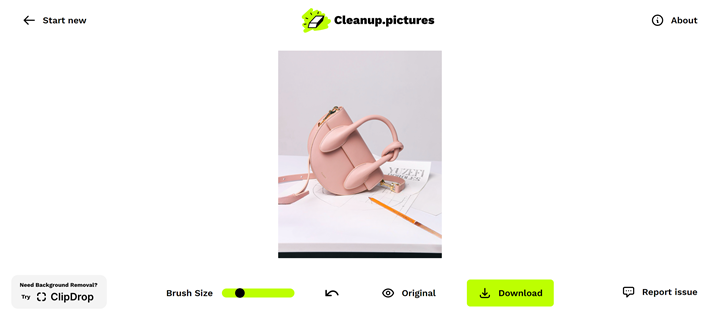
As you can see from the image above, you can just drag and upload the image you want to edit. Once the interface is loaded, you can see just one control, which is the brush size. Depending on the size of the object to be removed from the image, you can select the brush size.
Once you have selected the brush size, just select the object you want to remove, using the brush. As soon as you stop using the brush, the application will start the cleaning process. Using the background AI tool, the app removes the object you have selected, but it doesn’t make any trace of its removal.
Once you have completed the editing, you can download the image using the download button. Cleanup Pictures is a very simple and free solution to remove unwanted objects from images and it is worth trying for the accuracy it shows.







