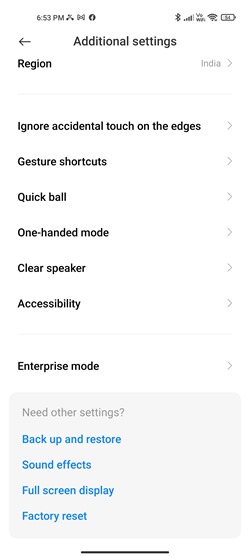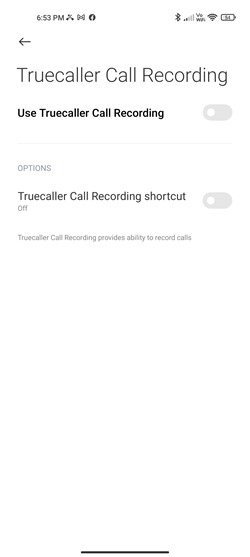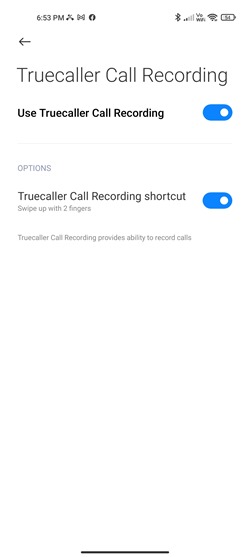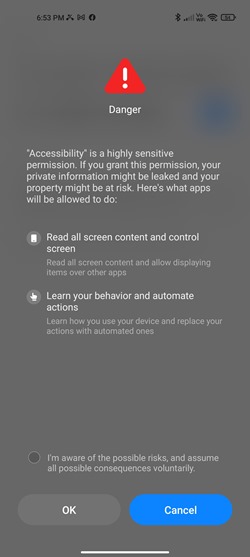Truecaller is one of the best caller ID applications available for Android and iOS and it provides you with information on who is calling you. Of late, they have introduced a lot of new features to the UI and also got in some new features. One of the features which were exclusive to paid users, the call recording option, is now available to all Android users. Previously call recording was limited to Premium or Gold accounts, but now it is made available to all accounts in India. With this feature, you can enable call recording in Android.
How to Enable Call Recording in Android with Truecaller app:
Truecaller is opening up the Call Recording feature to all users in India. Previously, this feature was available only for premium and gold users. With this change, anyone with Android 5.1 above can get the call recording feature running in India. Truecaller mentions that all the recordings are stored locally on the user’s device and can’t be accessed by the company.
Step 1: To use the Call recording feature, you need to go to the settings menu on your phone.
Step 2: Search for accessibility settings in the phone and open it.
Step 3: Here you will see an option to enable Truecaller Call Recording.
Step 4: When you enable this option, you will get a warning message about possible access to sensitive information. If you are ok with it, enable this feature.
Step 5: You will also be able to see the shortcut to enable Truecaller recording while the call is in progress.
Now whenever you get a call, you have the option to record the calls using the Truecaller app, in India. This new version is available in the Play Store for download.