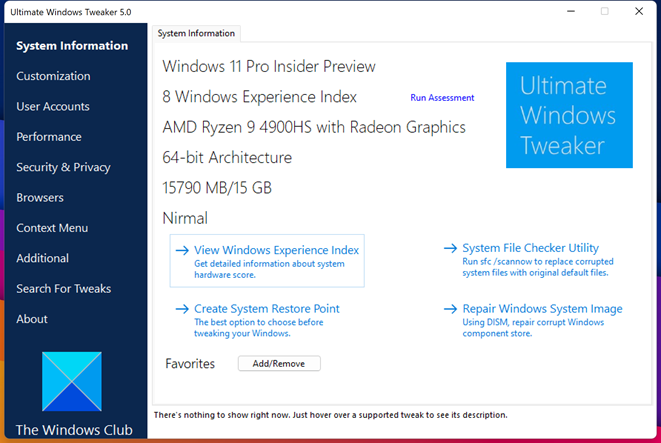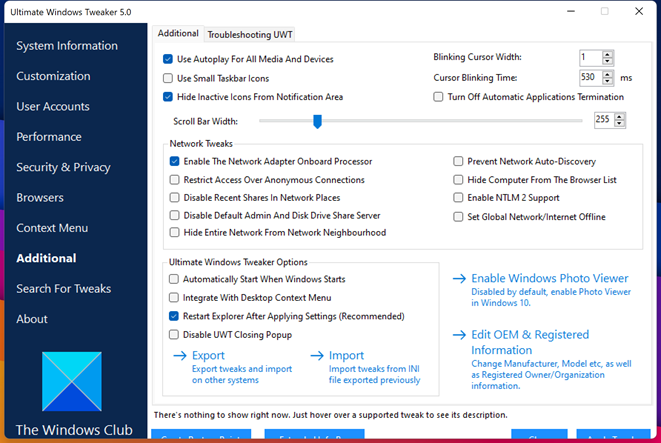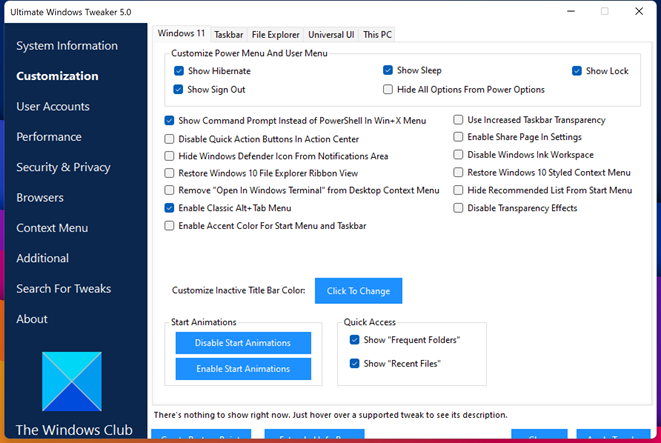Windows 11 has been officially launched by Microsoft with a host of new features including the new start menu, new taskbar, and also the redesigned settings panel. If you are already using Windows 11, then you can further tweak and optimize Windows 11 using the Ultimate Windows Tweaker 5, which is now available for download. It is one of the most popular tweaking tools available for Windows 10 and it is now available for Windows 11 as well. There are 100s of tweaks included in the free tool.
Ultimate Windows Tweaker 5 is just around 219 KB in size and includes over 200 tweaks. It comes with a familiar, clean, minimalistic UI, offering links in the left panel, and tabs on the top, in some categories. Hover over any tweak, and helpful tooltips will tell you what the tweak does. While you may be able to access all these via the Windows 11 Settings app, the Registry Editor or the Group Policy Editor, Ultimate Windows Tweaker makes things easier for you by offering all useful tweaks from its single UI.
The tweaks are listed into different categories namely System Information, Customization, User Accounts, Performance, Security and Privacy, Browsers, Context Menu and additional tweaks. Since the tweaker involves changing system settings, it mentions you to create a system restore point in the beginning, so that in case you mess up, you can always go back to old system.
Features of the app:
- Easy to use user interface
- Tooltips offer you guidance as to what the tweak does.
- Offers accessible buttons to create a system restore point and restore default values
- The tiny tool, super lightweight at just around 219 KB
- Power-packed with over 200 tweaks meaningful tweaks
- Portable tweaker. Does not require to be installed. To uninstall it simply delete its program folder
- No crapware or bundleware
- Export and import your Tweaks
This is one of the best tools to tweak Windows 11 and a highly recommended one too.
Download Ultimate Windows Tweaker 5