We all know that the life of batteries goes down with every charge and discharge cycle and this cant be prevented. So over a period of time, the life of laptop batteries goes down and this is applicable to Apple’s Macbook too. Macbook’s battery life also goes down with multiple charging cycles. While this can’t be prevented, you can extend life of Macbook’s battery, here is how to do it. Li-ion and polymer batteries last the longest when operated between 20% and 60%. So if you are going to keep your battery at 100% most of the time will significantly shorten the lifespan of your MacBooks battery.
Related Reading: How to Quickly Close Apps in macOS
Replacing batteries are also costly and hence not an easy task for a Macbook owner. But with AlDente installed, you can set a charging limit in a more healthy charging range. This is a free app available for Macbook users (Paid version is also available with more features).
AlDente app once installed, allows you to limit your MacBook from charging above a certain percentage. This will not only decrease the battery wear but also increase the longevity of your battery.
There is also an option for discharge mode. This feature allows your MacBook to run completely on battery even if it is plugged in. Therefore, you can actively discharge your MacBook to a more healthy percentage.
AlDente Pro is currently only supported on macOS 11 Big Sur or later. You can download the free version and try on your Macbook.

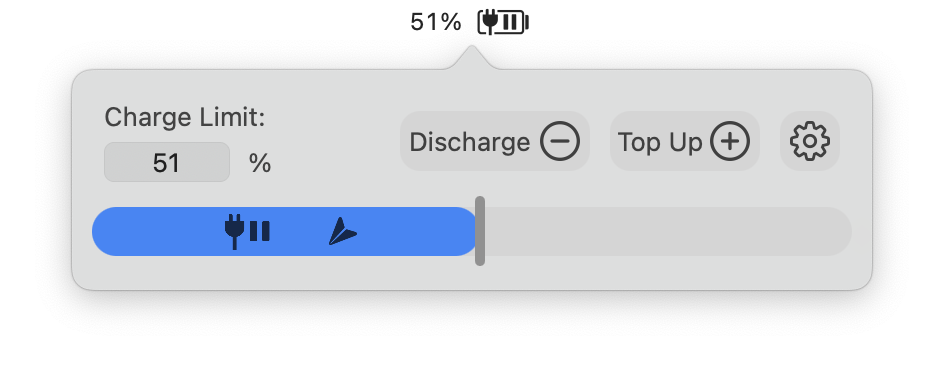
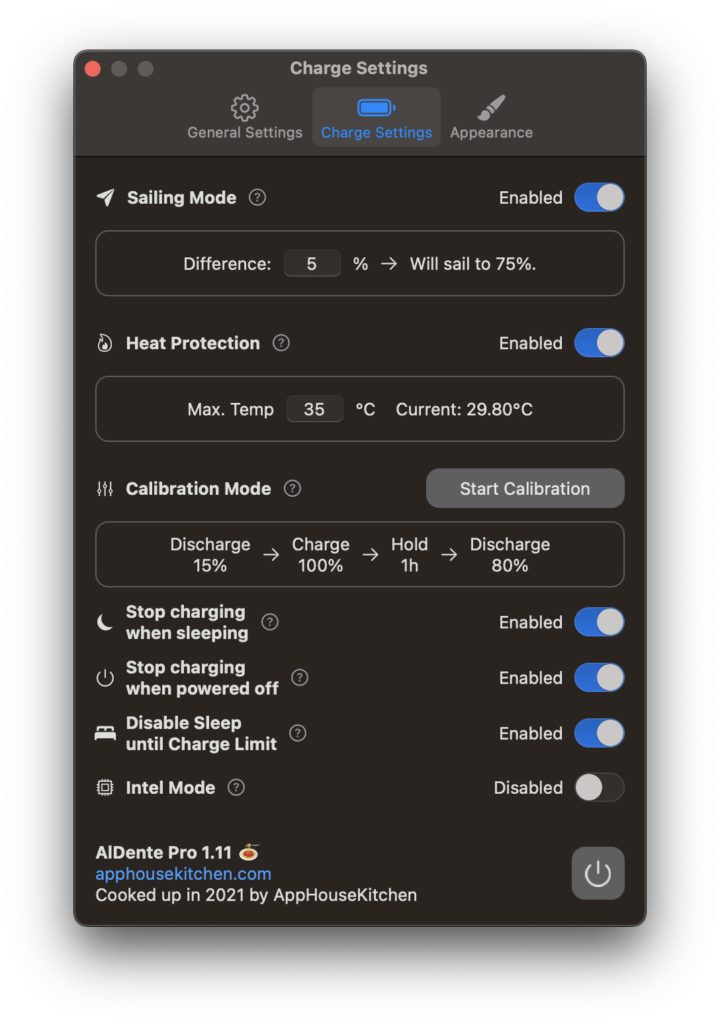







Comments 1