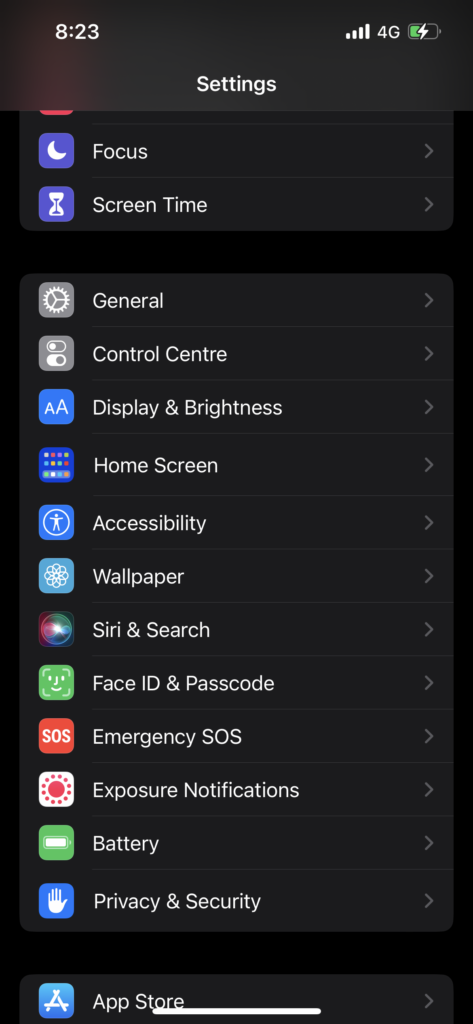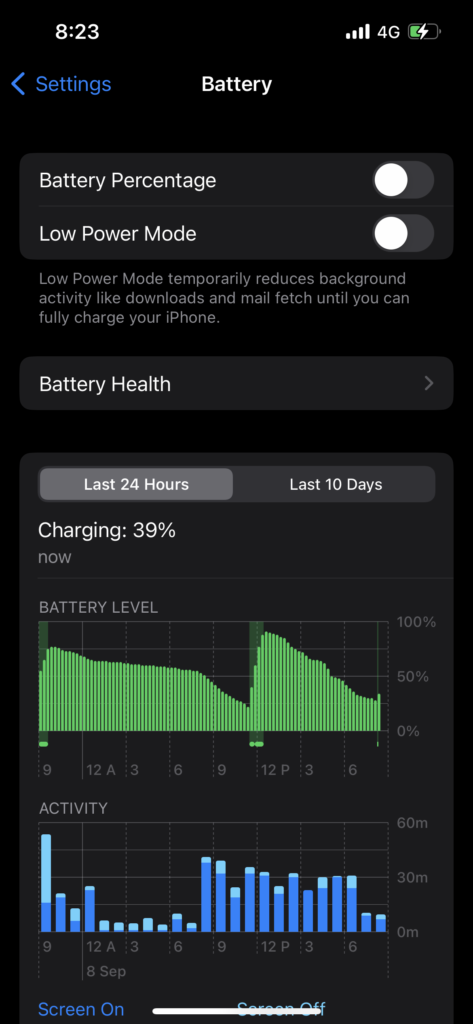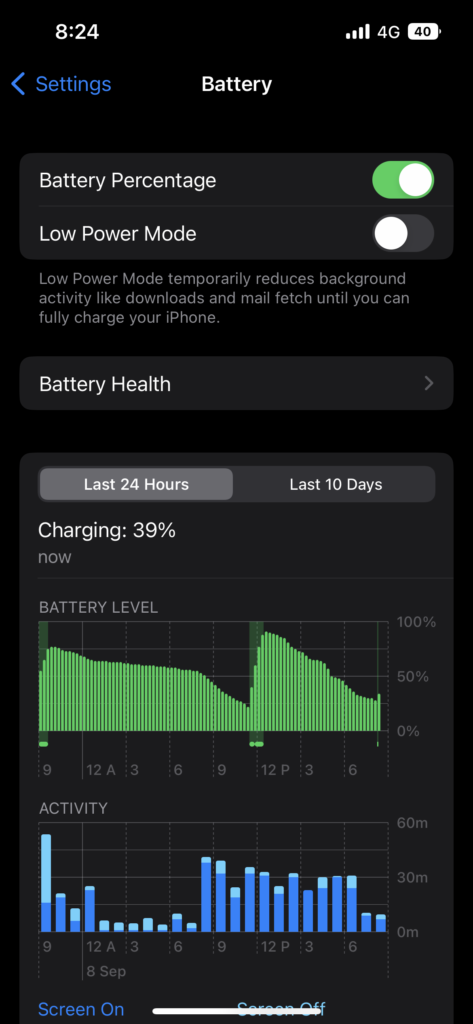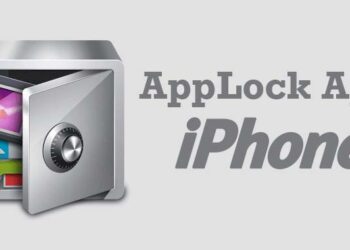If you are using an iPhone, then you might be probably aware of the fact that iOS does not show battery percentage in the notification area, instead, it shows it only on the lock screen. So in case you want to check the battery percentage, you will have to check on the lock screen. But now things are changing with iOS16 and now you can enable battery percentage inside the battery icon on the notification area. Here is how to do it on iOS16.
How to Enable Battery Percentage in iOS16:
Step 1: The first step is to open the settings panel on your iPhone. This option will be available only if you have iOS16 on your iPhone.
Step 2: In the settings, select Battery option. You will see the option if you scroll down.
Step 3: In the battery settings, you will see the option to enable Battery Percentage. You need to turn on the toggle and you can see the battery in the notification having the percentage shown inside it.
This is definitely a welcome step for iPhone users as they can quickly see the battery percentage without having to scroll down or check the lockscreen. So here is how you can enable Battery Percentage in iOS16.