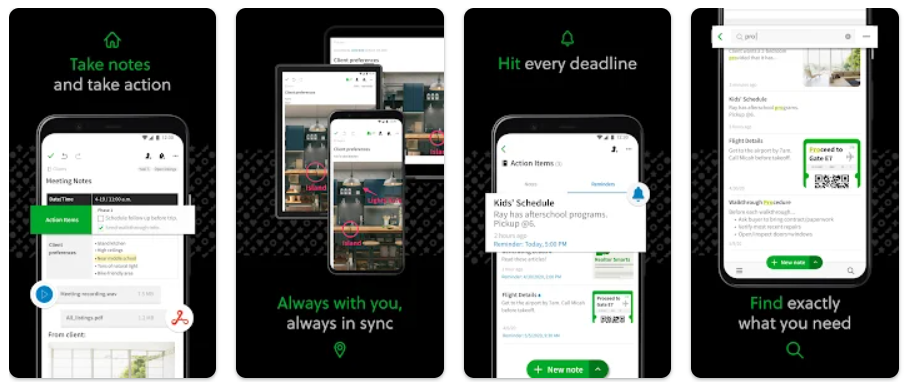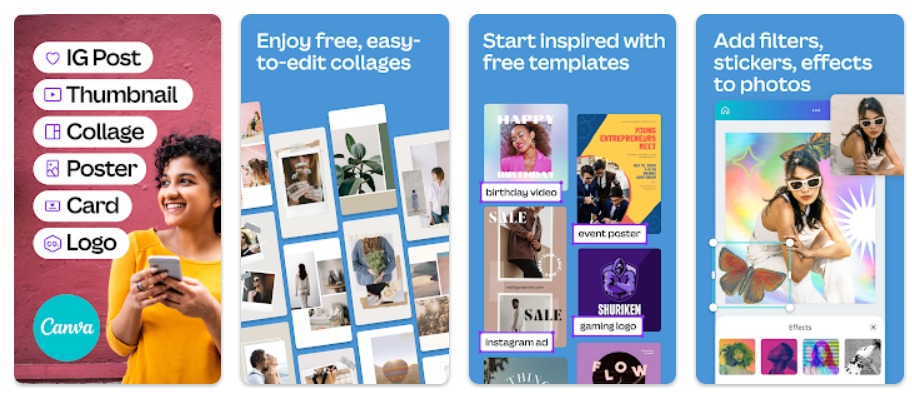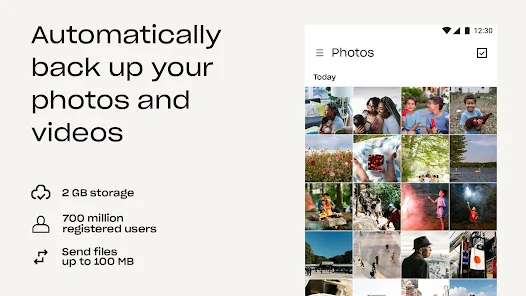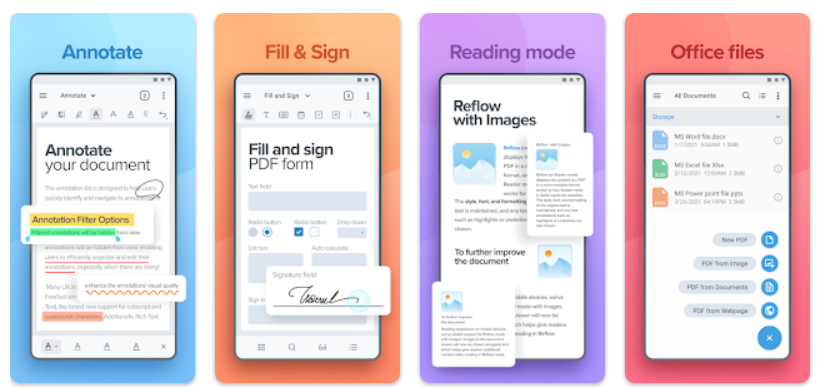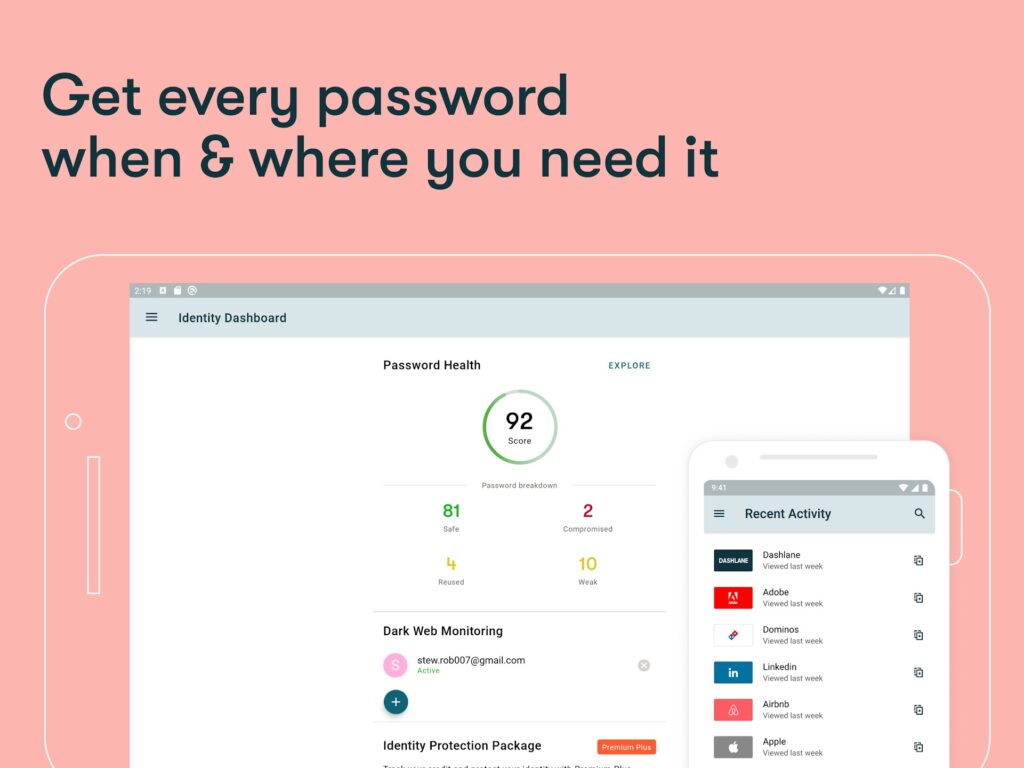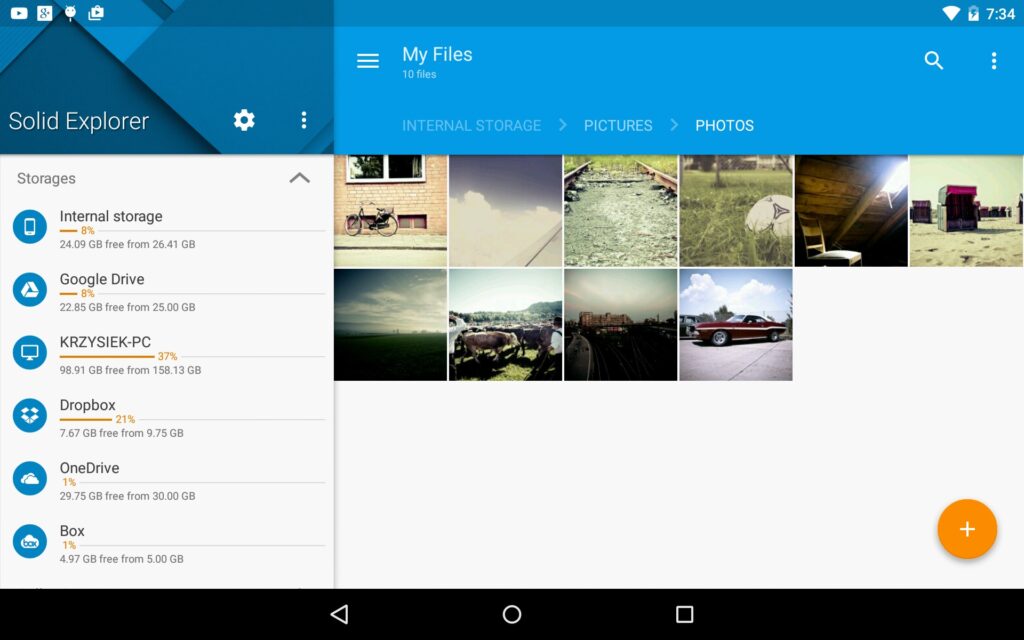A Chromebook is a laptop or tablet running the Linux-based ChromeOS as its OS. Ever since the launch of Chromebooks, many OEMs are now launching Chromebooks as an alternative to Windows laptops for students. Initially designed to heavily rely on web applications for tasks using the Google Chrome browser, Chromebooks have since expanded to be able to run Android and full-fledged Linux apps. You can now install app Play store apps on Chromebooks making the experience good. If you are a student and looking to install the most useful apps, here is the list of must have apps for students on Chromebooks.
Related Reading: 5 Best Apps to Download Movies for Free on Android
6 Must Have Apps for Students on Chromebook:
1. Evernote:
Evernote is the most popular note-taking app available for Android. You can capture your ideas, bring your notes, to-dos, and schedule together to tame life’s distractions and accomplish more at work, at home, and everywhere in between. It can also sync to all your devices, so you can stay productive on the go. Tackle your to-do list with Tasks, connect your Google Calendar to stay on top of your schedule, and see your most relevant information quickly with a customizable home dashboard. It is a must-have app for students.
2. Canva:
Canva is a free photo editor, logo maker, and video editor in one graphic design app for Androids and Chromebooks. You can make stunning social media posts, videos, flyers, photo collages, and video collages from customizable festive templates. This app helps to boost your graphic design skills or build your brand with the logo maker.
3. Dropbox:
Dropbox is a well-known and popular storage app that allows you to store your files in the cloud. With Dropbox Cloud Drive, upload & transfer photos, documents, and files to the cloud. Backup and sync photos, docs, and other files to the cloud storage drive and access them from any device, anywhere. With advanced sharing, easily share photos & documents to send anywhere with Dropbox’s cloud & photo drive.
4. Xodo PDF Reader & Editor:
Students need to open and use a lot of PDF files and for that, there should be a proper reader and editor for PDF files. Xodo is a secure and trusted all-in-one PDF solution for saving time when dealing with digital documents and getting more work done on the go. Complete important tasks as quickly as possible with less effort and resources. It is optimized for tablets and phones, Xodo is a full-featured PDF scanner, reader, and editor.
5. Dashlane Password Manager:
If you are having trouble with managing passwords, then you should be installing Dashlane password manager. Dashlane is more than just a password manager. It fills all your passwords, payments, and personal details wherever you need them, across the web, on any device. It’s the app that makes the internet easier without having to remember all your passwords. You can store an unlimited number of passwords and access them anywhere and sync them across devices.
6. Solid Explorer File Manager:
Solid Explorer is one of those apps that helps you in managing your files on your Chromebook. Solid Explorer lets you navigate to files stored on your device and automatically organizes them into collections. You can view, delete, move, rename or share any files. It also allows you to quickly find the files you need through indexed search with filters.