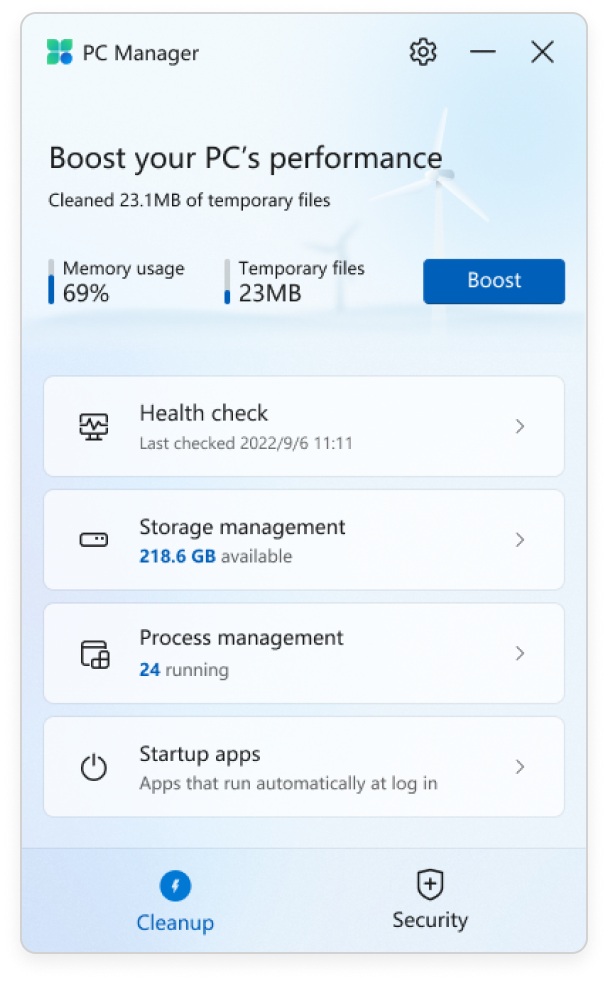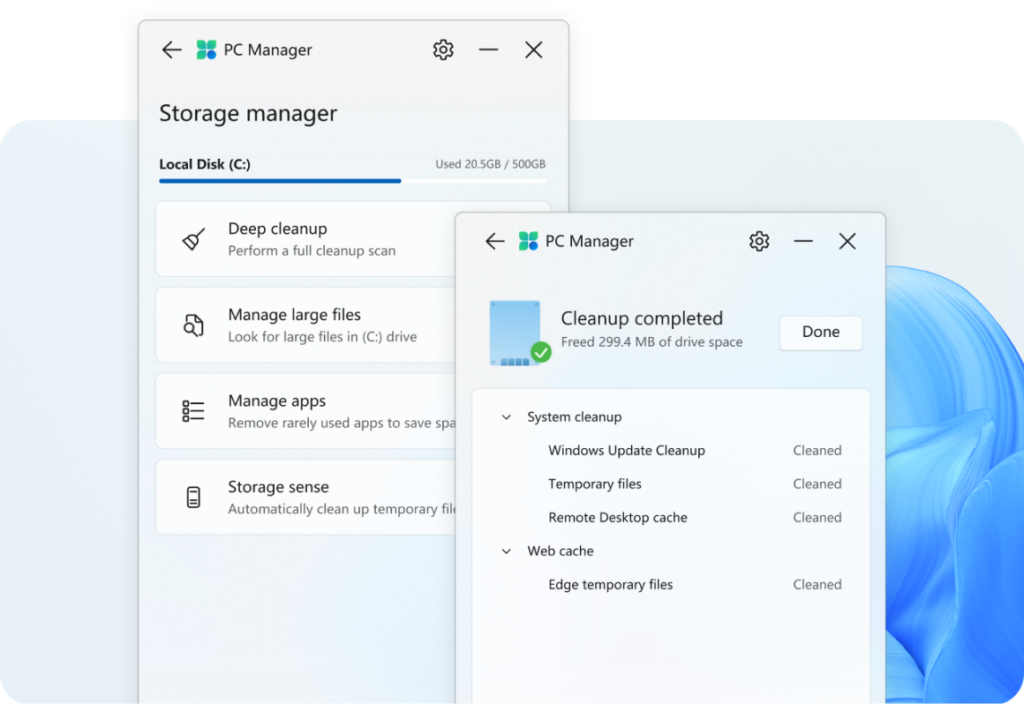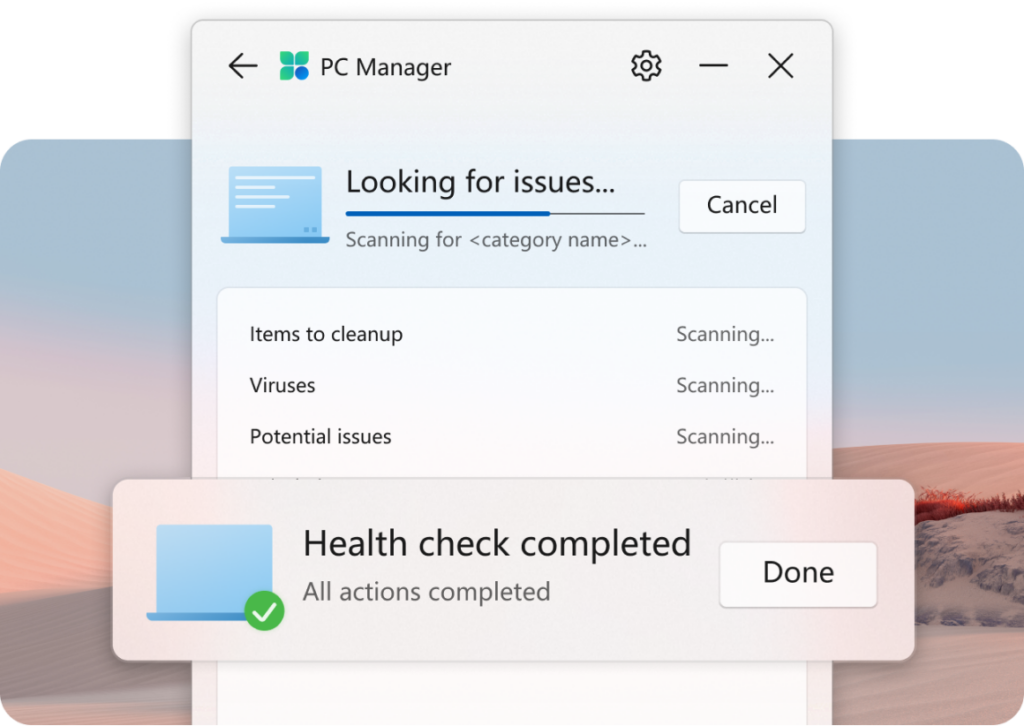Windows 11 is the latest version of Windows and was launched last year it comes with a host of new features, improvements, and also changes compared to the previous version. We have been covering a lot of tips, tricks, and features of Windows 11 on this blog. One of the best tools to clean, optimize and tune Windows is the CCleaner app. Now Microsoft has launched its own version of the cleaner and optimizer app called PC Manager. While this tool is currently in beta, you can still download and install PC Manager for Windows. PC manager helps you do a lot of tasks including cleaning unwanted files and optimizing your Windows 11 PC.
Related Reading: 6 Best Windows Maintenance Tools for Better Performance
The interface of the app is very simple and clean making access to the tools pretty easy. There are basically two tabs- Cleanup and Security.
In the Cleanup tab, you get 4 main options Health Check, Storage, Process Management, and Start-up Apps. Apart from these settings, you also get the option to Boost the PC’s performance by removing temporary files and releasing memory used by the apps.
In the storage manager, you can deeply clean up system storage space, manage large files, turn on disk perception, and free up your computer storage space. You can reclaim space on your hard disk using this tool.
The health checkup allows users to quickly detect computer abnormalities, garbage cleaning, virus detection, and system risk one-click solution.
With this tool, you can also manage the start-up items in Windows by enabling or disabling options. This will make your PC faster in terms of booting. You can also block pop-up windows in apps using the app settings. This app will also tell you if any updates are pending on Windows and also shows the list of all the updates available.
PC Manager is a beautiful app from Microsoft which provides you with some really good options to optimize and tune your PC and it also comes with a beautiful interface. PC Manager is fully compatible with Windows 10 and above systems.