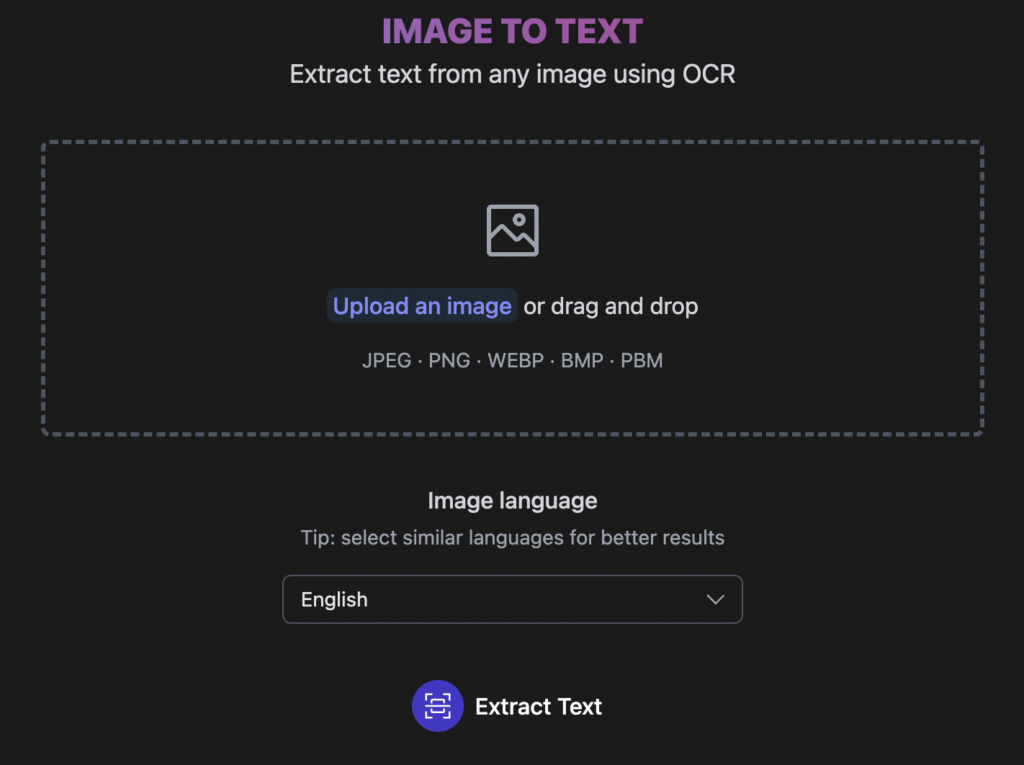Quite often we take images of documents for future reference, but we are not able to copy text directly from the image. This can be an issue especially when you have a lot of documents in images. This is where image OCR services are handy. Image to Text is a utility website for extracting text from any image using OCR. This website is specifically made for those moments when you take a photo of some text and wish you could have it digitally. Using this website, you can extract text from images and save it in document format.
Related Reading: How to Find the Font Used on a Website
The service has a dead simple interface where you just need to drag and drop an image or upload the image. You can select JPEG, PNG, WEBP, BMP, and PBM image formats. It also supports multiple languages and you need to specify the language of the image.
Once you click on the Extract Text button, the service will get the text in the image for you. Everything is performed on your device, no data is sent to any server.
Image to Text is a simple yet effective tool to extract text from images.