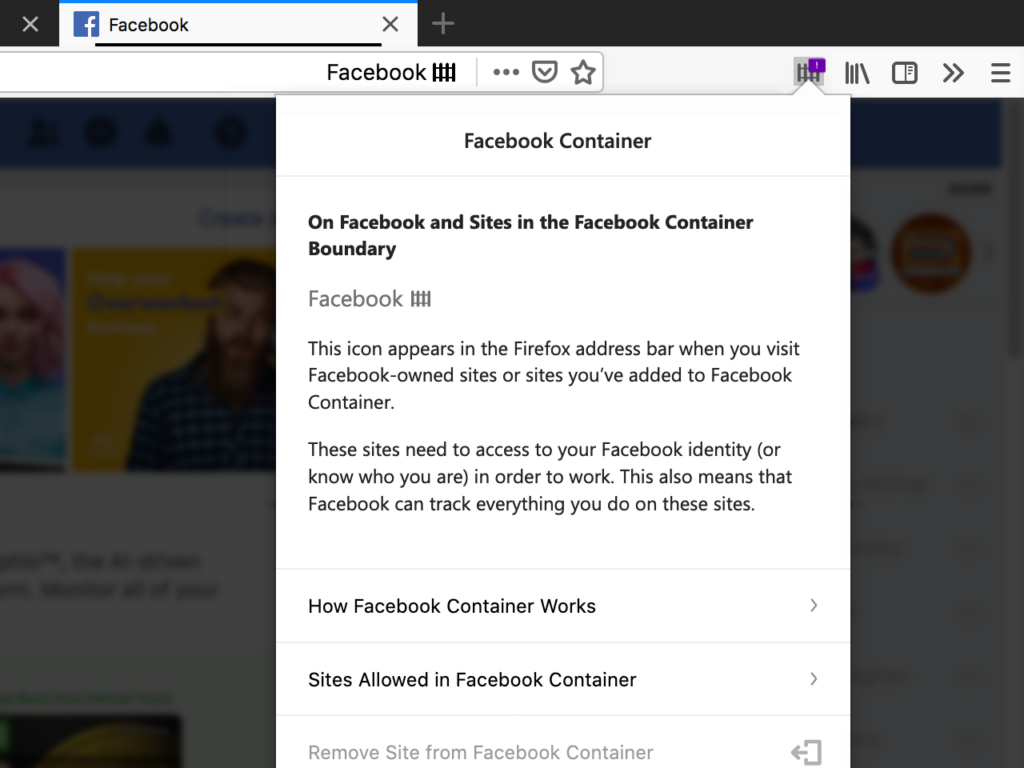When it comes to social networking, probably Facebook is the most popular one out there or rather Facebook has the biggest network with Instagram, Facebook, and WhatsApp combined. You might have often seen Facebook showing ads for items that are just searched for or that you just talked about with friends. This is how Facebook tracks you and shows you targeted ads. This is not just about ads alone; in a lot of areas, Facebook tracks your activities. So how to prevent Facebook from tracking you? Let us find out in this article.
Related Reading: How to Download Facebook Videos
In order to prevent Facebook from tracking, you need to first install the Firefox browser. Firefox is a popular web browser available across all platforms.
Pre-requisites:
1. Firefox Web browser – Download
2. Facebook Container Add-on – Download
Prevent Facebook from Tracking You:
Once you have installed Firefox and the extension, you can start browsing Facebook inside this extension. Facebook Container extension works by isolating your Facebook identity into a separate container that makes it harder for Facebook to track your visits to other websites with third-party cookies.
Installing this extension closes your Facebook tabs, deletes your Facebook cookies, and logs you out of Facebook.
The next time you navigate to Facebook it will load in a new blue-colored browser tab called the “Container”. Now you can log into Facebook inside the container. Whenever you click a link that is outside of Facebook, the pages will load outside of the container thereby preventing Facebook to access the details.
When you click the Facebook share buttons on other browser tabs will load them within the Facebook Container. Facebook comments and Like buttons in tabs outside the Facebook container will not work. This prevents Facebook from associating information about your activity on websites outside of Facebook with your Facebook identity.
In addition to this extension, you can change your Facebook settings, use Private Browsing, enable Tracking Protection, and block third-party cookies. This is a handy extension if you think Facebook is tracking too much of your data.